Loading ...
Loading ...
Loading ...
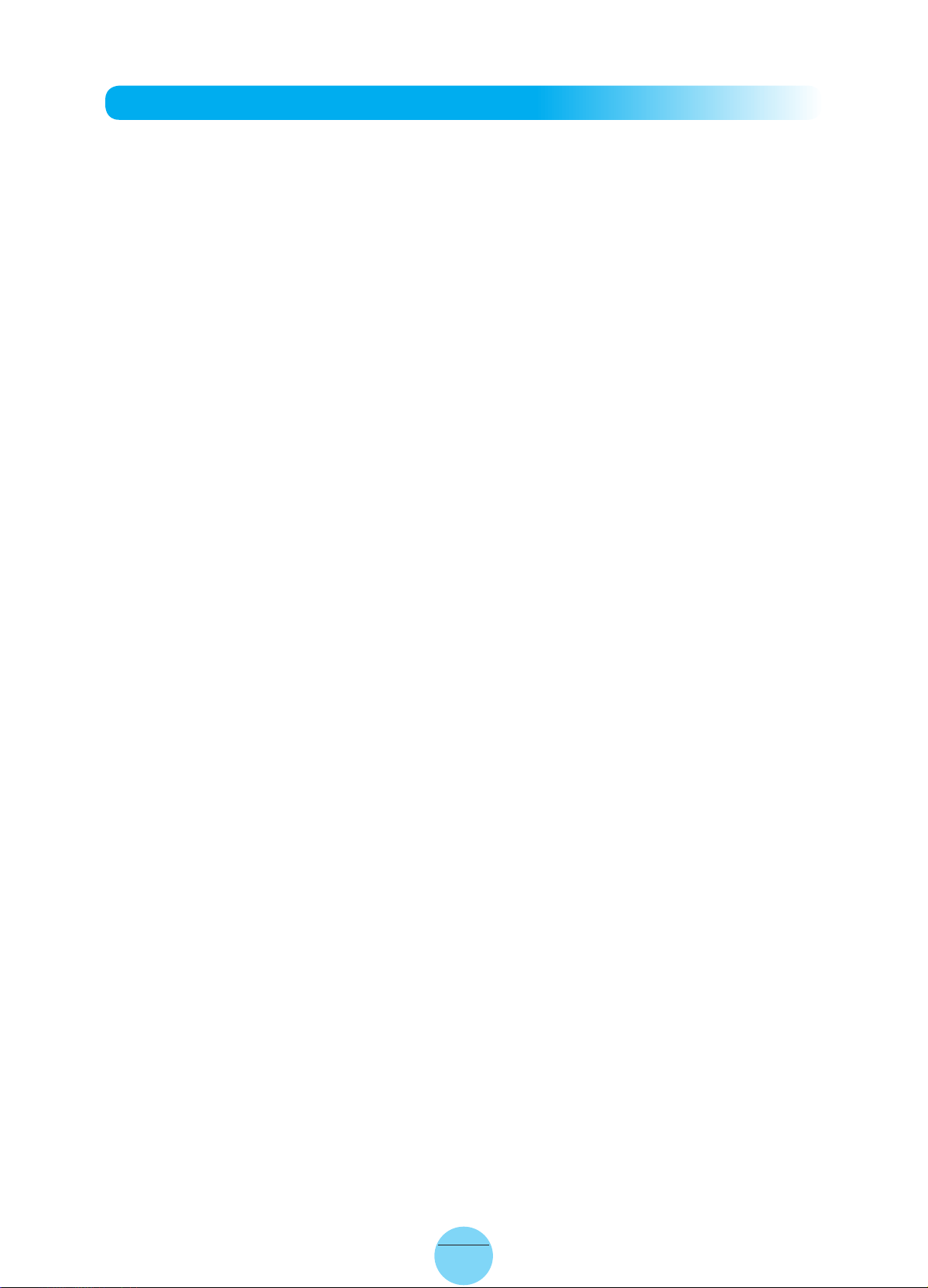
13
Turbo air
BASIC OPERATION
1. Plug in and turn on the power and lamp switch, located at the top right side of the
bottom grille.
2. The default temperature setting is No. “-8˚F” for the TGF-23F*-N#, TGF-49F*-N#,
and TGF-72F*-N#.
3. The default temperature setting is at 16℉(-8.9℃) for the TGIM-23*-N#.
The default temperature setting is at 16℉(-8.9℃) for the TGIM-49*-N#.
4. The compressor is automatically cycled by the electronic controller (PCB, F-Sensor).
5. The defrost cycle is automatically controlled by the D-sensor and PCB.
6. Press the temperature up button for higher temperatures and the temperature down
button for lower temperatures.
7. The motor of the evaporator fan will run once all the doors are completely closed.
8. It is critical to maintain good air flow in the freezers.
Please be mindful when storing food product in the unit. Make sure not to place
food products too close to the evaporator compartment, and leave at least 4 inches
of room from the evaporator compartment.
TGF-23F_-N,TGIM-23_-N(영)_미주향.indd 13 2017-10-20 오전 9:43:09
Loading ...
Loading ...
Loading ...
