Loading ...
Loading ...
Loading ...
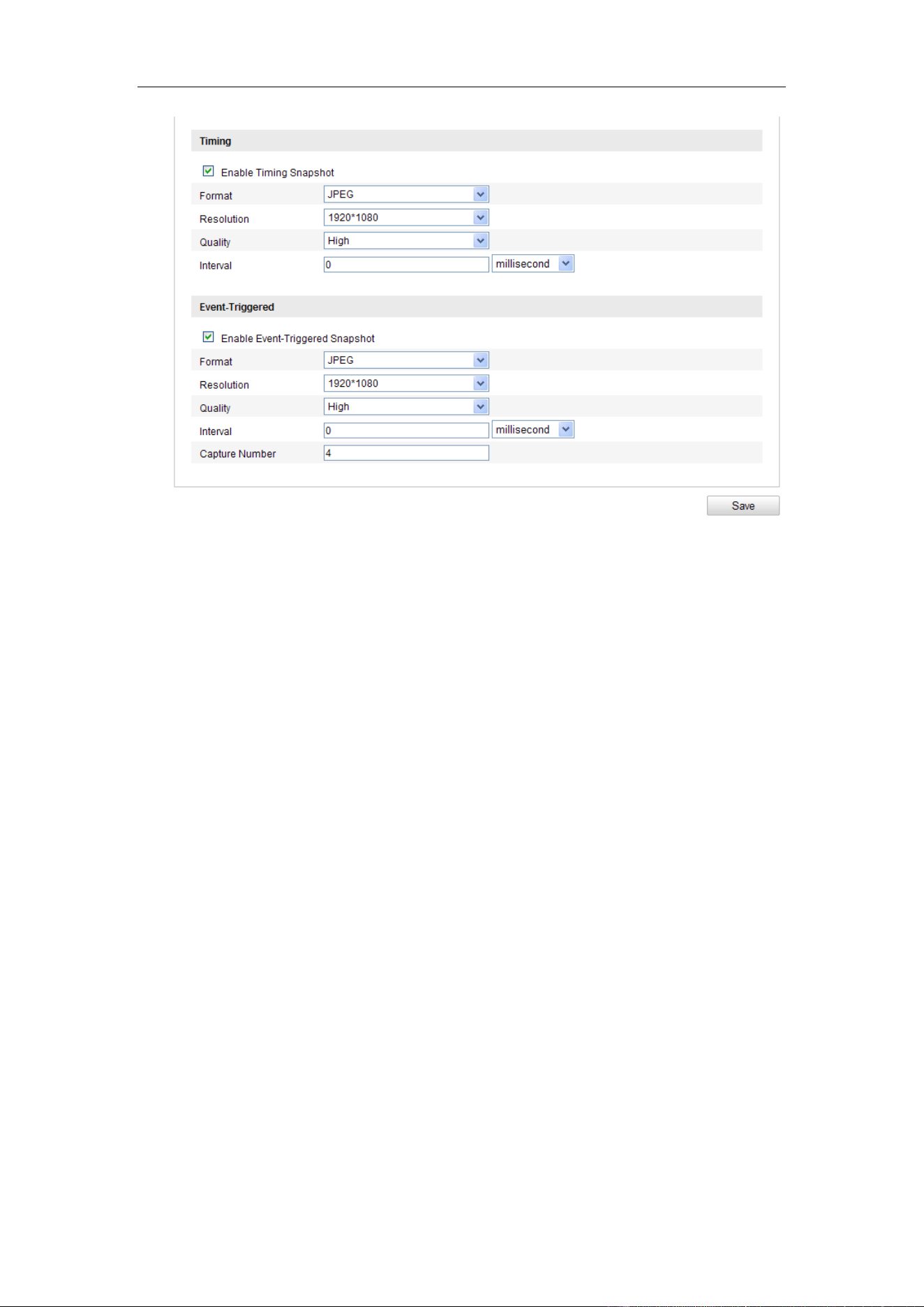
User Manual of Network Camera
134
Figure 7-9 Snapshot Settings
7.4 Configuring Lite Storage
Purpose:
When there is no moving object in the monitoring scenario, the frame rate and bitrate
of the video stream can be reduced to lengthen the storage time of the SD card.
Notes:
Lite storage function varies according to different camera models.
The video files recorded in lite storage mode will be played back in full frame
rate (25fps / 30fps), and thus the playback process is speeded up to the eye.
1. Enter the Lite Storage interface: Configuration > Advanced Configuration >
Storage > Lite Storage.
2. Check the Checkbox of Enable to enable the lite storage function.
3. Input the storage time in the text field. You can view the available space of the SD
card on the page.
4. Click Save to save the settings.
Loading ...
Loading ...
Loading ...
