Loading ...
Loading ...
Loading ...
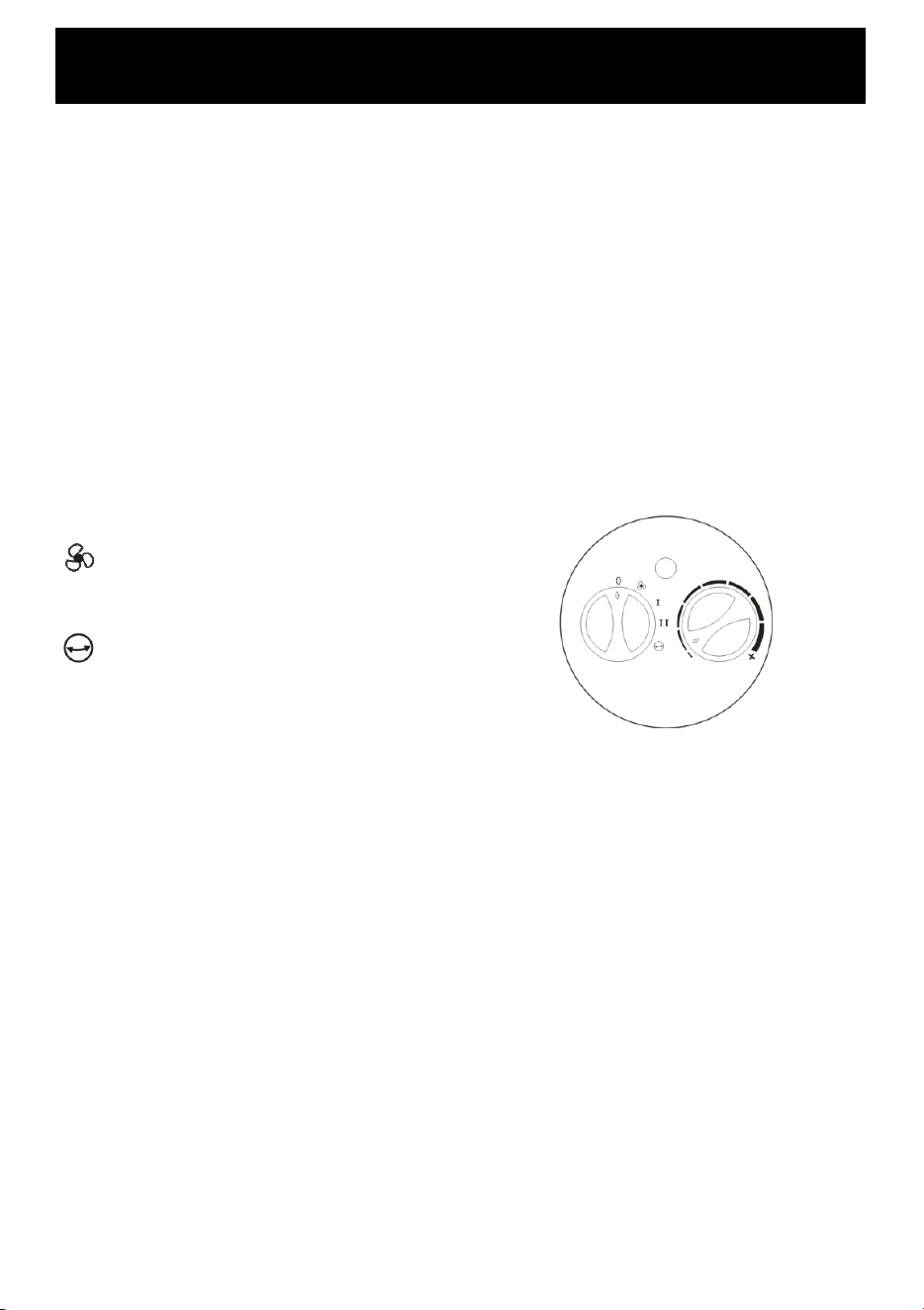
Operating Your Heater
Ensure heater is on a flat, stable, heat-resistant surface.
Once the heater is in a safe operating position and all switches are in the off
position, insert the power plug into the mains outlet and switch on.
CAUTION: Ensure the power cord is not tight because if pulled it may
partially pull the plug from the socket. A partially inserted plug will overheat
the plug and socket and could result in fire.
Note: When the appliance is turned on for the first time, it may release a
slight odour or smoke. This odour or smoke is a normal occurrence caused by
the initial heating of the heating elements and should not occur again.
HEATER CONTROL PANEL
O – Off
– Fan only
I – Low heat
II – High heat
– High heat with Oscillation
THERMOSTATIC CONTROL
1. Rotate thermostat knob clockwise until you reach the maximum position.
2. When the room reaches a temperature that is comfortable for you, slowly
turn the knob anti-clockwise until the heater just turns off (you will hear a
click).
3. The heater will now cycle on and off to maintain the comfort level you
have set.
4. Take note of this setting position for future use.
Note: When the thermostat activates you may see a small flash of light (may
look like a spark) from inside the heater. This is normal and there is no cause
for concern.
CONTROL PANEL
Loading ...
Loading ...
Loading ...
