Loading ...
Loading ...
Loading ...
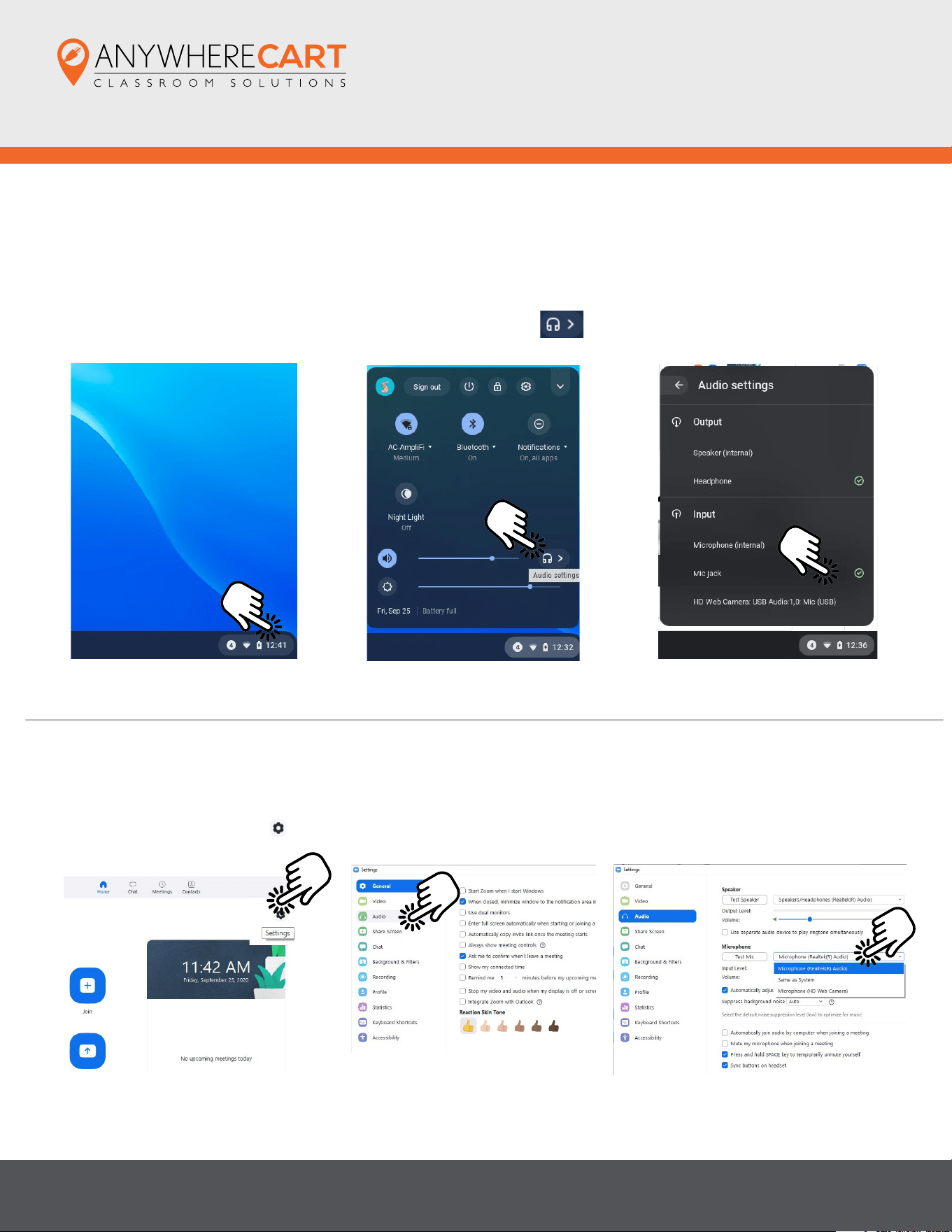
USING YOUR MIC
Device Settings
© 2020 Anywhere Cart | 42035 Zevo Drive Temecula, CA 92590 | 888-650-4488 | www.AnywhereCart.com
7
PC / MAC (Zoom)
Click the “Gear” Icon
in the upper left corner
Click on “Audio”
Under “Microphone”, select
your Device’s Input Jack
Chromebook
Click the time in the
bottom right corner
Under Input, Select “Mic Jack”
Click on “Headset”
Icon (Audio Settings)
Depending on your device and streaming software, changing the audio input to the correct setting
is necessary for your wireless microphone to work properly.
Loading ...
Loading ...
Loading ...
