Loading ...
Loading ...
Loading ...
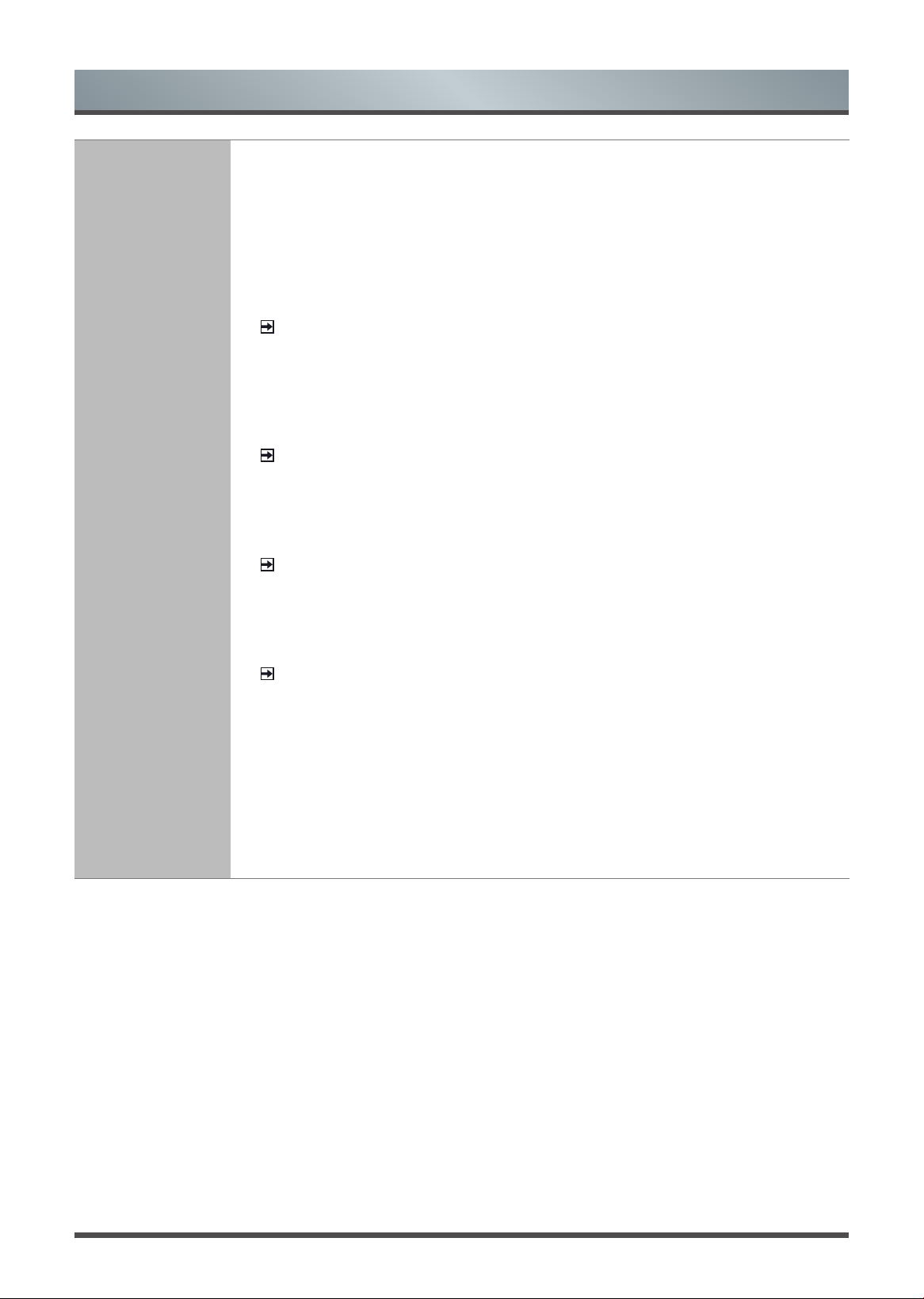
11
Menu
Picture Mode
Settings
•
Color Saturation:
Adjust the color intensity of the picture for a more vibrant image.
•
Sharpness:
Adjust how sharp or soft edges of images appear.
•
Tint:
Adjust the colors from a green to magenta tint to view the natural skin tones
of people on the screen.
•
Game Mode:
Best suited for PC or Games console. Reduces Input Lag and
improves responsiveness.
NOTE:
Some models don’t support this function.
•
Adaptive Contrast:
Automatically darken dark areas and lighten light areas of
images to see more details.
•
Ultra Smooth Motion:
Reduce seeing afterimages that are left on the screen
when viewing fast-moving objects.
NOTE:
Some models don’t support this function.
•
Noise Reduction:
Improve how clear the picture appears by reducing noise.
•
MPEG Noise Reduction:
Reduces MPEG block noise and provides clearer edge
transitions.
NOTE:
Some models don’t support this function.
•
Color Temperature:
Adjust how warm(red) or cool(blue) the white areas of an
image appears.
•
Color Gamut:
Change the range of Colors the TV displays.
NOTE:
Some models don’t support this function.
•
Color Tuner:
Adjust the Hue, Saturation and Brightness of Color settings.
•
White Balance:
Adjust the intensity of red, green and blue lights to view the true
colours of all images in the picture.
•
Restore current mode to default:
Restore all the picture settings in the current
picture mode to the factory default values.
•
Overscan:
Change the video size settings to slightly crop the edges of the
displayed image.
Loading ...
Loading ...
Loading ...
