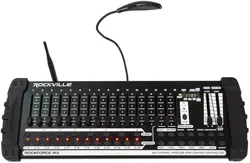Loading ...
Loading ...
Loading ...

6
FIXTURE FIXTURE
DEFAULT DMX
STARTING ADDRESS
DEFAULT DMX
STARTING ADDRESS
BINARY DIP SWITCH
SETTINGS SWITCH TO
THE “ON POSITION”
BINARY DIP SWITCH
SETTINGS SWITCH TO
THE “ON POSITION”
Fixture Channel Assignments
Fixture Functions
DMX Connections
Operating Fixtures Manually
The controller is programmed to control 32 channels of DMX per xture, there-
fore the xtures you wish to control with the corresponding SCANNER buttons
on the unit, must be spaced 16 channels apart.
You will need to know which channel within a xture is assigned to each xture
function (pan, tilt, color, dimming, etc.). This information is normally given in the
xture’s owner’s manual.
To manually control a xture push the corresponding xture button in the Scan-
ners section. This will activate the LED indicator and enable the channel faders.
If you are using a xture with more than 8 channels, press the PAGE A/B button
to access the other channels. Multiple xtures can be selected and controlled
together. To de-select a xture, press the corresponding button.
Each xture must be set to accommodate the DMX assignment. This is usually
done using DIP switches on the xture. Refer to the individual owner’s manual
of the xture for exact instructions. This information may also appear on a chart
on the xture. If you set multiple xtures to the same addresses then they will
respond to the controller as one xture.
1
2
3
4
5
6
7
8
9
10
11
12
13
14
15
16
17
18
19
20
21
22
23
24
1
1, 5
1, 64
1, 5, 6
1, 7
1, 5, 7
1, 6, 7
1, 5, 6, 7
1, 8
1, 5, 8
1, 6, 8
1, 5, 6, 8
1, 7, 8
1, 5, 7, 8
1, 6, 7, 8
1, 5, 6, 7, 8
1, 9
1, 5, 9
1, 6, 9
1, 5, 6, 9
1, 7, 9
1, 5, 7, 9
1, 6, 7, 9
1, 5, 6, 7, 9
1 – 16
17 – 32
33 – 48
49 – 64
65 – 80
81 – 96
97 – 112
113 – 128
129 – 144
145 – 160
161 – 176
177 – 192
193 – 208
209 – 224
225 – 240
241 – 256
257 – 272
273 – 288
289 – 304
305 – 320
321 – 336
337 – 352
353 – 368
369
There are 512 channels in a DMX-512 connection. Channels may be assigned in
any manner. A xture capable of receiving DMX-512 will require one or a number
of sequential channels. The user must assign a starting address on the xture
that indicates the rst channel reserved in the controller. There are many differ-
ent types of DMX controllable xtures and they will all vary in the total number
of channels required. Choosing a start address should be planned in advance.
Loading ...
Loading ...
Loading ...