Loading ...
Loading ...
Loading ...
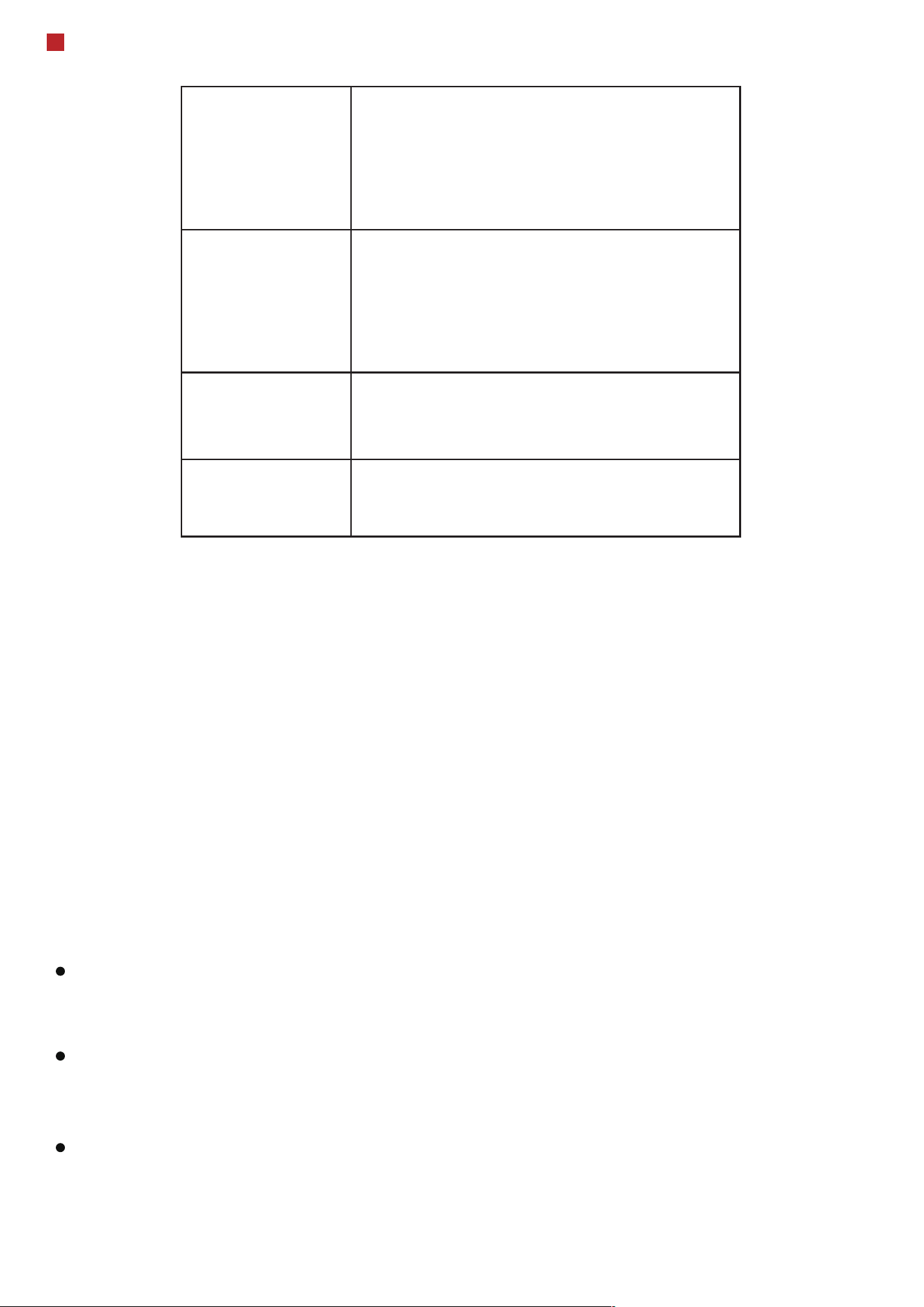
8
Operation
Keypad Status
Operation Interval
Keypad Lock
Sleep Status
Working Status
Enrollment Status
Free Status
The keypad will enter the sleep status
while meeting the following conditions:
No RF data transmission
No key operation for more than 10 s
No keypad tampering alarm
No polling
No beeping
No LED indication
The keypad will enter the sleep status while
meeting the following conditions:
RF data transmission
key operation
keypad tampering alarm
polling
Beeping
LED indication
While thekeypad is enrolled to a control
panel, it enters the enrollment status.
Only if the keypad is enrolled, the key
operation and status indication take
eects.
There is no area related to the keypad.
The key and back light do not works.
The interval between the operations (successful or failed) should be more than 3 s.
The continuous operation of the key should be in 10 s.
The Key pad will be locked after 3 to 5 failure authentication attempts.You can set the lock time on the web client of
the control panel
Arming Process
Pre-delay
Indication:
The arming LED turns ashing blue
Fault Checking
Indication:
The arming LED turns ashing orange
Exit Delay
Indication:
Arming LED turns ashing blue, and the buzzer indicates exit delay.
Arm Directly
Press the Arm key to arm the device.
Indication:
Armed: arming LED solid blue for 5 s. Buzzer beeps twice.
Arming failed: Buzzer beeps three time.
Disarm
Press the Disarm key to disarm the device.
Indication:
Armed: Buzzer beeps twice.
Arming failed: Buzzer beeps three time.
No Instant Operation
The count down is nished.
Indication:
Armed: arming LED solid blue for 5 s. Buzzer beeps twice.
Arming failed: Buzzer beeps three time.
Conrm the operation by press the Arm key
4
