Loading ...
Loading ...
Loading ...
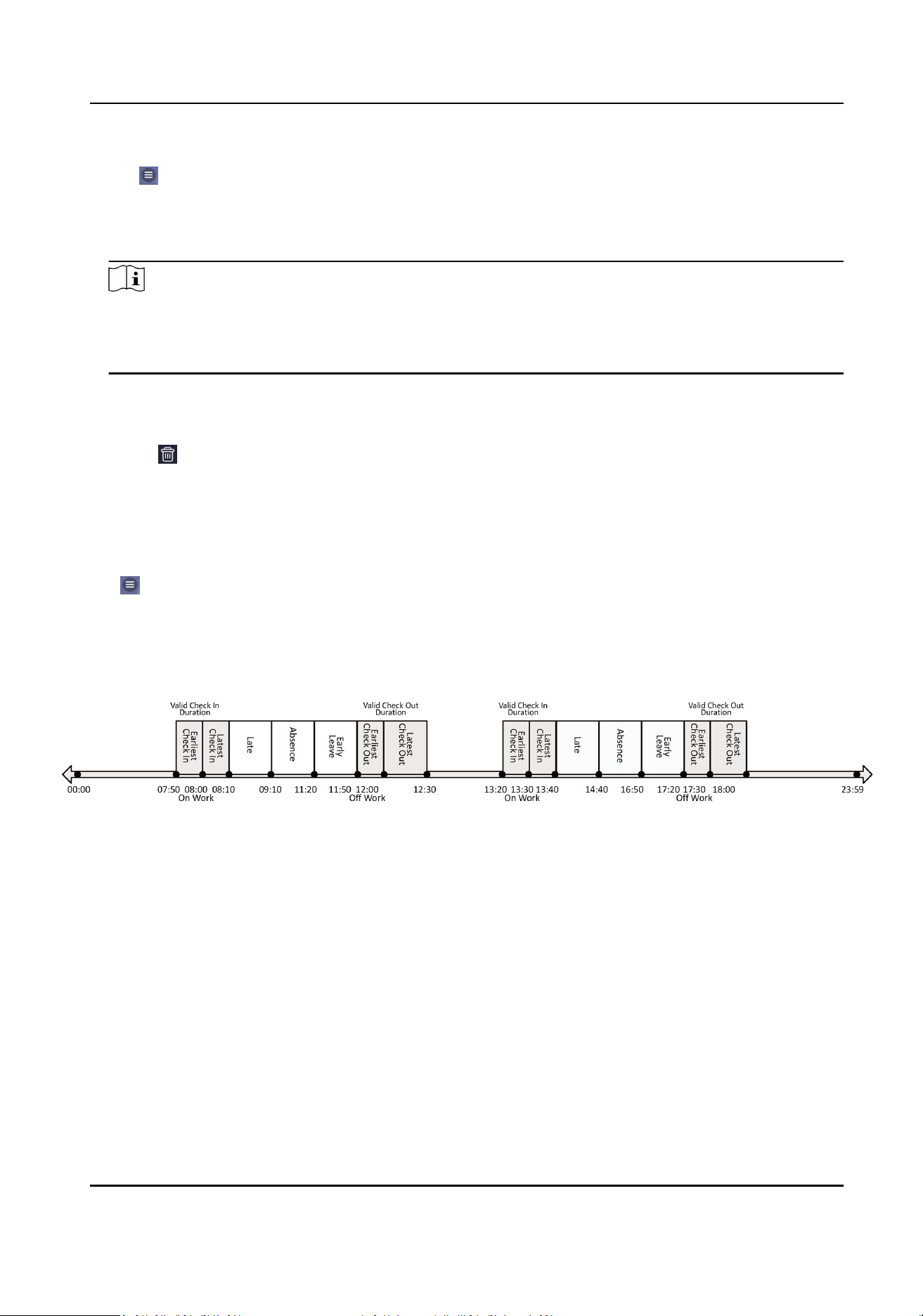
Steps
1.
Tap → Department Management to enter the sengs page.
2.
Add the department.
1) Tap +.
2) Enter the department name, and tap OK.
Note
●
The department name supports uppercase English, lowercase English, numbers and symbols.
●
Up to 32 characters can be entered in department name.
●
There are 7 departments in the department management by default.
3.
Oponal: You can view employee according to your actual needs.
4.
Delete the department.
1) Tap the department that needs to be deleted.
2) Tap , and tap OK to delete the department.
Set Aendance Rule for Shi
Set aendance rule before seng shi.
Tap → Time and Aendance → Aendance Rule to enter the page.
Set the aendance rule, including Mark as Later if Checks in Late For and Mark as Early Leave if
Checks out Early For. Aer entering the duraon, tap Save to save the sengs.
Take the following picture as an example to describe the rules.
Figure 8-5 Aendance Rule Example
Mark as Early Leave if Checks out Early For
Set the Mark as Early Leave if Checks out Early For me. For example, set the o work me as
17:30 and set the parameter as 10 min, the earliest check out me will be 17:20. Checking out
at or earlier than 17:19 will be marked as invalid.
Mark as Later if Checks in Late For
Set the Mark as Later if Checks in Late For me. For example, set the o work me as 17:30 and
set the parameter as 30 min, the latest check out me will be 18:00. Checking out at or later
than 18:01 will be marked as invalid.
DS-K1T320 Series Face Recognion Terminal User Manual
71
Loading ...
Loading ...
Loading ...
