Loading ...
Loading ...
Loading ...
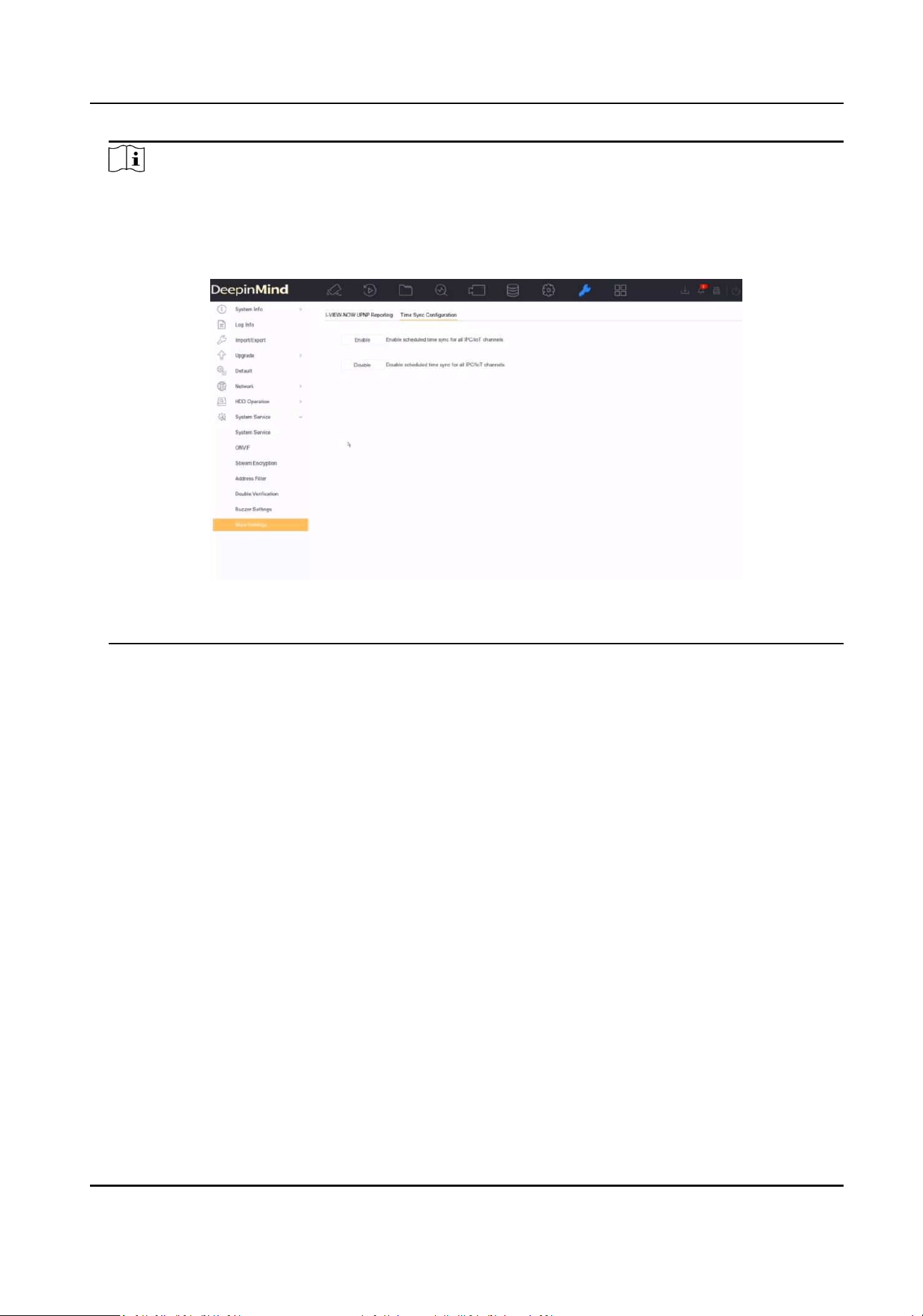
Note
All IoT channels can be enabled/disabled with shortcuts.
a. Go to Maintenance → System Service → More Sengs .
b. Click Time Sync Conguraon, select Enable IoT Time Sync or Disable IoT Time Sync to
enable/disable scheduled me sync for all IoT channels.
Figure 8-2 IoT Time Sync
This funcon is only available for the admin user.
5. Click Add.
8.1.2 Add an Alarm Device
Add alarm devices of various manufacturers to receive alarms. You can congure linkage acons
like triggering recording and full screen monitoring, when an alarm occurs.
Before You Start
Install alarm devices. Ensure network communicaon between alarm devices and video recorder is
well.
Steps
1. Go to Business Applicaon → IoT → Alarm → Device Management .
2. Click Add.
Network Video Recorder User Manual
117
Loading ...
Loading ...
Loading ...
