Loading ...
Loading ...
Loading ...
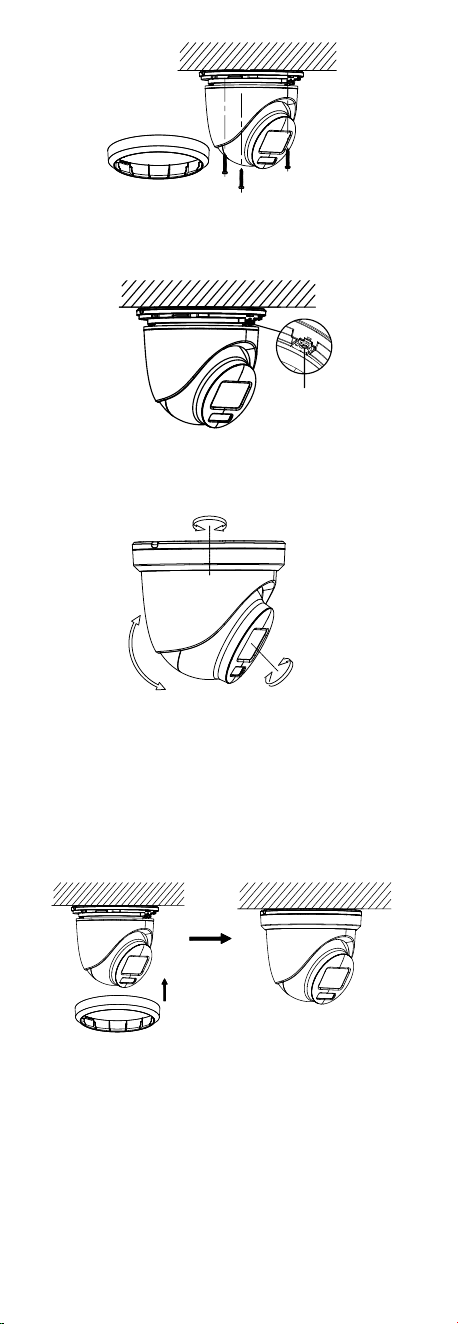
Figure 2-6 Secure Base to Ceiling
4. Loosen the screw on the base to adjust the view
angle.
screw
Figure 2-7 Loosen Screw
5. Power on the camera to adjust the view angle
according to the figure below.
Tilt Position
[0° to 75°]
Roatation Position
[0° to 360°]
Pan Position
[0° to 360°]
Figure 2-8 3-Axis Adjustment
1). Rotate the enclosure to adjust the pan position
[0° to 360°].
2). Move the main body up and down to adjust the
tilt position [0° to 75°].
3). Rotate the main body to adjust the rotation
position [0° to 360°].
6. Tighten the screw, and install the trim ring back.
Figure 2-9 Finish Installation
2.2.2 Ceiling Mounting with Junction Box
Before you start:
You need to purchase a junction box in advance.
Steps:
1. Paste the drill template for junction box to the place
where you want to install the camera.
2. (Optional) For cement ceiling, drill the screw holes
with a 5.5 mm drill and insert the supplied wall
plugs.
Loading ...
Loading ...
Loading ...
