Loading ...
Loading ...
Loading ...
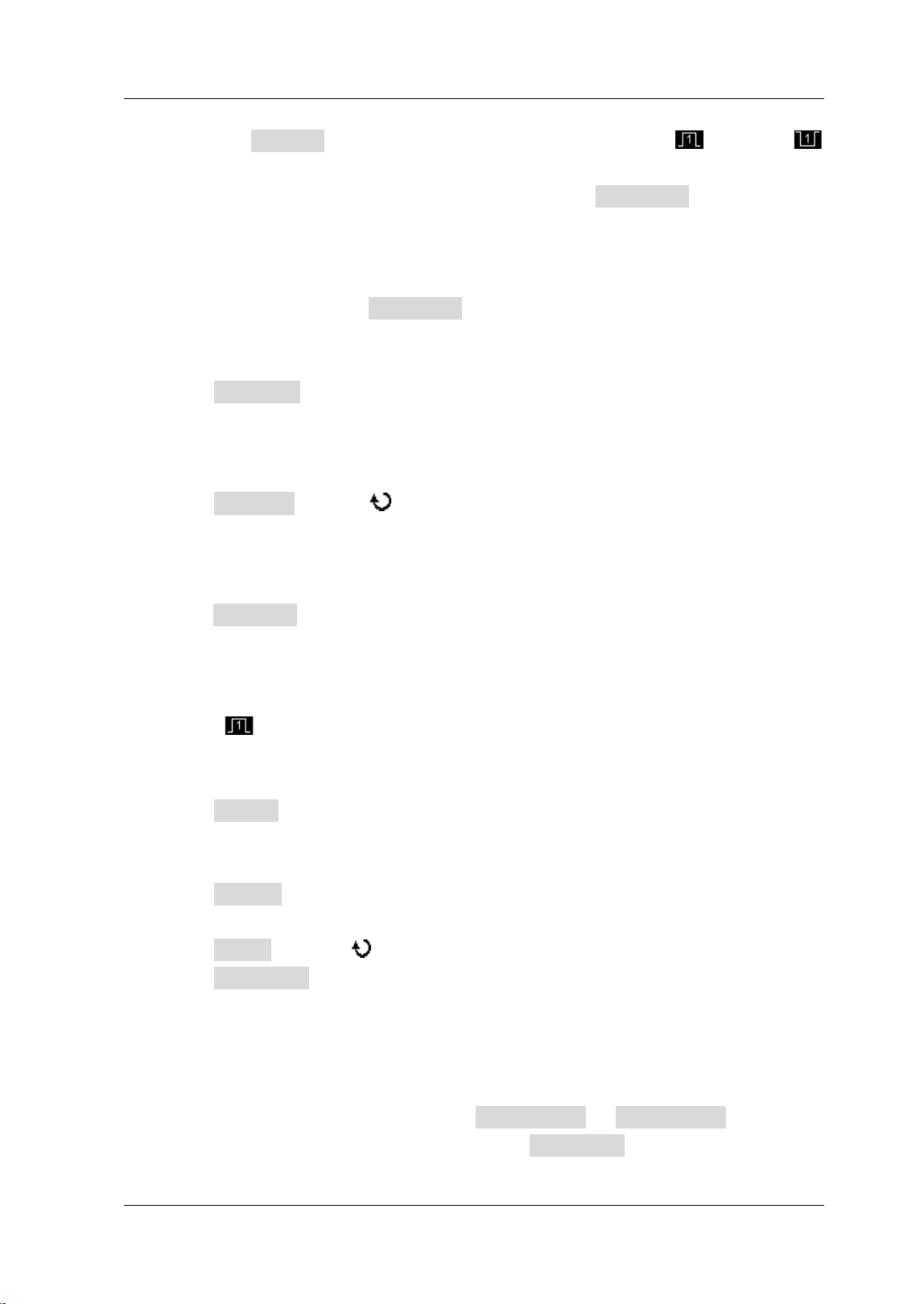
Chapter 8 Protocol Decoding RIGOL
MSO2000A/DS2000A User’s Guide 8-15
Press Polarity to set the polarity of the SDA data line to (high) or
(low).
If the data channel is set to CH1 or CH2, press Threshold to set the
threshold of the data channel. The range of the threshold is decided by the
vertical position and scale, and is from (-5 * vertical scale - vertical position)
to (5 * vertical scale - vertical position). If the data channel is set to any
channel of D0-D15, Threshold will be hidden automatically.
3. Data Bits Setting
Press Data Bits to set the number of bits of each frame of data. The range
available is from 4 to 32. The default is 8.
4. TimeOut
Press TimeOut , rotate or the navigation knob to set the timeout value of
the current signal. The range available is from 1 ns to 1.00s.
5. Copy Trigger
Press CopyTrig to conf ig the decoder parameter from the corresponding trigger.
In SPI decoding, the function can only be enabled when the trigger type is SPI
trigger, and you can copy the parameters of clock, SDA channel, data bits, edge,
timeout, cs channel, cs level, timeout value and set the polarity of the SDA data
line to
(high) at the same time.
6. Endian Setting
Press Endian to select “LSB” or “MSB” and the default is “MSB”.
7. Display-related Setting
Press Format to set the display format of the bus to Hex, Decimal, Binary or
ASCI I.
Press Offset and use to adjust the vertical display position of the bus.
Press BusStatus to turn the bus display on or off.
8. Event Table
The event table displays the decoded data, the corresponding line number, time
and error information on the data line in table format. It can be used to observe
relatively longer decoded data. Press Event Table Event Table to select
“ON” (This operation is only available when BusStatus is set to “ON”) to enter
Loading ...
Loading ...
Loading ...
