Loading ...
Loading ...
Loading ...
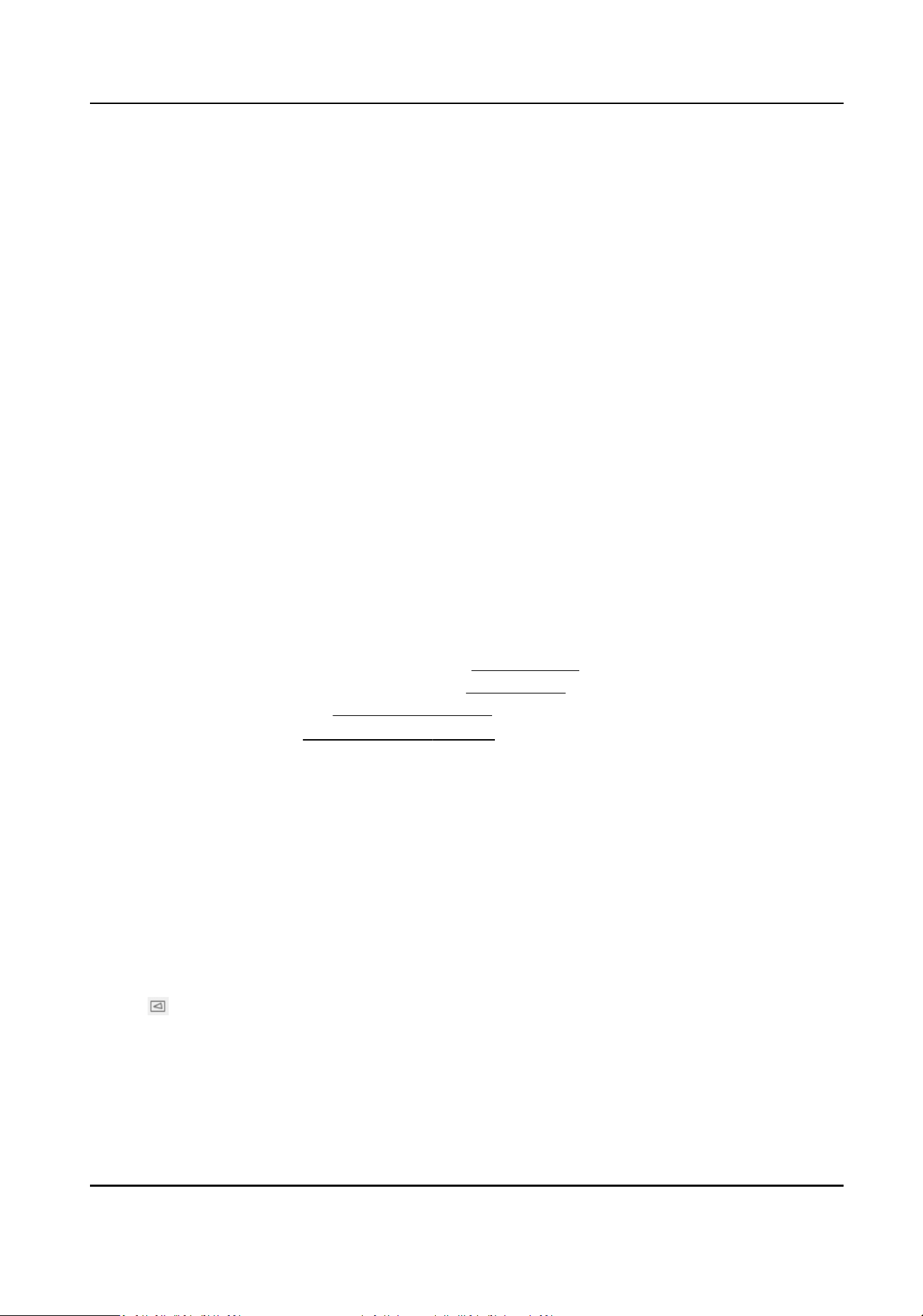
Chapter 8 Event and Alarm
This part introduces the conguraon of events. The device takes certain response to triggered
alarm.
8.1 Basic Event
8.1.1 Set Moon Detecon
This funcon detects moving objects in the detecon region and trigger linkage acons.
Steps
1.
Go to Conguraon → Event → Event and Detecon → Moon Detecon .
2.
Check Enable.
3.
Oponal: (Only available in PTZ channel) Check Enable Moon Detecon in PTZ Control, and
the device detects moving targets in PTZ movement.
4.
Oponal: Highlight moving objects in green.
1) Check Enable Dynamic Analysis for Moon.
2) Go to Conguraon → Local to enable Rules.
5.
Select conguraon mode. Normal mode and expert mode are selectable.
-
For the informaon about normal mode, see
Normal Mode .
-
For the informaon about expert mode, see
Expert Mode .
6.
Set the arming schedule. See
Set Arming Schedule for details.
7.
Set linkage methods. See Linkage Method Sengs for details.
8.
Click Save.
Normal Mode
You can set moon detecon parameters according to the device default parameters.
Steps
1.
Select normal mode in Conguraon.
2.
Set the sensivity of normal mode. The higher the value of sensivity is, the more sensive the
moon detecon is. If the sensivity is set to 0, moon detecon and dynamic analysis do not
take eect.
3.
Click . Click and drag the mouse on the live video, then release the mouse to nish drawing
one area.
Network Speed Dome User Manual
77
Loading ...
Loading ...
Loading ...
