Loading ...
Loading ...
Loading ...
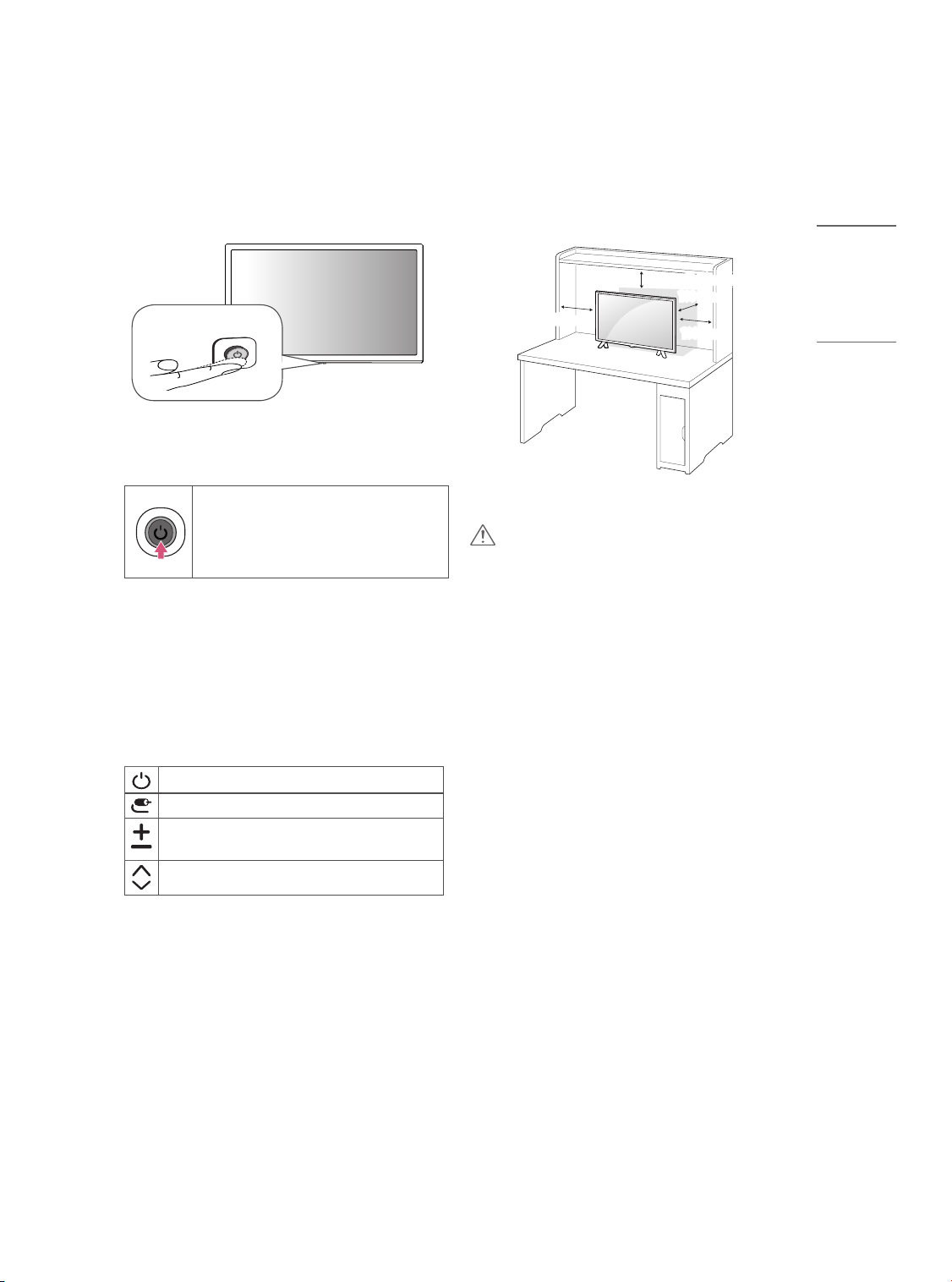
Using the button
You can simply operate the TV functions, using the button.
y Image shown may dier from your TV.
Basic Functions
Power On (Press)
Power O
1
(Press and hold)
Menu Control (Press
2
)
Menu Selection (Press and Hold
3
)
1 All running apps will close.
2 You can access and adjust the menu by pressing the button when
TV is on.
3 You can use the function when you access menu control.
Adjusting the Menu
When the TV is turned on, press the button one time. You can adjust
the menu items using the buttons.
Turns the power o.
Changes the input source.
Adjusts the volume level.
Scrolls through the saved channels.
Mounting on a table
1 Lift and tilt the TV into its upright position on a table.
- Leave a 100 mm (3.9 inches) (minimum) space from the wall
for proper ventilation.
100 mm (3.9 inches)
100 mm
100 mm
100 mm
2 Connect the AC-DC Adapter and Power Cord to a wall outlet.
CAUTION
y Do not place the TV near or on sources of heat, as this may result in
re or other damage.
y Please be sure to connect the TV to the AC/DC power adapter
before connecting the TV’s power plug to a wall power outlet.
9
ENGLISH
Loading ...
Loading ...
Loading ...
