Loading ...
Loading ...
Loading ...
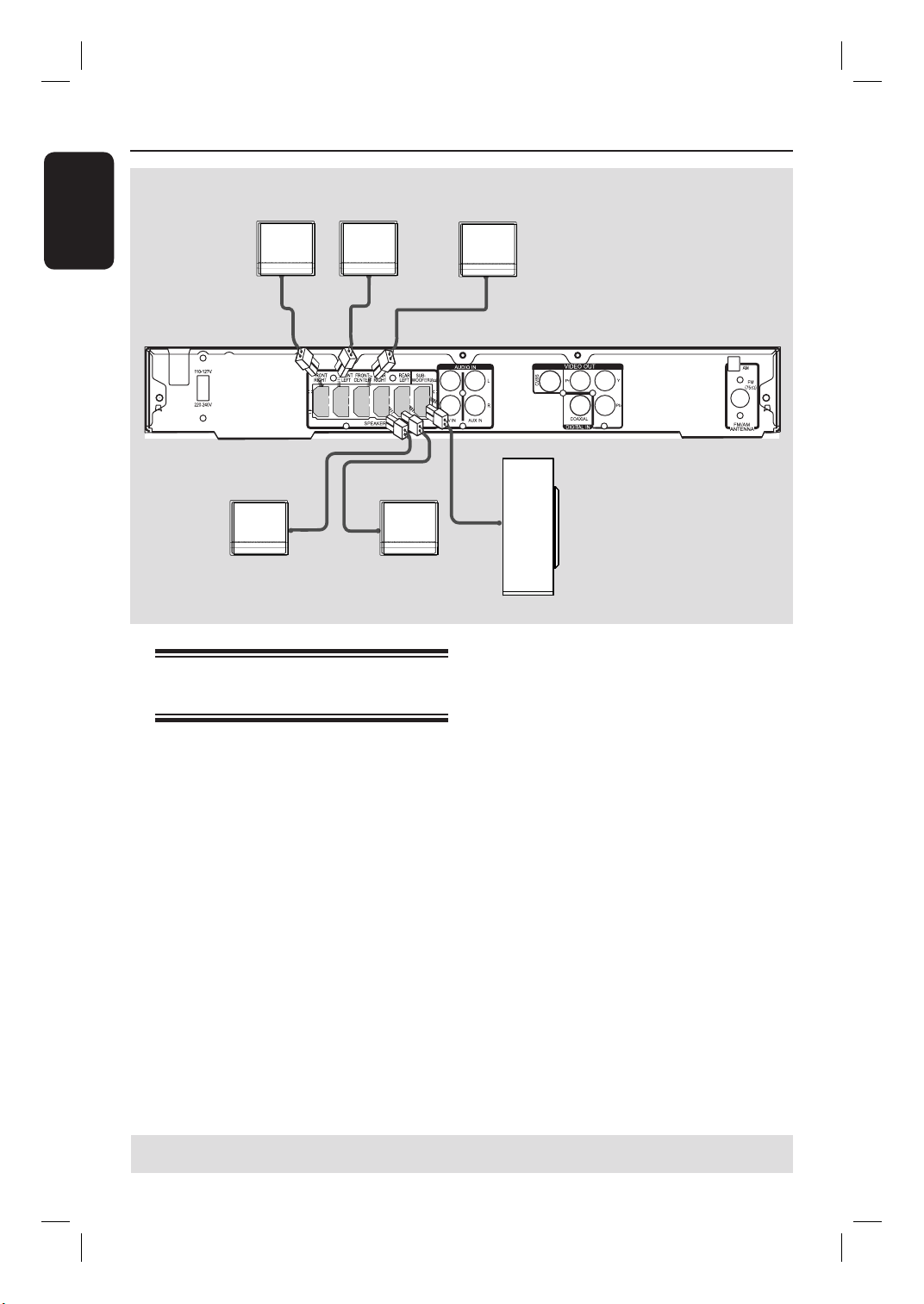
14
English
Step 2: Connecting the
speakers and subwoofer
Connect all the speakers and subwoofer
to the speaker jacks at the rear of the
DVD system. Make sure that the colors
of the plugs and jacks are matched.
Helpful Hint:
– To prevent unwanted noise, do not place
the rear speakers too close to the DVD
system, AC power adapter, TV or any other
radiation sources.
TIPS: Before making or changing any connections, make sure that all the devices are disconnected
from the power outlet.
Basic Connections (continued)
FRONT
LEFT
FRONT
RIGHT
REAR
RIGHT
REAR
LEFT
CENTER
SUBWOOFER
Loading ...
Loading ...
Loading ...
