Loading ...
Loading ...
Loading ...
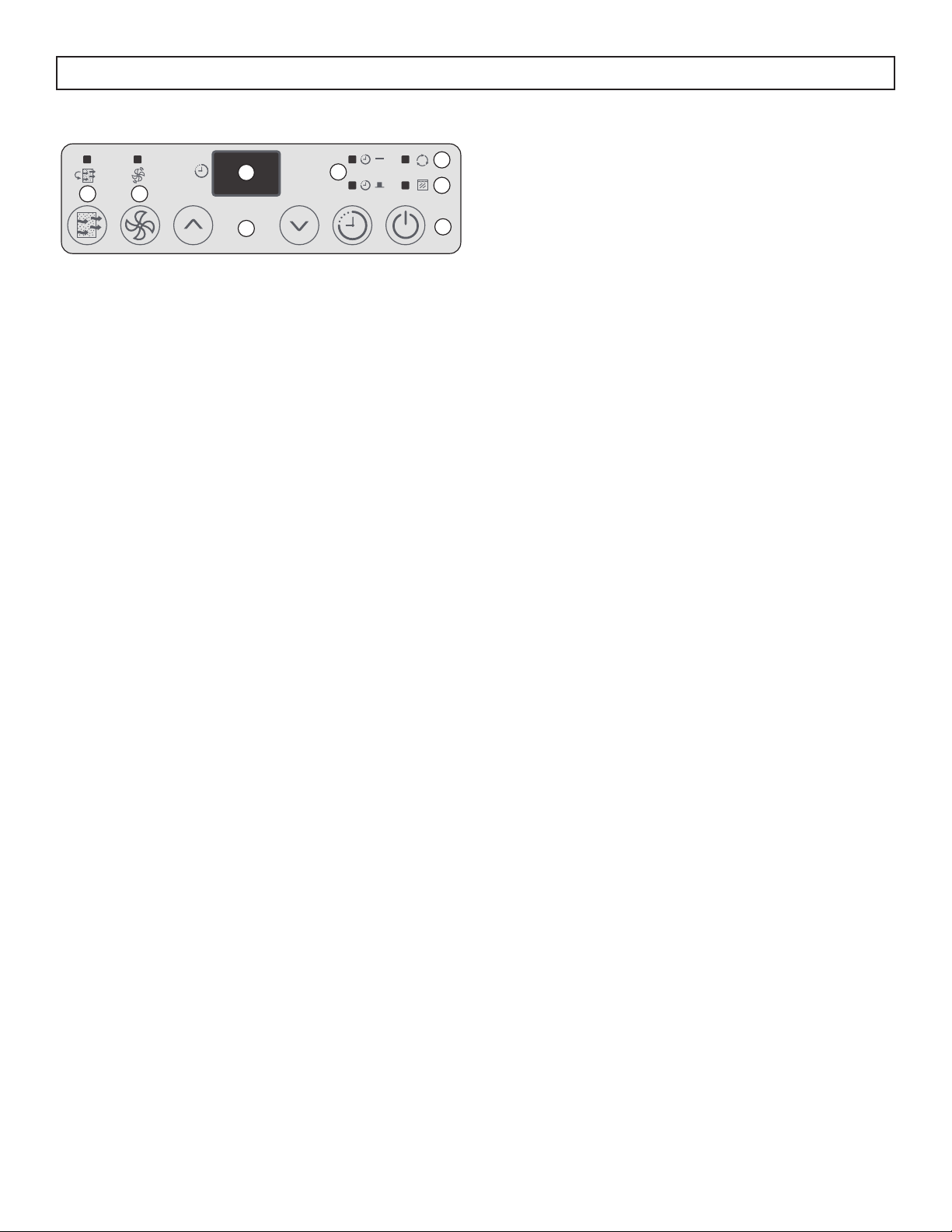
OPERATING INSTRUCTIONS
4
1
2
3
4
5
6
7
8
1. Filter Button and Indicator Light: The fi lter
light will illuminate when the fi lter needs to
be cleaned, approximately every 250 hours
of operation. Press the fi lter button once the
fi lter has been cleaned to return to regular
functioning.
2. Fan Button and Indicator Light: Press to set the
fan speed to low or high. The light will illuminate
on high fan speed and will turn off on low fan
speed.
3. Display: Shows the actual room humidity to a ±
5% accuracy in a range of 35% to 80% relative
humidity. Displays selection when programming
humidity or timer.
4. Up and Down Buttons: The humidity level can
be set within a range of 35% to 80% relative
humidity in 5% increments using these buttons.
For drier air, press the down button and set to
a lower percentage value. For more damp air,
press the up button and set a higher percentage
value.
5. Timer Button and Indicator Lights: Press to
initiate the auto-start and auto-stop feature. Set
a start or stop time from 0.0 to 24 hours using
the up and down buttons.
6. Continuous Mode: To reach continuous mode,
press the down button until CO shows on the
display. This setting will disregard the ambient
humidity and will run the compressor continu-
ously to reach the driest conditions possible.
7. Full Bucket Indicator Light: When the bucket
is full or incorrectly positioned the full bucket
light will turn on and remain on until the
bucket is emptied or correctly re-positioned.
The compressor and fan motor operation will
stop. When the bucket is emptied or correctly
repositioned the dehumidifi er will resume
operation automatically. It may take 2-3 minutes
before operating conditions resume.
8. Power Button: Use this button to turn the
appliance on or off.
CONTROL PANEL TIMER FUNCTION
Auto Off Function
1. When the appliance is turned on, press the timer
button to activate the auto-stop timer. The auto-
stop light will illuminate.
2. Press the up and down buttons to change the set
time in 0.5 hour increments up to 10 hours and
then in 1 hour increments up to 24 hours.
3. Press the timer button to confi rm programming.
Auto On Function
4. When the appliance is turned off, press the
timer button to activate the auto-start timer. Set
the time as per the instructions above. Press the
timer button again to confi rm programming.
Turning the appliance on or off at any time or
changing the timer setting to 0.0 will cancel the
timer settings.
MEMORY AND AUTO RESTART SETTINGS
Each time the appliance is disconnected or
reconnected or in the event of a power failure, the
appliance will default to the last program setting
that was used.
If the appliance shuts off unexpectedly due to
a power failure, it will restart with the previous
settings automatically once power resumes.
AUTOMATIC DEFROST
If the appliance is operating in an environment
where the ambient temperature is very cold, frost
may form on the evaporator coils. The compressor
will cycle off but the fan will continue to run until the
frost melts. An error code may show on the control
panel display.
When the frost has melted, the compressor function
will resume and the appliance will return to regular
operation.
To ensure frost does not form on the evaporator
coils, ensure the ambient temperature around the
appliance is at a comfortable level. Higher ambient
temperature will also help to remove humidity from
the air.
Loading ...
Loading ...
Loading ...