Loading ...
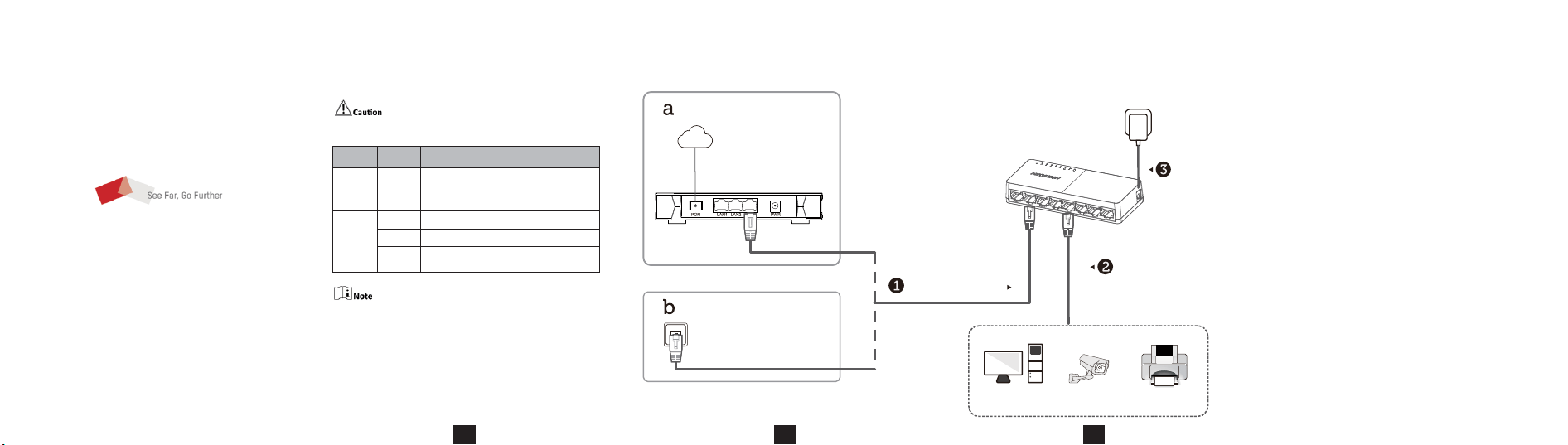
Power-On Check
Please use the power adapter attached in the package to supply power
to the switch.
The switch supports auto MDI/MDIX of ports, you can use straight-
through cables or crossover cables to connect the switch and opposite
Ethernet devices.
Indicator Status
Description
PWR
Solid on
Unlit
Solid on
Unlit
Flashing
The switch is powered on normally.
No power supply connected or power supply
is abnormal.
LINK/ACT
The port is connected.
The port is transmitting data.
The port is disconnected or connection is
abnormal.
See the following table and check whether your devices are correctly
connected. After proper connection, you can use your switch without
doing any settings.
5
6
7
Device Connection
Connect your devices according to your actual networking requirements.
Home/Company
Connect to a router
or network port.
Connect to
terminals.
School Dormitory
Network Port
Network Cable
LAN
Network Camera Printer
Network Cable
or
Router
Internet
Computer
Connect to
a socket.
UD33403B
