Loading ...
Loading ...
Loading ...
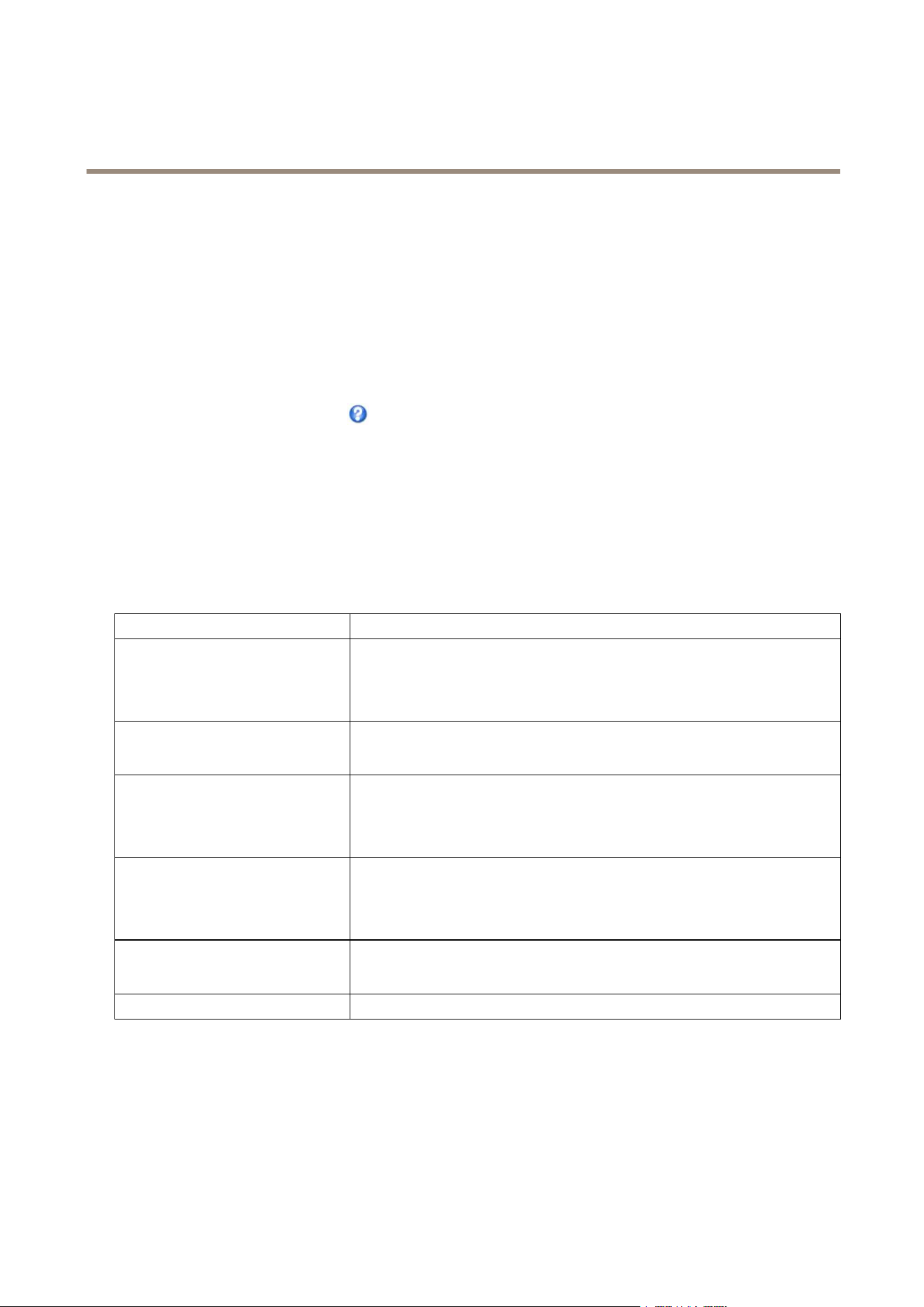
AXISP1427–ENetworkCamera
Events
9.Optionally,selecttheFallbackactionoptionto,forexample,sendanemailnoticationiftherecordingdoesnotstart.
SeeFallbackActiononpage35.
Tousemorethanonetriggerfortheactionrule,selectAdditionalconditionsandclickAddtoaddadditionaltriggers.Whenusing
additionalconditions,allconditionsmustbemettotriggertheaction.
Topreventanactionfrombeingtriggeredrepeatedly,aWaitatleasttimecanbeset.Enterthetimeinhours,minutesandseconds,
duringwhichthetriggershouldbeignoredbeforetheactionrulecanbeactivatedagain.
TherecordingDurationofsomeactionscanbesettoincludetimeimmediatelybeforeandaftertheevent.SelectPre-triggertime
and/orPost-triggertimeandenterthenumberofseconds.WhenWhiletheruleisactiveisenabledandtheactionistriggered
againduringthepost-triggertime,therecordingtimewillbeextendedwithanotherpost-triggertimeperiod.
Formoreinformation,seetheonlinehelp
.
FallbackAction
Afallbackactionisstartediftheprimaryactioncannotbestarted,forexampleifconnectiontoarecipientcannotbeestablished.
Fallbackactionsaretypicallyusedtosendemailnoticationsonfailedactionsortouploadimagestoasecondaryrecipient.
Recipients
Recipientsreceivemedialesandnoticationmessages.Thefollowingrecipientsareavailable:
RecipientUsewithaction
Email
1
SendImages
SendNotication
SendVideoClip
FTP
SendImages
SendVideoClip
HTTP
SendImages
SendNotication
SendVideoClip
HTTPSSendImages
SendNotication
SendVideoClip
NetworkShare
2
SendImages
SendVideoClip
TCPSendNotication
1.Someemailprovidershavesecurityltersthatpreventusersfromreceivingorviewinglargeamountofattachments,fromreceivingscheduled
emailsandsimilar.Checktheemailprovider’ssecuritypolicytoavoiddeliveryproblemsandlockedemailaccounts.
2.Anetworksharecanalsobeusedasastoragedeviceforrecordedvideo.GoSystemOptions>Storagetocongureanetworksharebefore
settingupacontinuousrecordingoranactionruletorecordvideo.SeeStorageonpage47formoreinformationaboutstoragedevices.
Toaddarecipient:
1.GotoEvents>RecipientsandclickAdd.
2.Enteradescriptivename.
35
Loading ...
Loading ...
Loading ...
