Loading ...
Loading ...
Loading ...
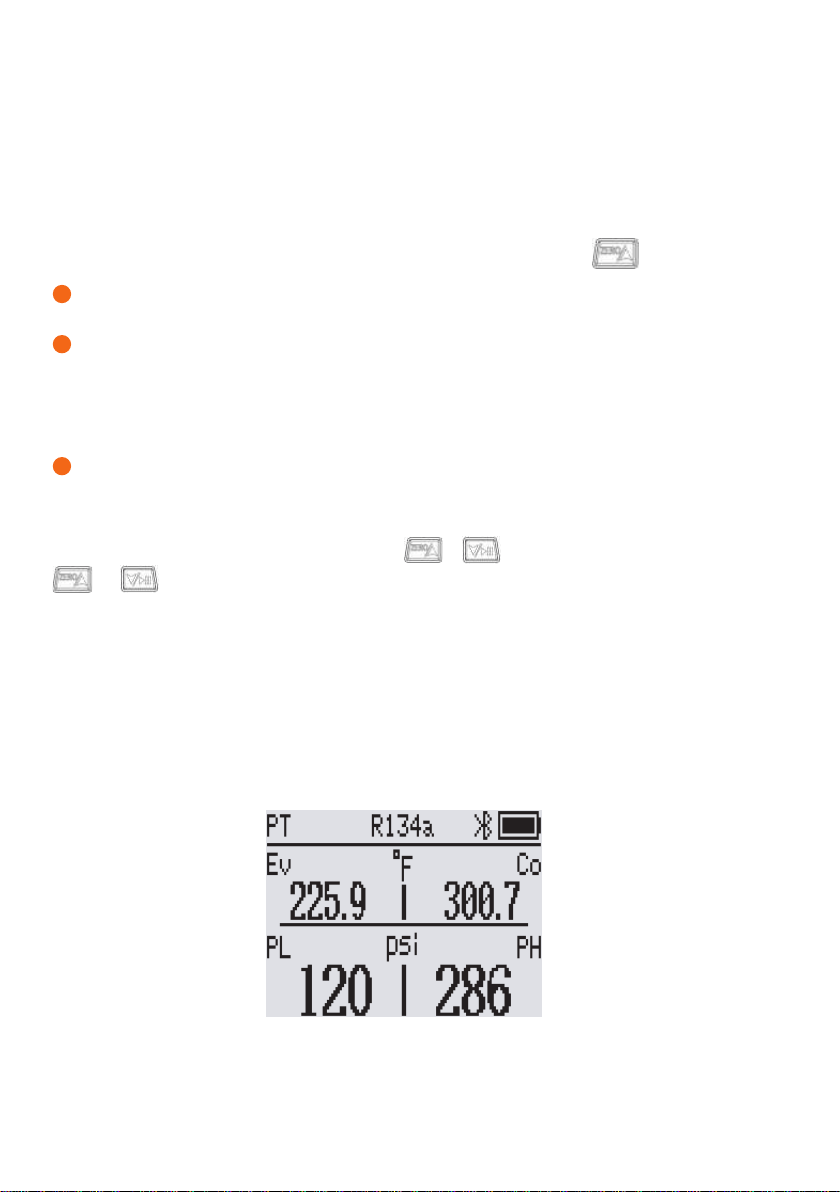
1. Press the power button to turn on the device and enter the main
interface.
2. Calibrate the pressure sensor to zero (long press to zero).
3. Connect the refrigerant hose.
After the refrigerant setting is completed, read the system data, and
the interface (Figure 1) displays the measured pressure value,
evaporation temperature value and condensation temperature value
of the high and low pressure sides.
Figure 1 Pressure temperature mode
4. Set the refrigerant, (long press + unlock, then short press
or switch the refrigerant type).
3 Operation steps
3.1 Measurement Preparation
3.2 Pressure Temperature Measurement Mode(PT)
Perform zero calibration of the pressure sensor before each
measurement ( zero calibration range: 1-100psi ) .
Before zeroing, be sure to cut off the connection of the instrument
with any pressure source, and keep it balanced with the external
pressure.
!
The low-pressure end refrigerant pipe (blue) and the high-pressure
end refrigerant pipe (red) are respectively connected to the
instrument and connected to the system under test.
!
!
Loading ...
Loading ...
Loading ...
