Loading ...
Loading ...
Loading ...
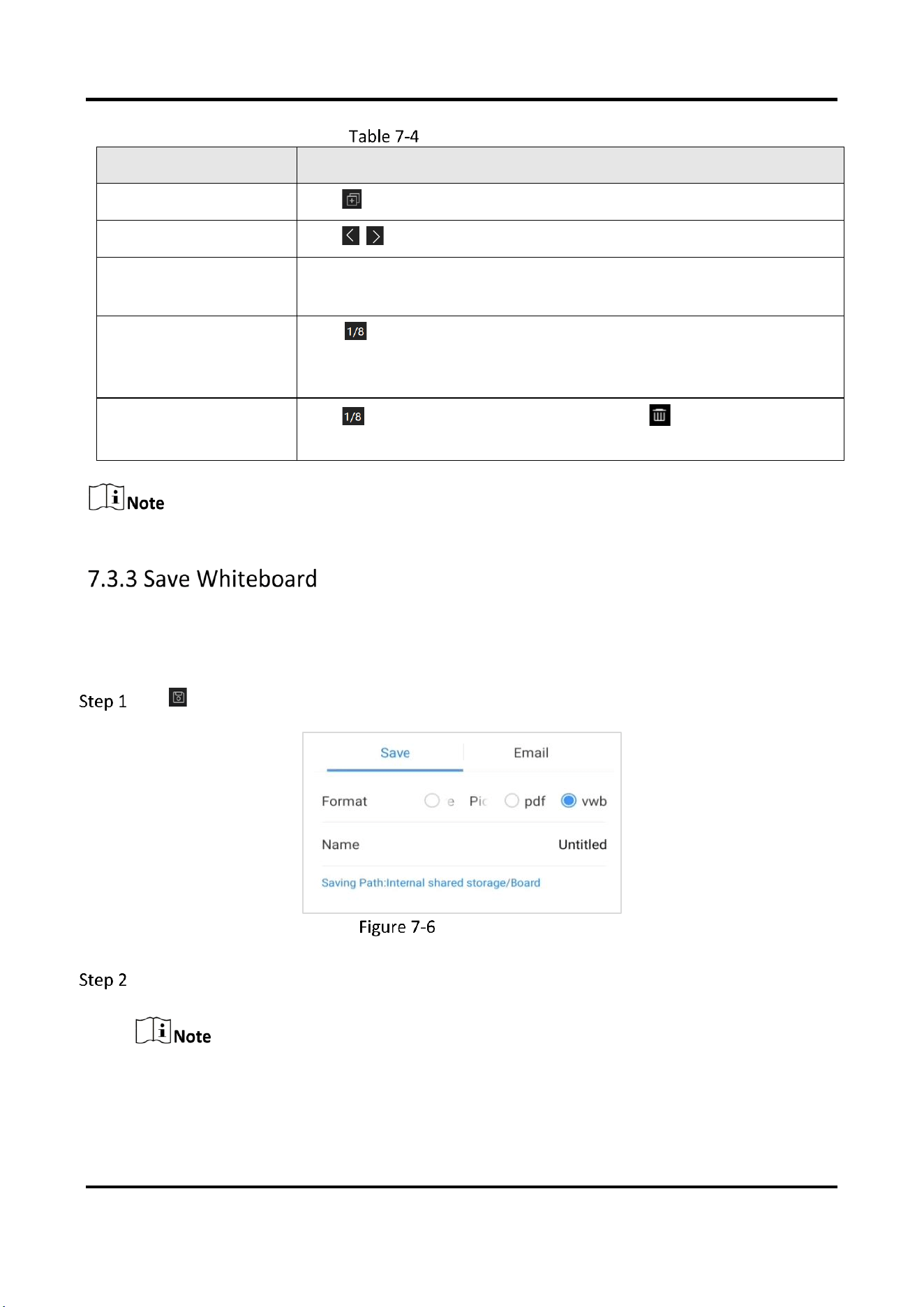
Interactive Flat Panel • User Manual
46
Function Description
Function
Description
Add Whiteboard
Tap on the bottom right corner to add a whiteboard page.
Switch Whiteboard
Tap / to switch the whiteboard page.
Drag Whiteboard
A single whiteboard is infinitely large, and you can drag the whiteboard
page up, down, left, right with five fingers to extend writing space.
View Whiteboard
Tap on the page number area to display a thumbnail of the
whiteboard page. Swipe the thumbnail up and down, and tap a page
to jump to the displayed page.
Delete Whiteboard
Tap on the page number area and tap on the bottom right
corner of the page to delete that page.
All information will be reset after closing the whiteboard.
After the whiteboard content is completed, the page can be saved locally on the device for
reference or shared with others.
Tap on the bottom left of the whiteboard.
Save Whiteboard
Select a format.
Support saving the board as PNG format images, PDF format documents, or editable VWB
format files.
Loading ...
Loading ...
Loading ...
