Loading ...
Loading ...
Loading ...
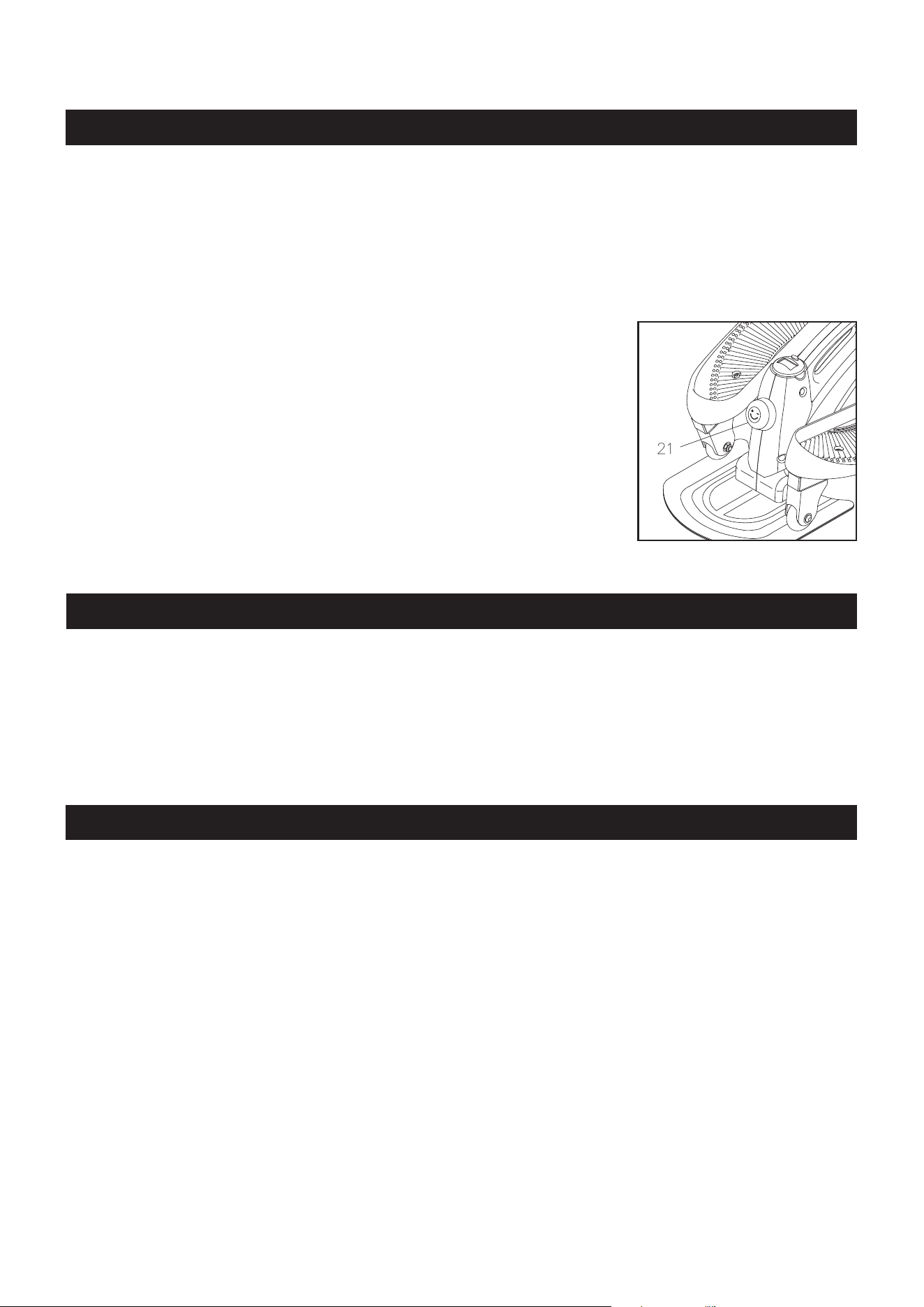
The safety and integrity designed into the InMotion® Compact Strider can only be maintained when the
InMotion® Compact Strider is regularly examined for damage and wear. Special attention should be
given to the following:
STORAGE
MAINTENANCE
11
1. To store the InMotion® Compact Strider, simply keep it in a clean dry place.
2. The InMotion® Compact Strider is approximately 24.3 inches long x 17.5 inches wide x 11.4 inches
tall. These dimensions will vary. Please measure your InMotion® Compact Strider if exact dimensions
are needed.
3. Grasp the handle located on the top of the product to move the InMotion® Compact Strider. Do not
use the Pedal Arms to move the InMotion® Compact Strider.
NOTE: A standard crank extractor tool is required to remove the CRANKS(72) from the AXLE(73).
1. Adjust the TENSION KNOB(21) and verify that it functions properly and the resistance changes.
2. Verify that all nuts and bolts are present and properly tightened. Replace missing nuts and bolts.
Tighten loose nuts and bolts.
3. Verify that the CAUTION LABEL(55) is in place and easy to read. Call Stamina Products immediately
at 1-800-375-7520 for a replacement CAUTION LABEL(55) if it is missing or damaged.
4. It is the sole responsibility of the user/owner to ensure that regular maintenance is performed.
5. Worn or damaged components must be replaced immediately or the InMotion® Compact Strider
removed from service until repair is made.
6. Only Stamina Products supplied components should be used to maintain/repair the InMotion®
Compact Strider.
7. Keep your InMotion® Compact Strider clean by wiping it o with an absorbent cloth after use.
OPERATIONAL INSTRUCTIONS
FORWARD AND REVERSE
The InMotion® Compact Strider can be used in forward and reverse directions to vary the muscles that
you work. This will help you to stay motivated and achieve the best results. To change directions, simply
slow the pedals down until they stop, then pedal in the opposite direction.
The load level of InMotion® Compact Strider can be changed at any
time during your workout. Adjusting your load level will allow you to
increase or decrease your intensity level.
To increase the load, turn the TENSION KNOB(21) clockwise. To
decrease the load, turn the TENSION KNOB(21) counterclockwise.
LOAD LEVEL ADJUSTMENT
Loading ...
Loading ...
Loading ...
