Loading ...
Loading ...
Loading ...
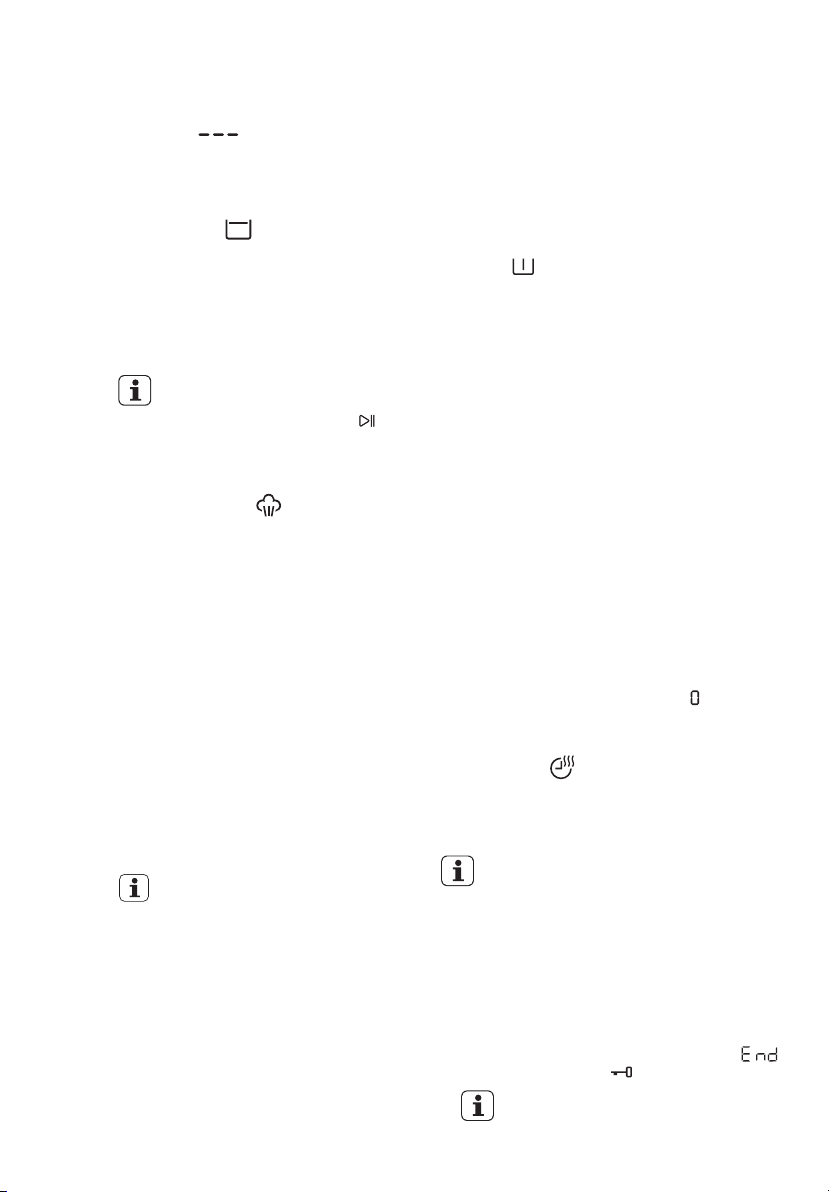
14 www.electrolux.com
The door stays locked with the
water in the drum. To continue
the cycle, you must press
(Start/Pause).
●
●
No spin option eliminates all the spin
phases and increase the number of
rinses.
No Spin ( )
By selecting this option the water of
the last rinse is not emptied out and
the drum turns regularly to prevent the
laundry creases.
The door is still locked to indicate that
the water must be emptied out.
Rinse Hold ( )
Prewash Touchpad
Select this option if you wish your laundry to
be pre-washed before the main wash. Use
this option for heavy soil. The indicator of this
option will be on.
Select this option to add approximately
30 minutes of tumbling in vapour after
the rinse cycle. The indicator of this
option will be on.
Hygienic Care ( ) Touchpad
Vapour may not necessarily be visible
inside the drum during a vapour cycle.
Vapour is created below the drum and
allowed to naturally rise into the
clothes.
At the end of the Vapour cycle, the
clothes will be warmer, softer and
detached from the drum.
If Vapour option is selected, rinse
temperatures will be elevated.
During a vapour cycle, you may notice
vapour exiting from the drain hose of
the Washer-Dryer, this is normal and
there is no cause for alarm.
Vapour may not be present during the
entire vapour cycle.
Vapour function is more effective with
half load.
NOTE
When you set this function, put the detergent
into the “ ” compartment. This function
increases the program duration.
●
●
●
●
If you wish to add laundry in the machine
during the delay time, press Start/Pause
touchpad to put the machine in pause mode.
Add laundry, close the door and press
Start/Pause touchpad again.
Delay Start Touchpad
This option makes it possible to delay the start
of the program by 30 min, 60 min or 90 min
and then by every hour from 2 to 20 hours.
The delay you have selected is indicated on
the display. The end time will increase in order
to show you the selected delay.
You must select this option after you have set
the program and before you press the
Start/Pause button.
You can cancel the delay time at any moment,
by pressing “Delay Start” touchpad repeatedly
till the display shows delay time “ ”, then
press the Start/Pause touchpad.
Time Dry ( ) Touchpad
If you wish to carry out a timed drying
program, keep pressing this touchpad until
the desired time is reached.
Maximum allowable timed drying changes
based on wash program selected.
The final time value is the total duration of
the washing + detachment + drying cycles.
●
●
NOTE
At the end of the program the appliance
performs the anti-crease phase for
approximately
10 minutes. During this time,
the display will show time remaining “ ”
and door is locked “ ”.
●
If you wish to open the door during
the anti-crease phase or interrupt it,
press Start/Pause touchpad.
Loading ...
Loading ...
Loading ...
