Loading ...
Loading ...
Loading ...
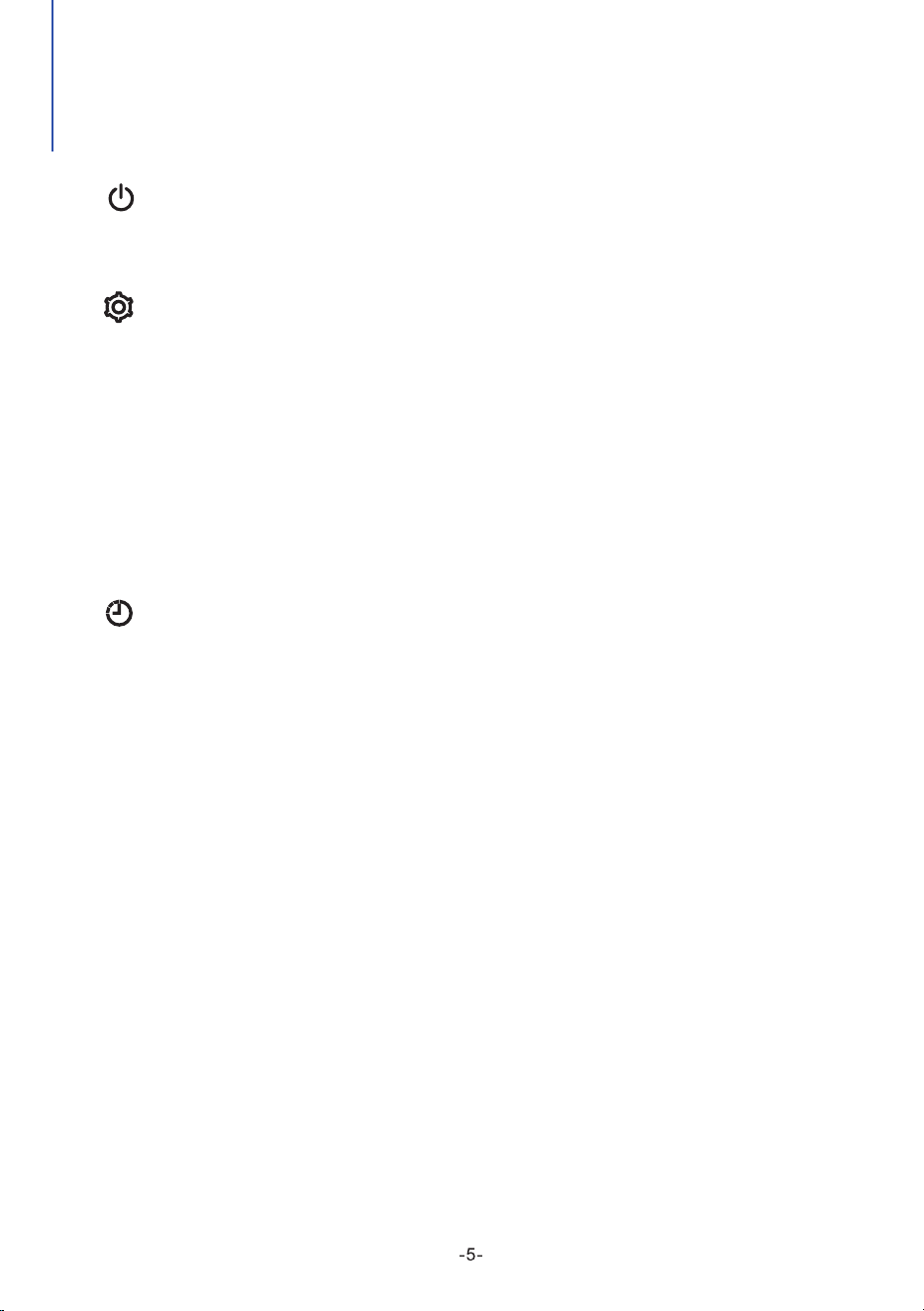
OPERATIONS
The humidity level can be set within a range of 30%RH to 80%RH in 5%
increments. When the dehumidifier starts to work, it will first automatically
detect and show the humidity (and temperature) in the room, then you can
press and hold the Soetting Buttons to change the humidity to 5%
increments. (After you have set the desired humidity, the display will show
the actual room humidity.) When the room humidity is over or below your
set humidity, the dehumidifier will automatically begin to work or stop.
When the humidity level is set at 30%RH, the dehumidifier will be at
CONTINUOUS dehumidifying mode.
Press this button to turn the dehumidifier on and off.
1. Power Button
2. Setting Button
The TIMER function enables you to either Delay Start or Delay Stop the
unit in the choice from 1 hour to 24 hours. If the unit is running, then
selecting Timer will turn the unit off in the hours that will be set (Delay
Stop). If the unit is off, then selecting Timer will turn the unit on in the hours
that will be set (Delay Start).
TIMER setting: Press and hold the Timer Button to change the delay timer
at 1 hour increments, up to 24 hours. After TIMER setting, the control will
display the remaining time (8,7,6, etc.) until the unit either starts or stops.
If you press the TIMER button again, the control will display the room
temperature like before. After that, pressing the TIMER button again at any
time will stop the TIMER function. For the Delay Start, the fan speed and
humidity will maintain the same as the previous setting. Adjusting the timer
setting to 0.0 will cancel the Auto Start/Stop function.
3. Timer Button
NOTE:
Before entering TIMER setting, make sure the dehumidifier has been
connected to the power source.
Before entering TIMER setting, please press Setting Button to set a desired
room humidity first.
Loading ...
Loading ...
Loading ...
