Loading ...
Loading ...
Loading ...
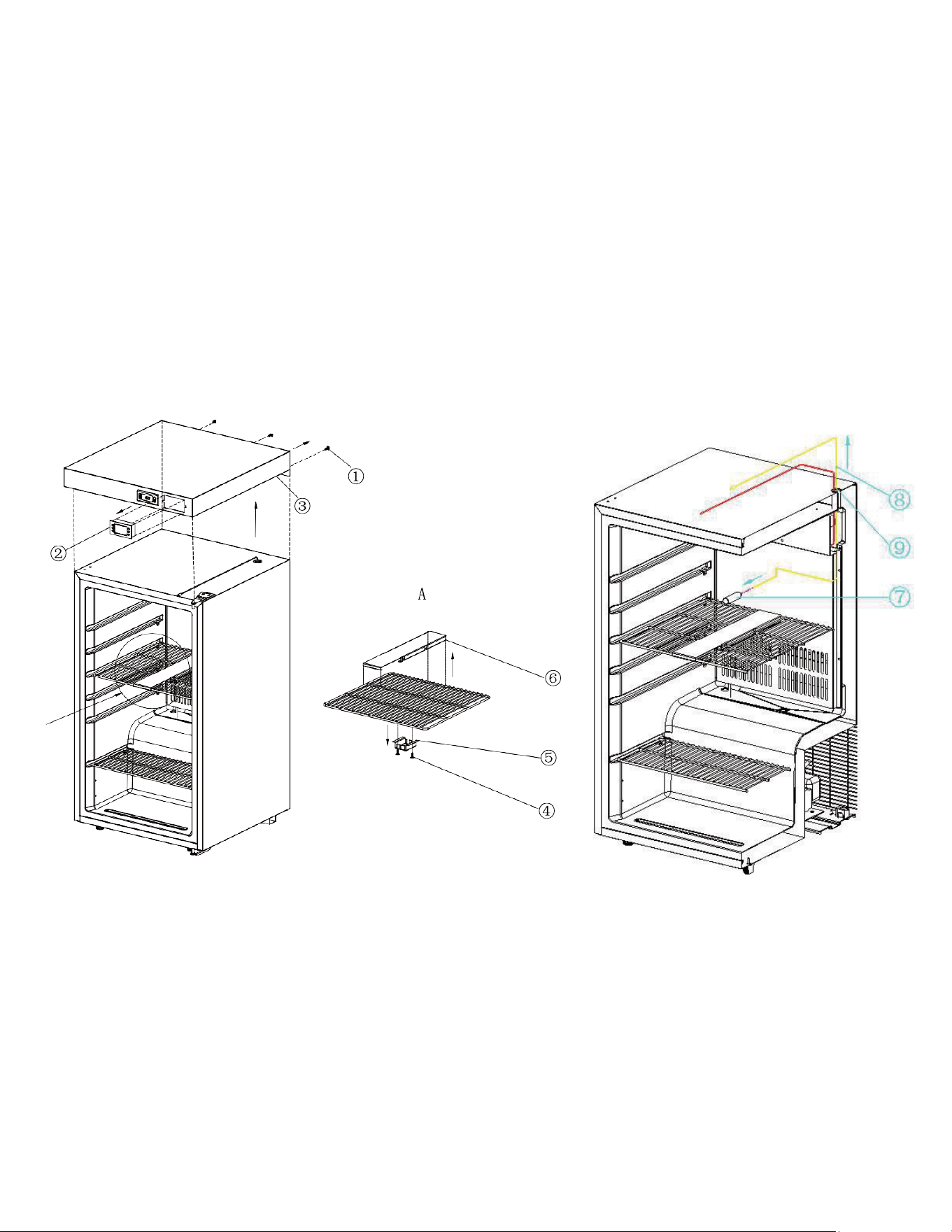
10
Energy-Saving Tips
•
The appliance should be located in the coolest area of the room or outdoor location, away from heat-
producing appliances and out of direct sunlight.
•
Ensure that the unit is adequately ventilated. Never cover air vents.
•
Do not keep the door open any longer than necessary. Remove as many items as needed at one
time and close the door as soon as possible. Organize and label food to reduce door openings and
extended searches.
•
Let hot items cool to room temperature before placing them in the unit. Overloading the unit with
hot items forces the compressor to run longer.
•
Be sure to wrap foods properly, and wipe containers dry before placing them in the unit. This cuts
down on frost build-up inside the unit.
•
Unit shelves and storage bins should not be lined with aluminum foil, wax paper, or paper
toweling. Liners interfere with cold air circulation, making the unit less efficient.
How to Remove the Thermometer/Alarm for Recalibration
A
1)
Remove the three screws (1) that affix the top cover to the unit.
2)
Gently pull out the TMD-02 (2) following the direction of the arrow in the picture and
then disconnect it from the temperature sensor cable
3)
Remove the top cover (3)
4)
Unscrew the 2 screws (4), and be careful to hold the glass bottle holder (5)
5)
Remove the glass bottle holder (5) and take out the glass bottle
6)
Remove the shelf cover (6)
7)
Gently pull the temperature sensor head out of the glass bottle (7)
8)
Pull out the temperature sensor cable (8) (yellow color)
Loading ...
Loading ...
Loading ...
