Loading ...
Loading ...
Loading ...
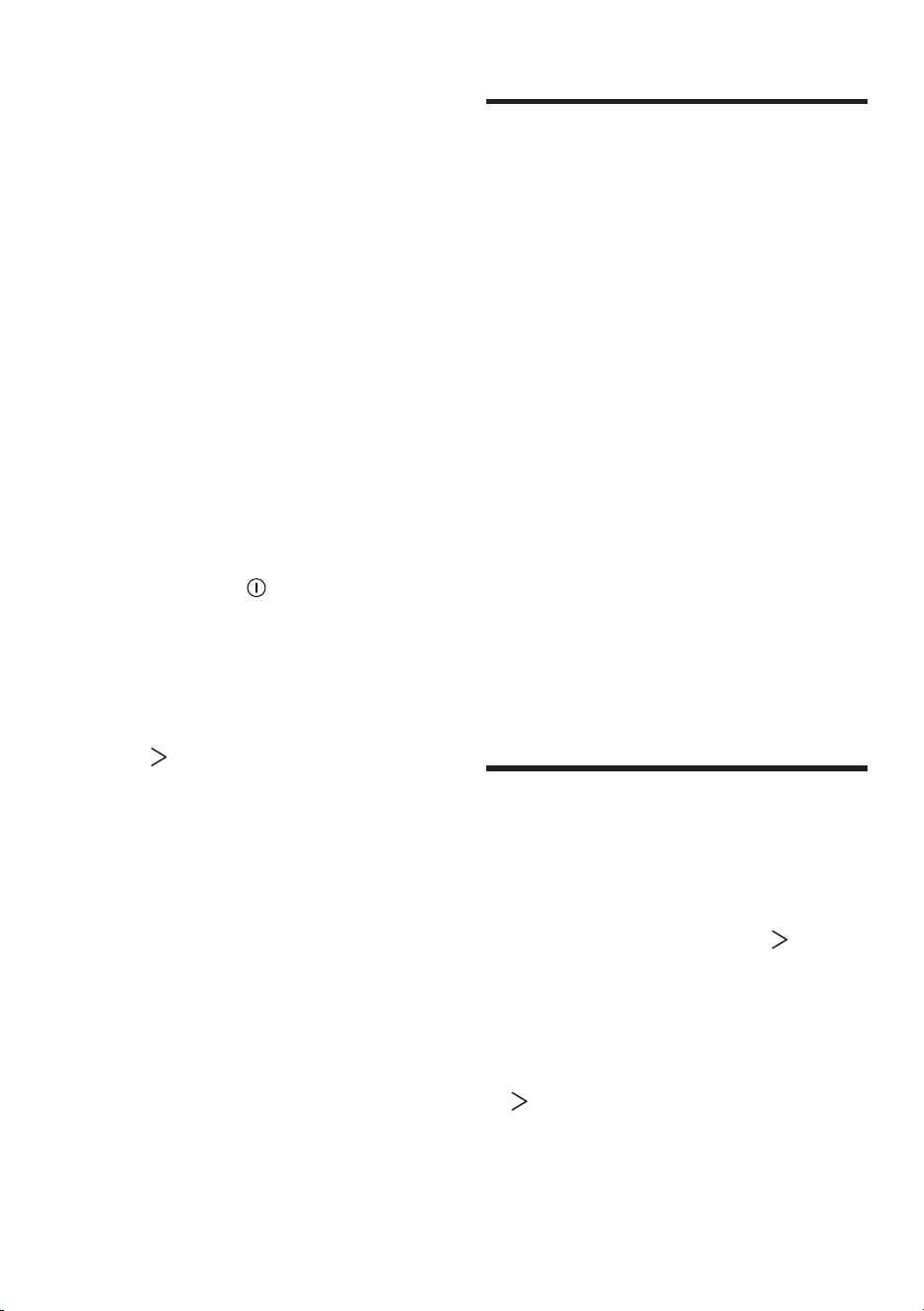
Additional functions en
15
Do not put any food in the appli-
ance until the set temperature has
been reached.
¡ When you close the door, a va-
cuum may be created. The door is
then difficult to open again. Wait a
moment until the vacuum is offset.
¡ The temperature in the appliance
varies due to the following condi-
tions:
– How often the appliance is
opened
– Load capacity
– Temperature of newly stored
food
– Ambient temperature
– Direct sunlight
7.3 Switching off the appli-
ance
▶ Press and hold
3sec. for
threeseconds.
7.4 Setting the temperature
Setting the refrigerator
compartment temperature
▶ Press
repeatedly until the tem-
perature display shows the re-
quired temperature.
The recommended temperature in
the refrigerator compartment is
4°C.
→""OK" sticker", Page16
8 Additional functions
Find out which additional functions
can be used for your appliance.
8.1 Super cooling
With Super cooling, the refrigerator
compartment cools as cold as pos-
sible.
Switch on Super cooling before pla-
cing large quantities of food.
Note:When Super cooling is
switched on, increased noise may
occur.
Switching on Super cooling
▶ Press super repeatedly until "su-
per" lights up.
Note:After approx. 15hours, the ap-
pliance switches to normal operation.
Switching off Super cooling
▶ Press super repeatedly until the
temperature display shows the re-
quired temperature.
9 Alarm
9.1 Door alarm
If the appliance door is open for a
while, the door alarm switches on.
A warning tone sounds and
lights
up.
After 10 minutes, the interior lighting
flashes.
Switching off the door alarm
▶ Close the appliance door or press
.
a The warning tone is switched off.
9.2 Temperature alarm
Loading ...
Loading ...
Loading ...
