Loading ...
Loading ...
Loading ...
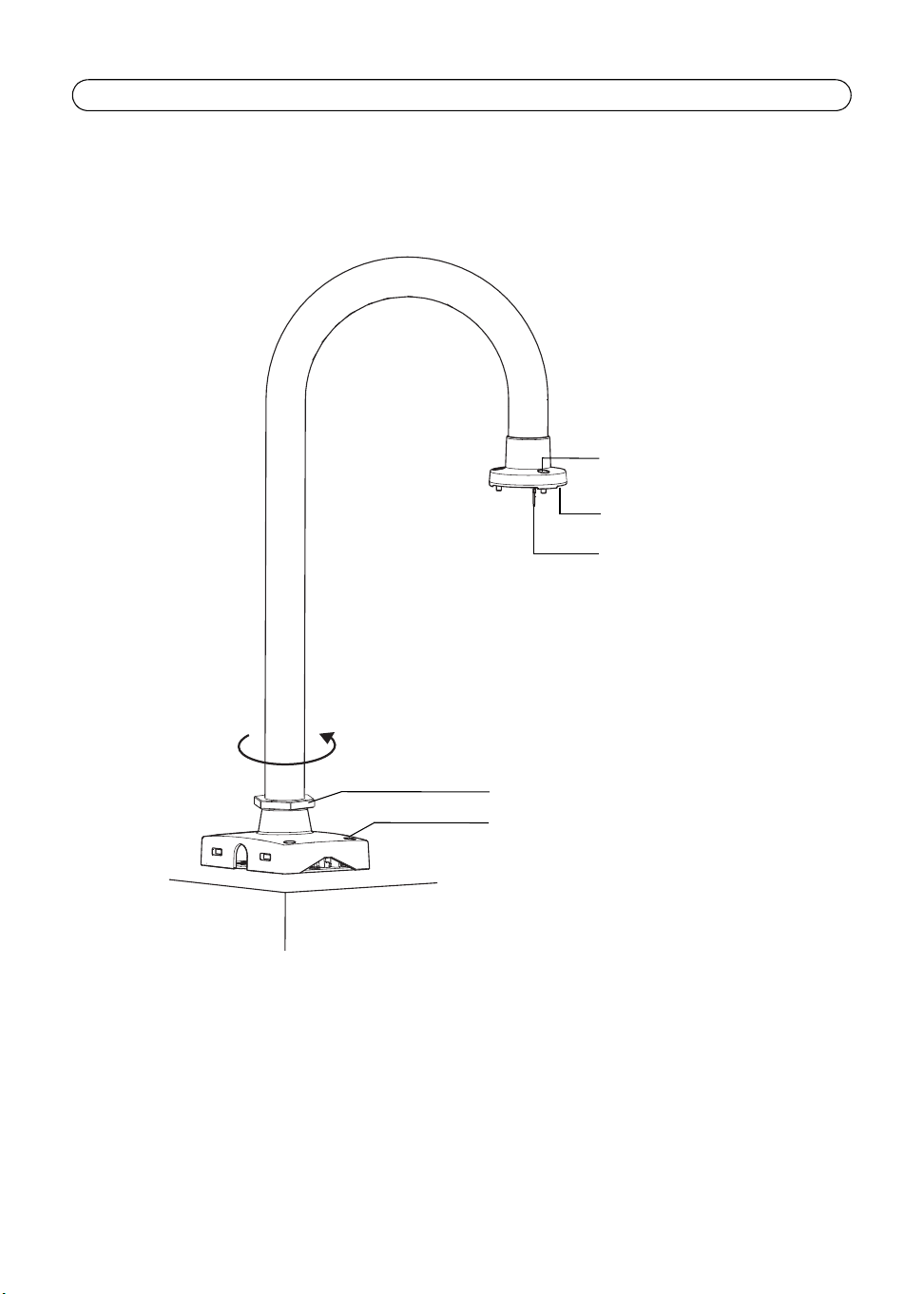
Page 8 AXIS T91A Series Installation Guide
5. Use the Torx screws to secure the parapet bracket to the bracket holder.
6. Rotate the bracket and tighten the secure nut to lock the bracket in a sideways position. The
camera can now be installed safely rather than hanging over the edge of the roof. The secure
nut is loose at delivery for this purpose.
7. Refer to the Installation Guide for the network camera for instructions on how to attach the
camera to the bracket.
8. Rotate the bracket into position and tighten the secure nut firmly.
Notes:
• Some installations may require the supplied pendant adapter to be replaced, which is done by
loosening the stop screw and unscrewing the adapter. In this case, refer to the Installation Guide
included with the pendant kit.
Secure nut
Safety wire
Torx T30 screws (3)
Slots for unit holders (3)
Torx T30 screws (4)
Rotate sideways to
install camera
cam_IG.book Page 8 Friday, December 18, 2009 3:14 PM
Loading ...
Loading ...
Loading ...
