Loading ...
Loading ...
Loading ...
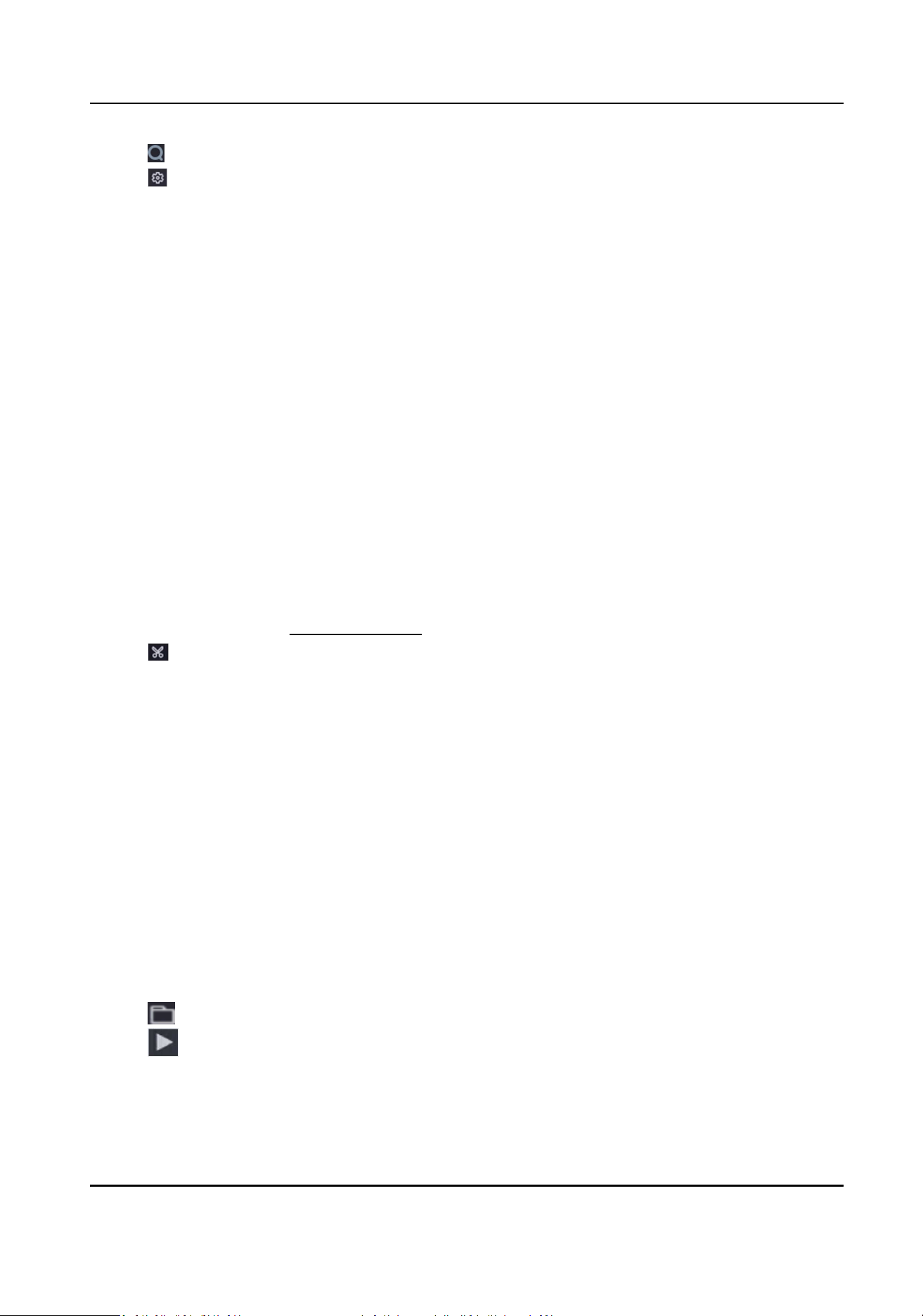
6.
Click to search videos. Videos meet the detecon rule requirement will be marked in red.
7.
Click to congure the play strategy.
Skip Normal Videos
If it is enabled, videos without smart informaon will not be played.
Normal Video
Set normal video playback speed. The opon is only valid when Do not Play Normal Videos is
unchecked.
Play Speed of Smart/Custom Video
Set playback speed of videos with smart informaon. The opon is only valid when Do not
Play Normal Videos is enabled.
3.4 Back up Clip
You can clip videos during playback. Video clips can be exported to the backup device (USB ash
drive, etc.).
Before You Start
Connect a backup device to your video recorder.
Steps
1.
Start playback. Refer to Normal Playback for details.
2.
Click .
3.
Set the start and end me.
4.
Click Save.
5.
Select the backup device and folder.
6.
Click Save to export the clip to backup device.
3.5 Backup Device Playback
You can replay the videos which are stored in the backup device (USB ash drives, USB HDDs, USB
writer, SATA writer, etc.).
Before You Start
Please make sure the videos are exported from your video recorder and the format is MP4.
Steps
1.
Connect a backup device to your video recorder.
2.
Click
on the playback interface.
3.
Click
or double click the video.
Digital Video Recorder User Manual
11
Loading ...
Loading ...
Loading ...
