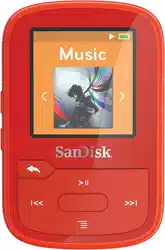Loading ...
Loading ...
Loading ...
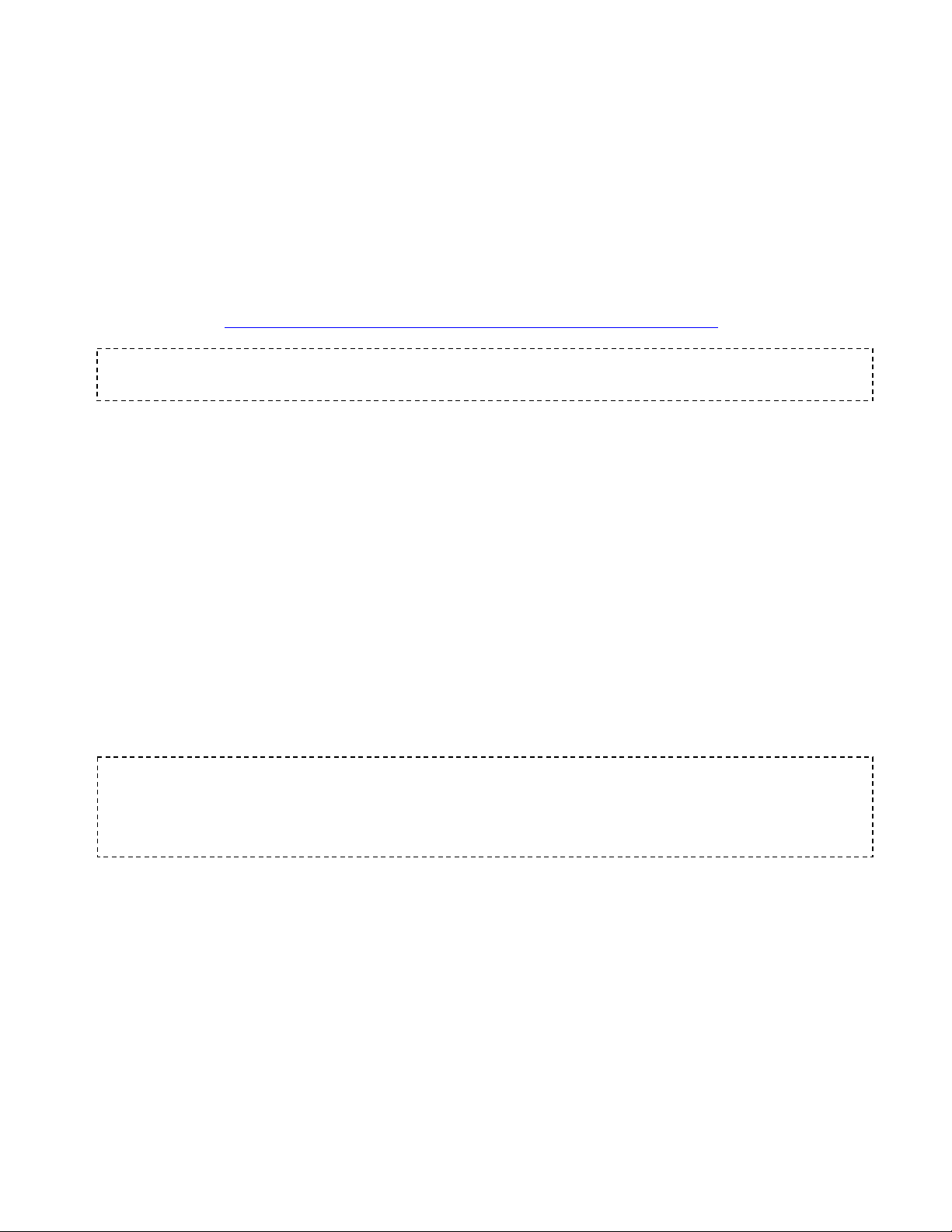
Music
17
Drag and Drop (Mac)
To drag-and-drop music to the player from a Mac computer, follow these steps:
1. Connect the player to your computer using the USB cable.
2. Double-click on the removable disk icon named “SPORT PLUS” that appears on
your desktop.
3. Double-click on the Music folder.
4. Drag and drop music files from your computer to the player’s Music folder.
5. Visit the following link for step-by-step instructions:
http://kb.sandisk.com/app/answers/detail/a_id/1141/kw/1141
Quick Tips: Remember to eject the removable disk using the Windows or Mac eject before
disconnecting the player.
Playing Music
To play music, follow these steps:
1. Select Music from the Main Menu.
2. Select from the music content groupings: Shuffle List, Artists, Albums,
Songs and Playlists.
• Shuffle plays all content saved on the device in random order.
• Artists shuffles artists or selects the artist’s name to show their songs.
• Albums shuffles songs from all albums or enables scrolling to find desired
Albums. Once selected, the album songs will be listed.
• Songs provides a list to select a song title, which are shown in alphabetical
order.
• Playlists lists all song titles of content for playlist or GoList groups that
have been created.
Quick Tips: Under artists, songs, playlists, and albums pressing “Shuffle List” will shuffle all
songs in music library, not just the songs under specific selected category of artists, songs,
playlists, or albums. In order to shuffle a single album, select one specific album title and
press select, then select Shuffle List.
3. Highlight and select the desired track or file to play from the music content
groupings.
Loading ...
Loading ...
Loading ...