Loading ...
Loading ...
Loading ...
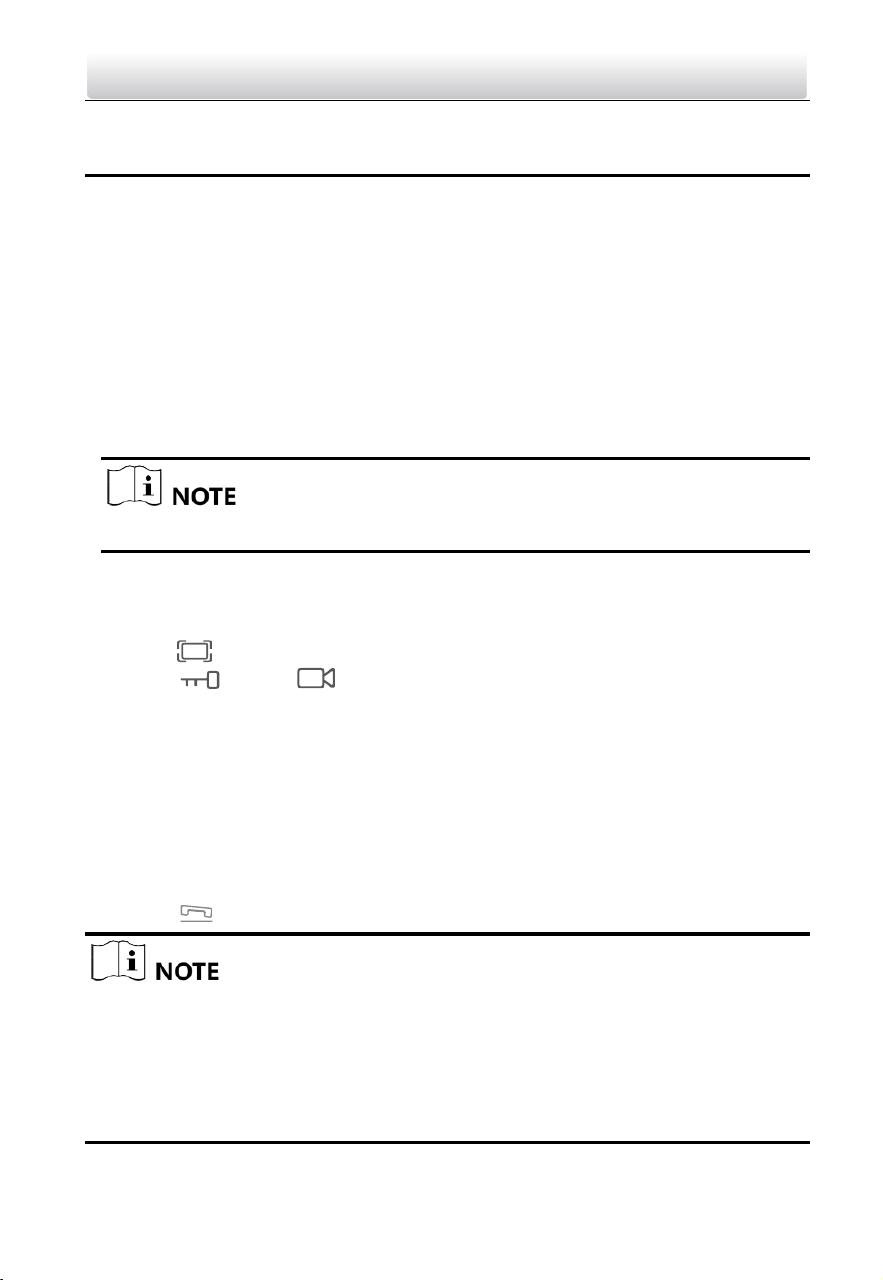
Video Door Phone·User Manual
11
5 Local Operation
5.1 Getting Started
Before you start:
Make sure all devices in the four-wire system have been well connected.
The power supply the indoor station supports is 12 VDC. Please make sure your
power supply matches your indoor station.
Steps:
1. Power on the indoor station.
2. The door station will be powered on via the four-wire cable between the indoor
station and the door station.
The electric bolt connected to the door station need an external power supply.
5.2 Set Indoor Station
Steps:
1. Hold 5 seconds to enter System Configuration page.
2. Press (UP) or (DOWN) to switch among items.
3. You can set the ring, the date, and the time, and view the model in this page.
5.3 Initiate Video Intercom
Connect the indoor station with door station. You can call the indoor station via the door
station. And the indoor station will capture the image automatically once the door
station initiates a call to the indoor station.
Steps:
1. Press the Call button on the door station to start a video call to indoor station.
2. Press in the indoor station to answer the call.
The maximum ring duration of the indoor station is 30s.
The maximum speaking duration is 60s.
To achieve the optimal pickup effect, the recommended distance range between
the speaker and the microphone of the indoor station or the door station is 30 to
40 cm.
Loading ...
Loading ...
Loading ...
