Loading ...
Loading ...
Loading ...
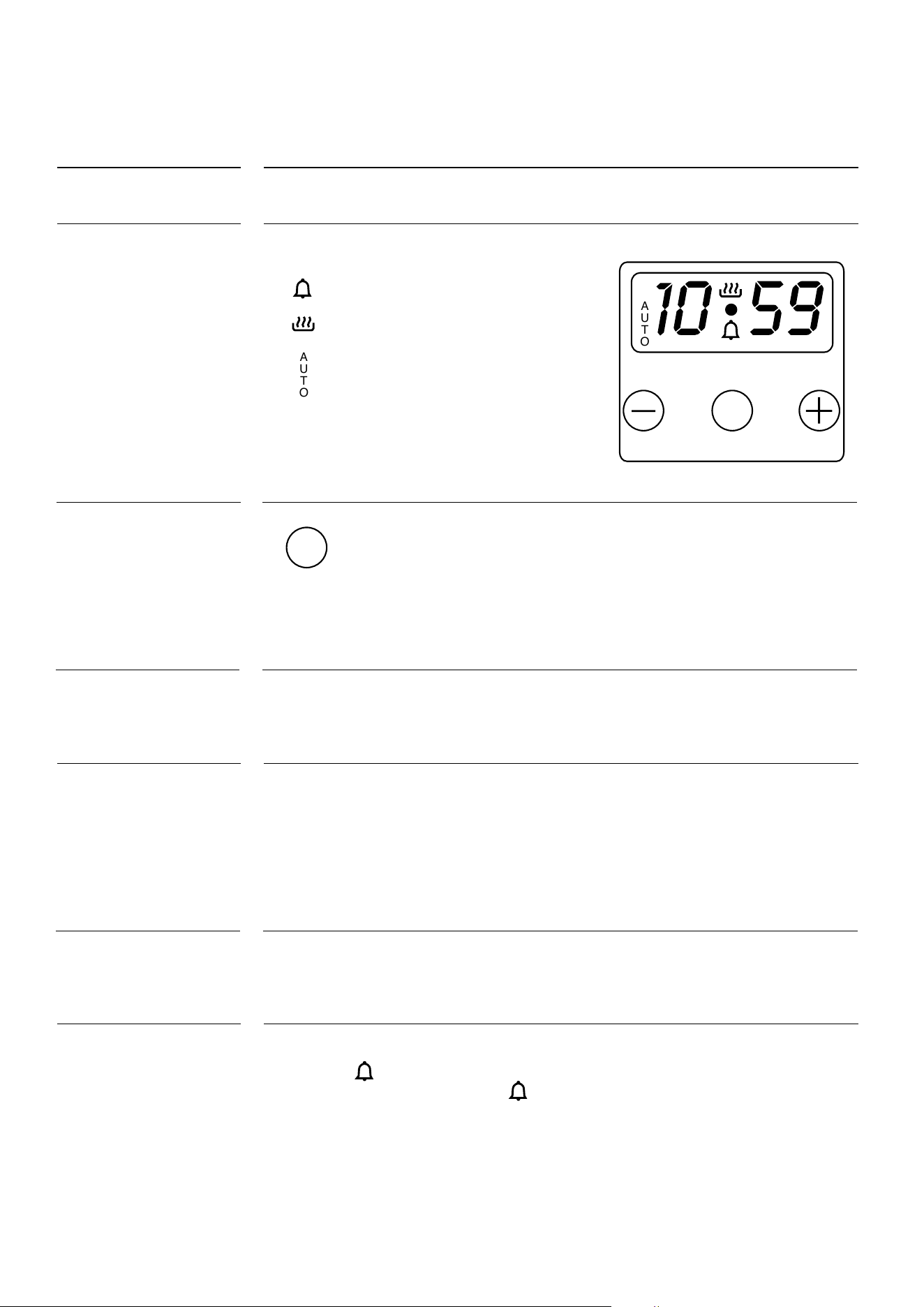
30
Cooking duration • end of cooking • clock • timer • manual function
Symbols relative to the functions in progress:
Timer
Manual function
Automatic programme
End time of automatic cooking
Automatic cooking duration
OK button: press this button to set the following functions: timer, cooking
duration, cooking end, clock time, volume of the acoustic signal.
Press button “+” to increase the time and button “-” to decrease the
time
at a rate directly proportional to how long you hold the button pressed.
When the oven is rst turned on, the symbol AUTO and the time 0•00 ash on the
display. Simultaneously press the buttons
A
[–]/[+]
for 4 seconds to switch to manual
mode. By doing so, the oven is ready for operation.
Simultaneously press the buttons
A
[–]/[+]
for more than two seconds. The central dot
“•” will start ashing on the display. Then, repeatedly press the “OK” button to enter the
setting mode of the following functions::
• volume
• timer
• duration of the automatic programme
• end time of the automatic programme
Simultaneously press the buttons
A
[–]/[+]
for 3 seconds to enter the time setting mode.
Then, set the time using the buttons
A
[–]/[+]
After adjustment wait 5 seconds for con-
rmation.
Press the “OK” button for 2 seconds and select the timer function.
The symbol “
OK
AUTO
” will start ashing. Set the desired time using the buttons
A
[–]/[+]
.
With the timer active, the symbol “
OK
AUTO
” remains lit and the current time is displayed.
By tapping the “OK” button, the display shows the remaining time.
At the end of the programmed time, an acoustic signal will be emitted and the bell
symbol will start ashing. To stop the acoustic signal, tap any button.
To exit the timer mode, press the buttons
A
[–]/[+]
for 2 seconds. .
USE OF THE ELECTRONIC PROGRAMMER
OK
AUTO
Functions
Display
Key of buttons
WARNING
Function selection
Time setting
Timer
A
[–]/[+]
OK
AUTO
OK
AUTO
OK
AUTO
OK
AUTO
Loading ...
Loading ...
Loading ...
