Loading ...
Loading ...
Loading ...
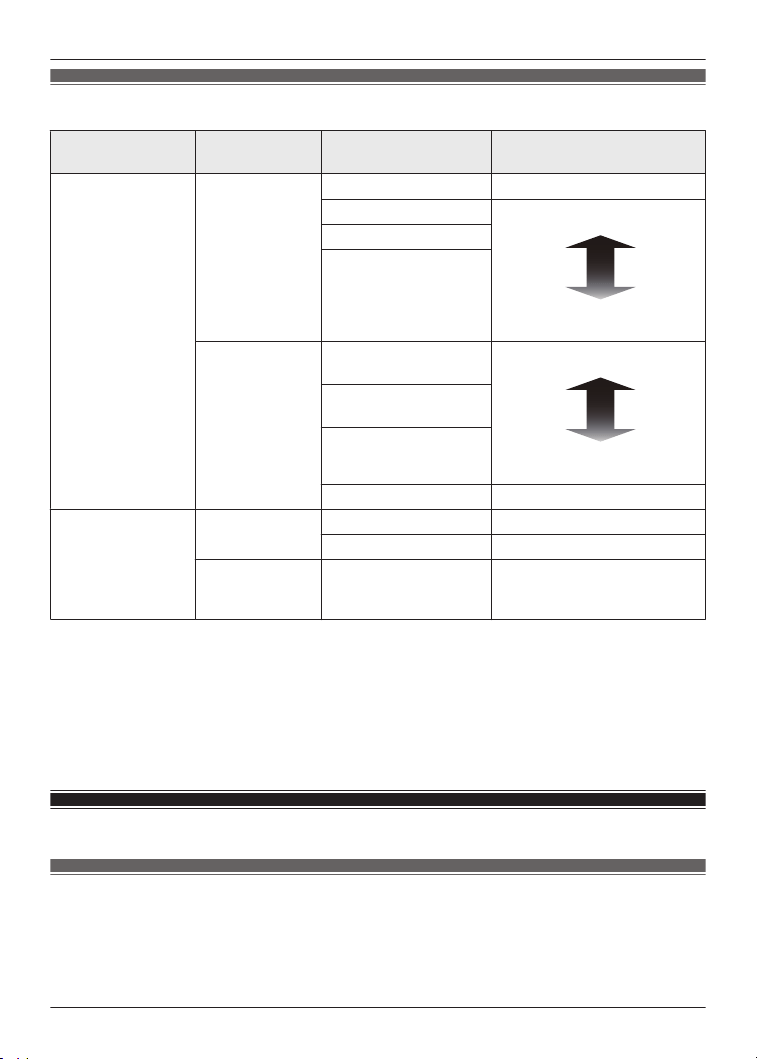
Status Indicator LEDs
LED type
Charging
cradle status
LED color/pattern Status description
Charging cradle
status indicator
LED
Charging Off
Fully charged
*1
Flashing green Sufficient charge
Low charge
Flashing yellow
Flashing red
When the lid of
the charging
cradle is opened
Green (about 3
seconds)
Sufficient charge
Low charge
Yellow (about 3
seconds)
Red (about 3 seconds)
Does not light up No charge
Earphone status
indicator LED
Charging
earphones
Off Fully charged
Red Earphones charging
When the
earphones are
inserted
Quickly flashing red
(twice)
The earphones are properly
inserted into the charging
cradle
*1 Charging is complete when the lid of the charging cradle is opened and the LED lights up
green.
Note:
R You can check the remaining charge of the earphones and charging cradle on the home
screen of the [Technics Audio Connect] app.
“Home screen”, Page 33
Charge
Charging
Upon purchase, charge first before use.
Important:
R Do not touch the terminal section with your bare hands.
17
Let’s Get Started
Loading ...
Loading ...
Loading ...
