Loading ...
Loading ...
Loading ...
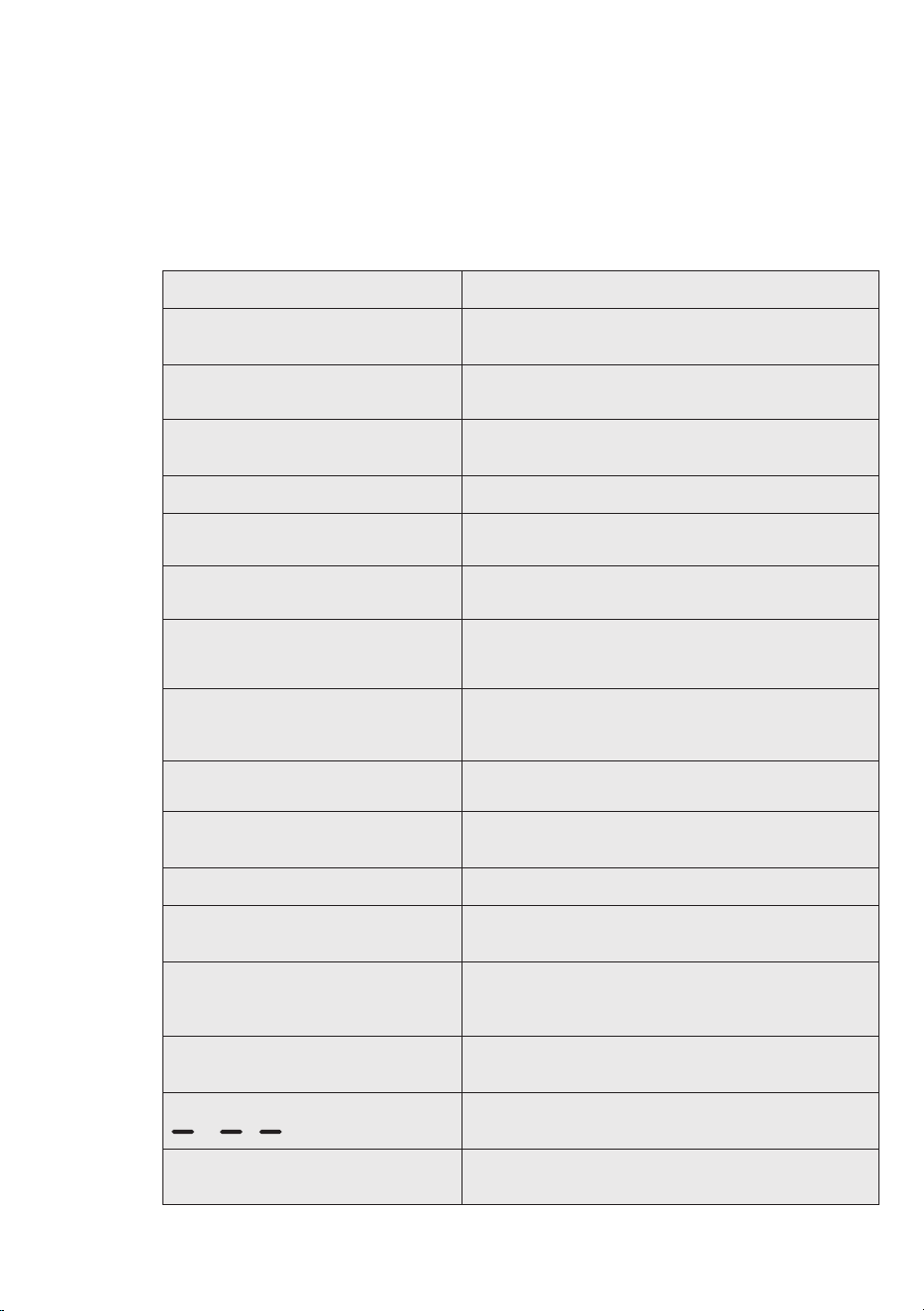
22 www.westinghouse.com.au / www.westinghouse.co.nz
If the display shows other error codes, deactivate and activate the appliance.
If the problem continues, contact the Authorized Service Center.
In case of different problem with the tumble dryer check the table below for
possible solutions.
13.2 Troubleshooting
1) After maximum 5 hours, the program ends automatically.
2) It can happen that some area remains humid when drying big items (e.g.
bed sheets).
Problem Possible solution
You cannot activate the
appliance.
Make sure that the mains plug is connected
to the mains socket.
Check fuse in fuse box (domestic
installation).
The drum does not rotate. Release the rear drum locks manually
(see chapter Before First Use).
The program does not start. Press Start/Pause.
Make sure that the appliance door is
closed.
The appliance door does not
close.
Make sure that the installation of the filter
is correct.
Make sure that the laundry is not caught
between the appliance door and the
rubber seal.
The appliance stops during
operation.
Make sure that the water container is
empty. Press Start/Pause to start the
program again.
Load is too small, increase the load or use
the Time Drying program.
The cycle time is too long or
unsatisfactory drying result.
1)
Make sure that the weight of the laundry is
suitable for the duration of the program.
Make sure that the filter is clean.
The laundry is too wet. Spin the laundry in
the washing machine again.
Ensure that the room temperature is higher
than +5°C and lower than +35°C. Optimal
room temperature is 18°C to 25°C.
Set the Time Drying or the Extra Dry
program.
2)
The display shows
.
If you want to set a new program,
deactivate and activate the appliance.
Make sure that the options are suitable for
the program.
Loading ...
Loading ...
Loading ...
