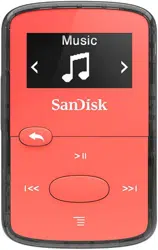Loading ...
Loading ...
Loading ...
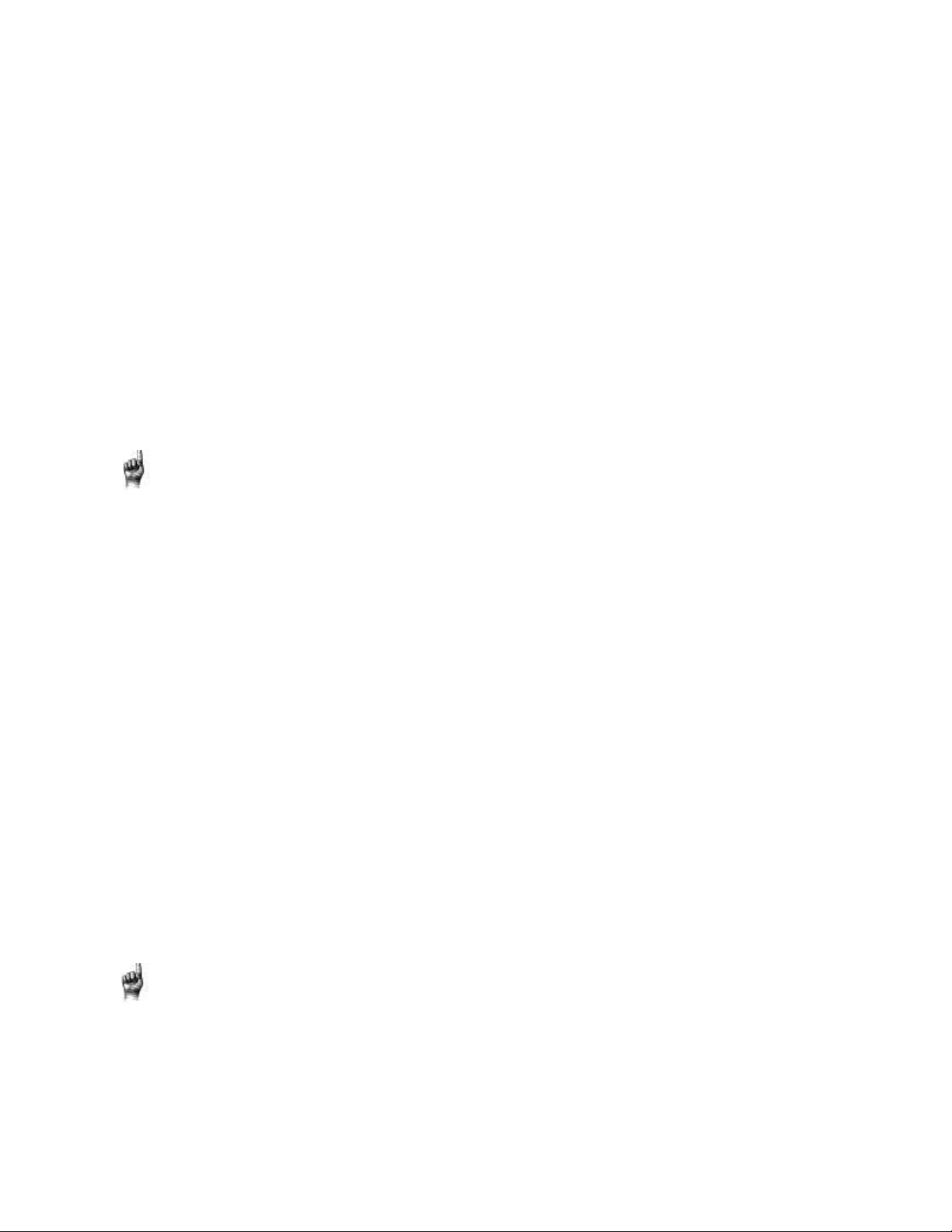
Card
!
!
22!
Chapter 7
This chapter describes how to play music from a preloaded
microSDHC Card with content for expanded storage.
Card
The SanDisk Clip Jam MP3 player accepts a microSDHC card that provides extra
storage
for content, enabling the card to become a portable content holder.
Books and music can
be loaded from a computer to the microSDHC card in the
same manner they are loaded to
the player. (Please refer to Chapters 3 and 6
for content loading details.) The microSDHC
card is sold separately and is not
required for using the SanDisk Clip Jam MP3 Player.
microSDHC™ Card
1. Insert a microSDHC card
loaded with audio content files
into the microSDHC
card slot.
2. Select Card from the Main
Menu. The display screen will
show “Refreshing
your media” and a content menu appears.
3. Select Artists, Albums,
Songs, or Books to navigate
to the desired content.
4. Alternately, from the Folders
Menu, select Folders >
External Card, and
navigate
through folders to desired
content.
Note: You can access your card content from
the card menu.
Additional Information
The SanDisk Clip Jam MP3 player is capable of working with microSDHC cards
up
to 32GB. The player can store up to 40GB* of total device content including
internal memory (e.g., 8GB player with a 32GB card).
* 1GB=1,000,000,000 bytes. Actual user storage less.
Quick Tips: The microSDHC logo on the actual card (sold
separately) will appear upside- down when properly oriented for
inserting into the microSDHC card slot.
Quick Tips:
For higher capacity of content, the device will take longer to load.
Loading ...
Loading ...
Loading ...