Loading ...
Loading ...
Loading ...
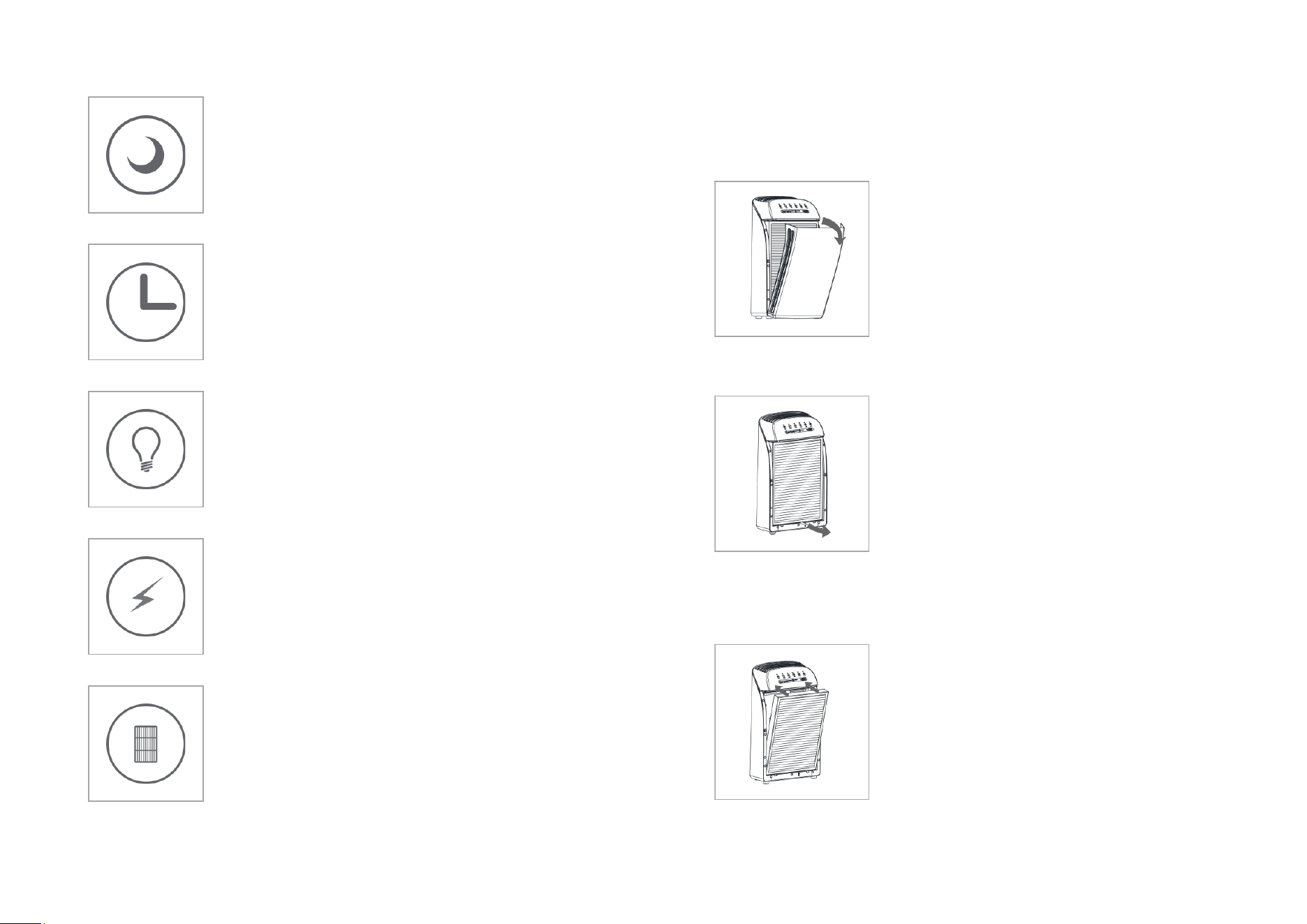
Sleeping Mode
Press the sleep button to put the unit into Sleep
Mode. In this mode the fan is at its
lowest/quietest setting. Also, only the Sleep
and Power buttons are illuminated to help keep
the room dark.
Timer
Light
Turbo Mode
Filter Reset
Filter Replacement
Step 1
Press the power button to turn the air
purifier off, unplug the power cord from the
electrical outlet.
Remove the panel of the air purifier.
Step 2
Pull out the composite filter element by the
handle at the bottom of the filter.
Clean out any remaining dust, dirt, or lint
inside the purifier using a vacuum hose or
dry cloth.
DO NOT use water or liquids to clean the
purifier.
Step 3
Remove any packing from the new filter
element and take notice of the inward and
outward sides of the filter element.
Refer to the new filter instructions for the
direction of airflow.
8
9
Press the timer button to set the timed auto-off
feature. The unit can be set run between 1 and 8
hours. Continue to press the timer button to cycle
through the preselected times. The corresponding
duration will be represented by the number of
indicator lights illuminated.
To turn off all the unit's lights, press the light
button. Only the light button will remain
illuminated for easy identification at night.
Press the Turbo button to set the unit at its
highest fan setting. The Turbo indicators light
will be illuminated.
When the total run hours of the air purifier reach
2000 hours, the indicator will flash to indicate
the filter needs to be replaced. (See page. 9). After
the replacement is completed, press and hold the
filter button for 3 seconds until the indicator light
is off, the filter timer function is now reset.
Loading ...
Loading ...
Loading ...
