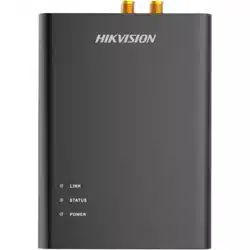Loading ...
Loading ...
Loading ...

Steps
1.
Click Live View.
2.
Click to select the plug-in.
-
When you access the device via Internet Explorer, you can select Webcomponents or
QuickTime.
-
When you access the device via the other browsers, you can select Webcomponents,
QuickTime, VLC or MJPEG.
3.1.5 Window Division
●
refers to 1 × 1 window division.
●
refers to 2 × 2 window division.
●
refers to 3 × 3 window division.
●
refers to 4 × 4 window division.
3.1.6 Light
Click to turn on or turn o the illuminator.
3.1.7 Count Pixel
It helps to get the height and width pixel of the selected region in the live view image.
Steps
1.
Click to enable the funcon.
2.
Drag the mouse on the image to select a desired rectangle area.
The width pixel and height pixel are displayed on the boom of the live view image.
3.1.8 Start Digital Zoom
It helps to see a detailed informaon of any region in the image.
Steps
1.
Click
to enable the digital zoom.
2.
In live view image, drag the mouse to select the desired region.
3.
Click in the live view image to back to the original image.
3.1.9 Auxiliary Focus
It is used for motorized device. It can improve the image if the device cannot focus clearly.
Network Camera User Manual
7
Loading ...
Loading ...
Loading ...