Loading ...
Loading ...
Loading ...
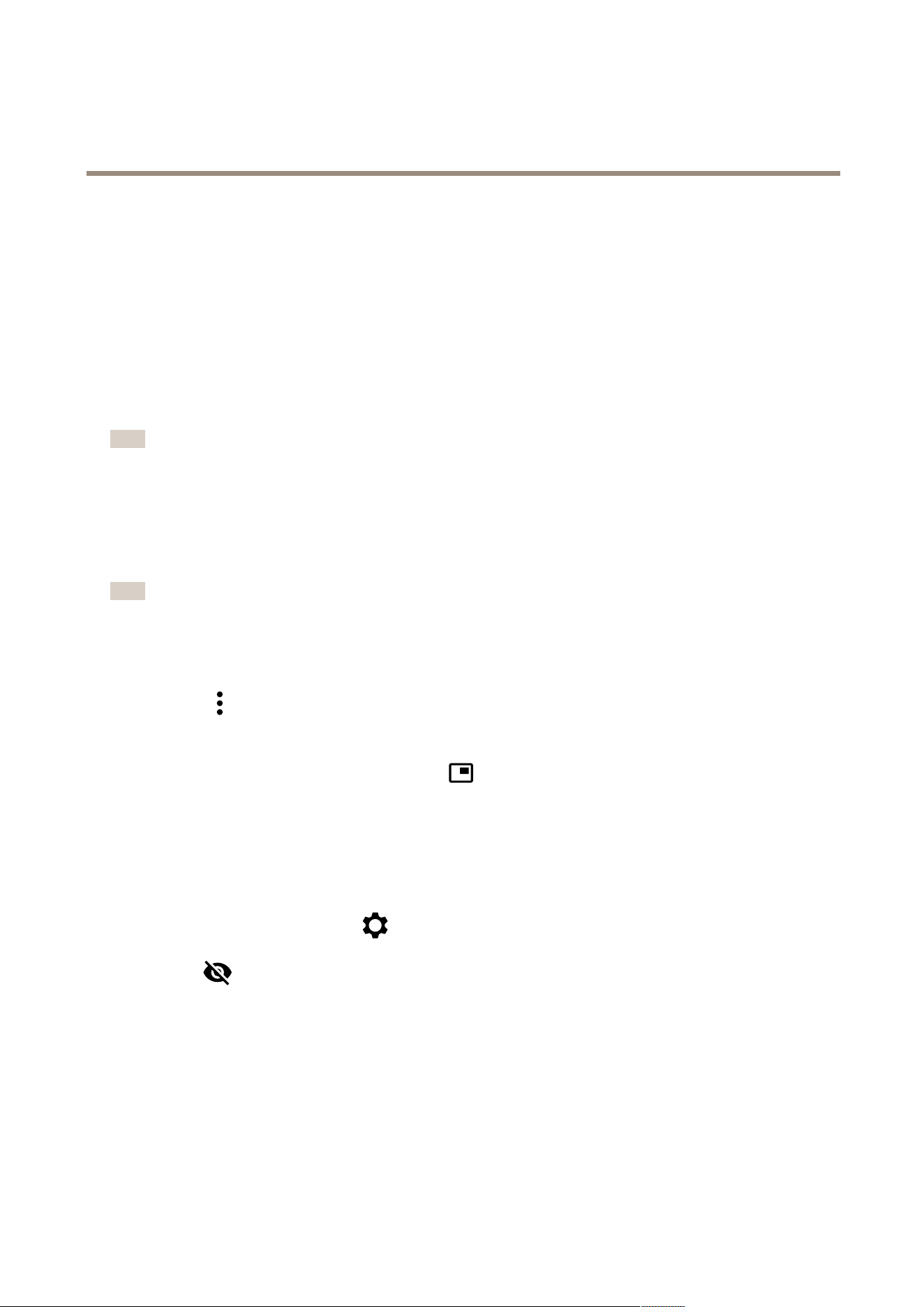
M3057-PLRMkIIDomeCamera
Configureyourdevice
Configureyourdevice
Basicsettings
Adjusttheimage
Thissectionincludesinstructionsaboutconguringyourdevice.Ifyouwanttolearnmoreabouthowcertainfeatureswork,go
toLearnmoreonpage45.
Rotatetheimagewithdigitalroll
Note
Ifyourotatetheimage,allviewsareaffected.
Torotatethe360°view,gotoVideo>InstallationandusetheRollslider.
Youcanalsoenteravaluefortherollangleinthetexteld.
Congurethequadview
Note
Quadviewisavailableinthesemountingpositions:
•Desk
•Ceiling
1.Click
andselectLegacydeviceinterface.
2.SelectQuadviewamongthelivefeedsources.
3.GotoSettings>System>Orientationandclick
.
4.Tochangethevieworder,draganddroptheyellowboxes.
Levelthecamera
Toadjusttheviewinrelationtoareferenceareaoranobject,usethelevelgridincombinationwithamechanicaladjustment
ofthecamera.
1.GotoVideo>Image>andclick
.
2.Click
toshowthelevelgrid.
3.Adjustthecameramechanicallyuntilthepositionofthereferenceareaortheobjectisalignedwiththelevelgrid.
Reduceimageprocessingtimewithlowlatencymode
Youcanoptimizetheimageprocessingtimeofyourlivestreambyturningonlowlatencymode.Thelatencyinyourlivestreamis
reducedtoaminimum.
1.GotoSystem>Plaincong.
2.SelectImageSourcefromthedrop-downlist.
6
Loading ...
Loading ...
Loading ...
