Loading ...
Loading ...
Loading ...
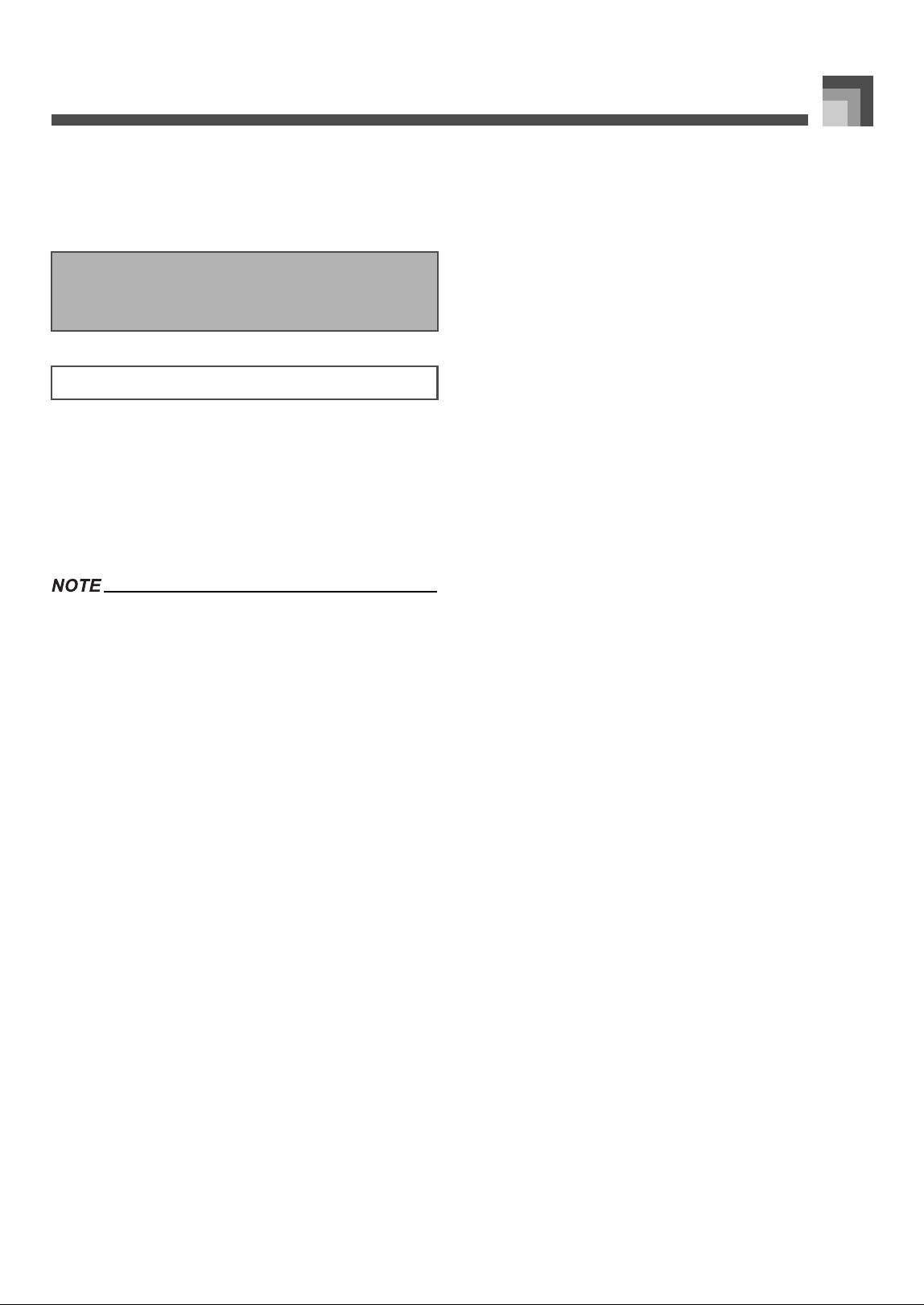
E-31
Song Bank
Specifying the tune number for the same tune that is
currently selected returns the melody tone to the default
setting for that tune.
1. Press the DEMO button.
Song Bank tune play starts from tune number 00,
and continues with each tune in numeric
sequence.
2. To stop Song Bank tune play, press the DEMO,
STOP, or START/STOP button.
While a tune is playing, you can use the number buttons or
[+] and [–] to change to another tune.
You can play along with the tunes on the keyboard.
Playing All Song Bank Tunes in
Succession
To play all Song Bank tunes in succession
641A-E-033A
Loading ...
Loading ...
Loading ...