Loading ...
Loading ...
Loading ...
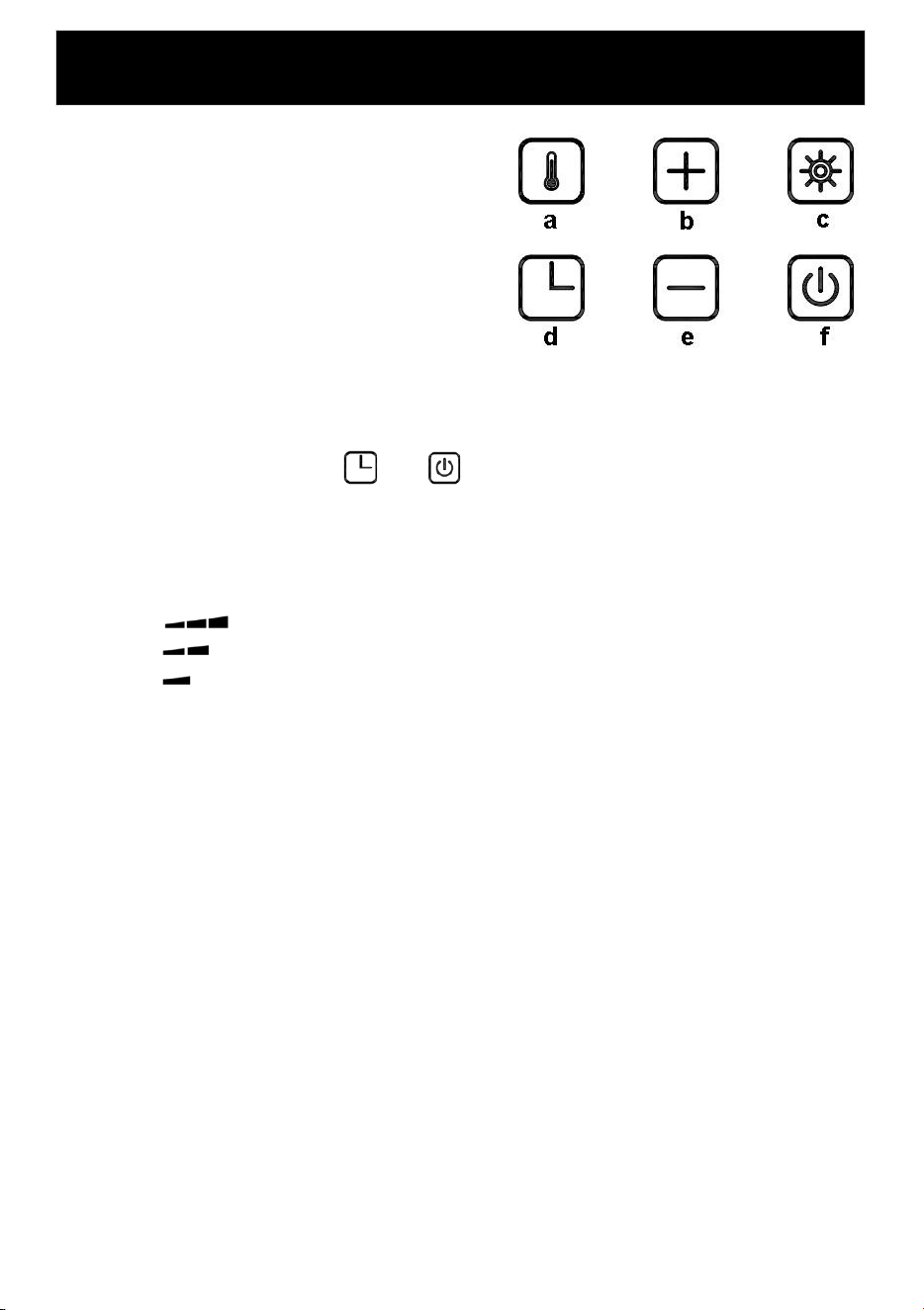
Press the Power/Mode (C) button and the heater will cycle through ECO,
• HIGH
• MED
• LOW
In the LOW, MED and HIGH modes the heater will continue to run uninterrupted as
the thermostat does not operate in these modes.
SETTING THE TEMPERATURE
• Press the thermostat (A) button and the temperature digits will blink.
• Use the '+' and '-' buttons to set your desired temperature from 5-30 degrees
Celsius.
• After the desired temperature is set the temperature digits will stop blinking
and the set temperature will be displayed.
• The heater will change to ECO mode.
• When the heater reaches the set temperature it will switch on and off
automatically to maintain the set temperature.
TURNING HEATER OFF
Press the on/off switch [F] to turn the appliance back to stand by.
To turn the heater off completely, press the On/Off switch located on the side of
heater to the OFF position.
To disconnect the appliance, remove the plug from the socket.
Operating Your Oil Column Heater
CONTROL PANEL
A. Thermostat button
B. + Temperature & hours increase button
C. Mode button
D. Timer button
E. - Temperature & hours decrease button
F. Power/stand-by button
Check that the heat control switch is set to Off position before plugging the heater
into the mains supply.
Press the On/Off switch located on the side of heater to the ON position.
The stand-by button and the and icons will light up on the screen.
Press the stand-by button (F) once to exit standby and start the heater in ECO heat
mode. ECO will show on the screen.
Loading ...
Loading ...
Loading ...