Loading ...
Loading ...
Loading ...
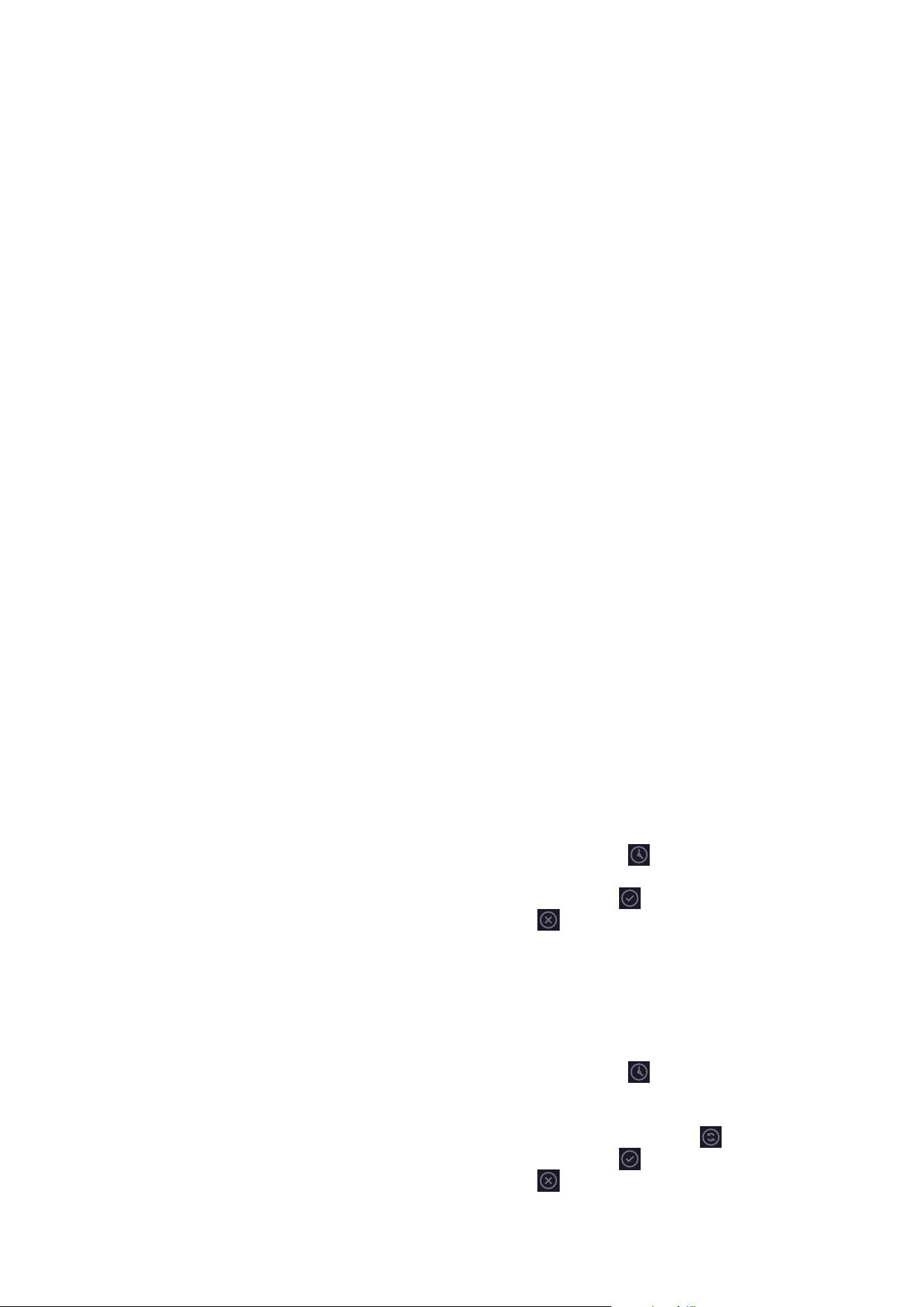
15
Pans should not be allowed to come into contact
with coloured trims during use as this may cause
discolouration of the surface
BASIC ZONELESS COOK TOP
FUNCTIONS
Turning on the zoneless cook top
A self-test is performed after connecting the zoneless
cook top to the power supply voltage. After the self-
test is completed, the zoneless cook top is in standby.
To turn on the zoneless cook top:
∙ Press the on/off key next to the display.
The zoneless cook top is turned on.
Placing a pan
To place a pan on the zoneless cook top:
∙ Place a pan on the zoneless cook top.
The pan is displayed according to the size and position
on the zoneless cook top.
Depending on the size of the pan, the display shows
a small, medium or large pan. The pan is always
displayed as a round shape.
Changing the power level
There are 17 power levels available.
To change the power level of a pan that is newly
placed:
1. Select another power level or swipe to another
power level.
To change the power level of a pan that was already
placed:
1. Select the pan of your choice.
2. Select another power level or swipe to another
power level.
Moving a pan
When a pan is moved:
∙ The pan is selected.
∙ The display updates the position of the pan.
∙ The power level transfers to the position of the
pan.
Lifting a pan
When a pan is lifted:
∙ The information of the pan is stored for 10 seconds.
∙ The timer of the pan is paused.
∙ The information of the pan resets when the pan is
placed on the previous position.
Turning off a pan
To turn off a pan:
∙ Double tap on the selected pan to turn off the pan.
Setting a timer for a pan
The timer for a pan can be set between 1 minute to
9 hours and 59 minutes. When the timer is beneath
1 hour, the remaining minutes and seconds are
displayed.
To set the timer for a pan:
1. Select the pan of your choice.
2. Tap the clock icon of the pan.
3. Swipe the numbers of the clock to set the timer.
4. Tap the tick icon
to confirm or tap the cross
icon
to cancel.
The timer of the pan has been set.
To modify or cancel the timer of a pan
1. Select the pan of your choice.
2. Tap the clock icon of the pan.
3. To set the timer, swipe the numbers of the clock to.
4. To cancel the timer, swipe the numbers of the clock
to 00:00 or tap the reset icon
5. Tap the tick icon
to confirm or tap the cross
icon
to cancel.
The timer of the pan has been adjusted or cancelled.
Loading ...
Loading ...
Loading ...