Loading ...
Loading ...
Loading ...
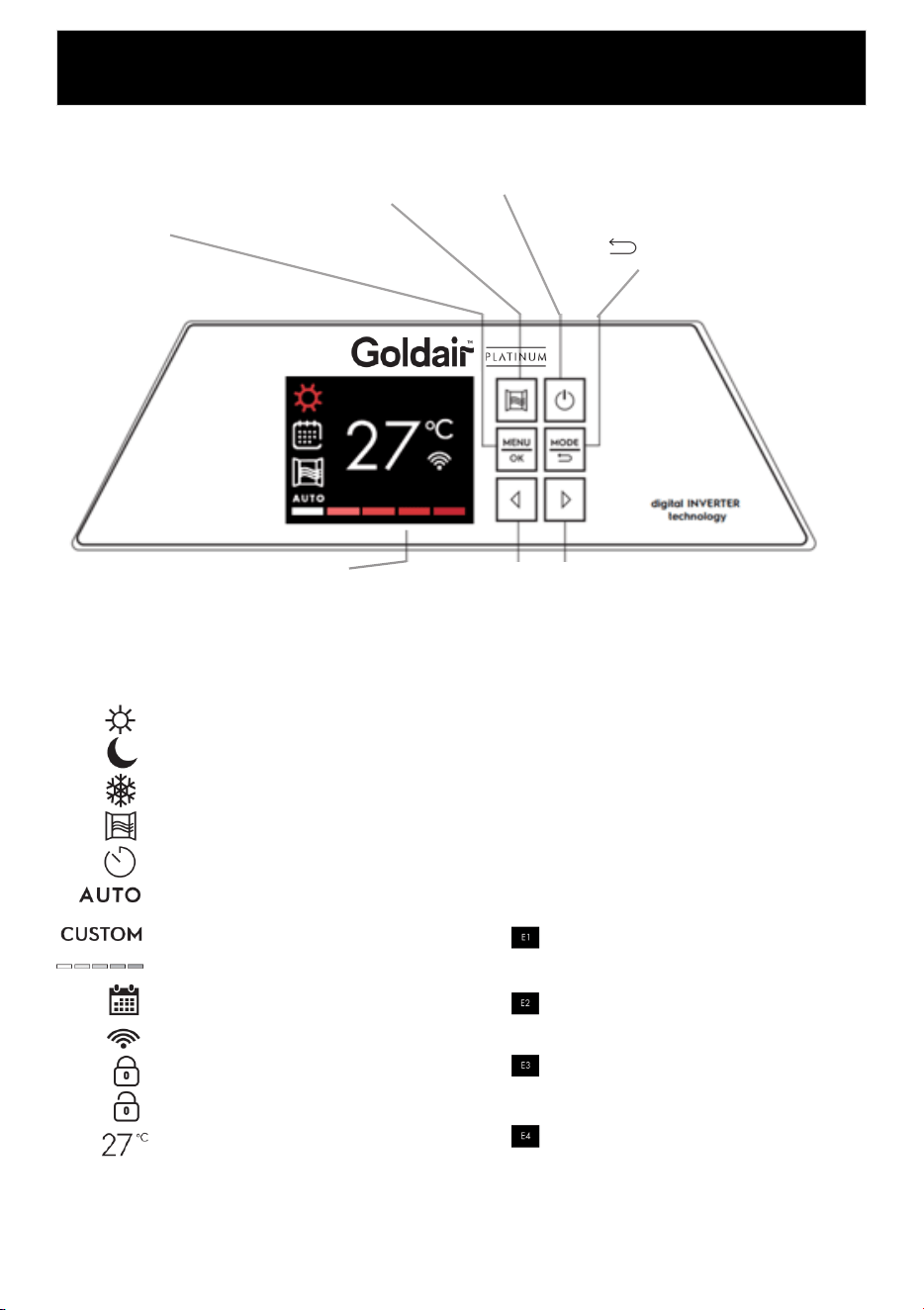
Operating Your Heater
Indication of temperature mode – Comfort
Indication of temperature mode – Eco
Indication of temperature mode – Anti-Frost
Display of function “Open Window”
Indication of “Timer Off” function (to turn off)
Heating mode indication
Heating mode indication
Indication of heating power levels
Indication of work on schedule (Wifi Only)
Indication of Wi-Fi operation
Control lock indication
Control unlock indication
Display target temperature
DISPLAY CONTROLS
ERROR MESSAGES
Temperature sensor malfunction.
Contact customer services.
Short circuit on temperature sensor
channel. Contact customer services.
Overheating of temperature sensor
(exceeded +48 degrees). Turn off heater
to allow it to cool down.
Ambient temperature has dropped too
low (below -26 degrees). Turn off heater
to allow the ambient temperature to
rise.
MENU/OK BUTTON
OK– command
confirmation
MENU – Go to the
device settings menu
OPEN WINDOW
ON/OFF Button
POWER
ON/OFF
Button
Increase and decrease temperature,
Navigation in the menu,
Locking and unlocking controls
Display
MODE button – Switch
between temperature modes
(Comfort, Eco, Anti-Frost),
navigation in the menu
- A step back in the menu
Loading ...
Loading ...
Loading ...
