Loading ...
Loading ...
Loading ...
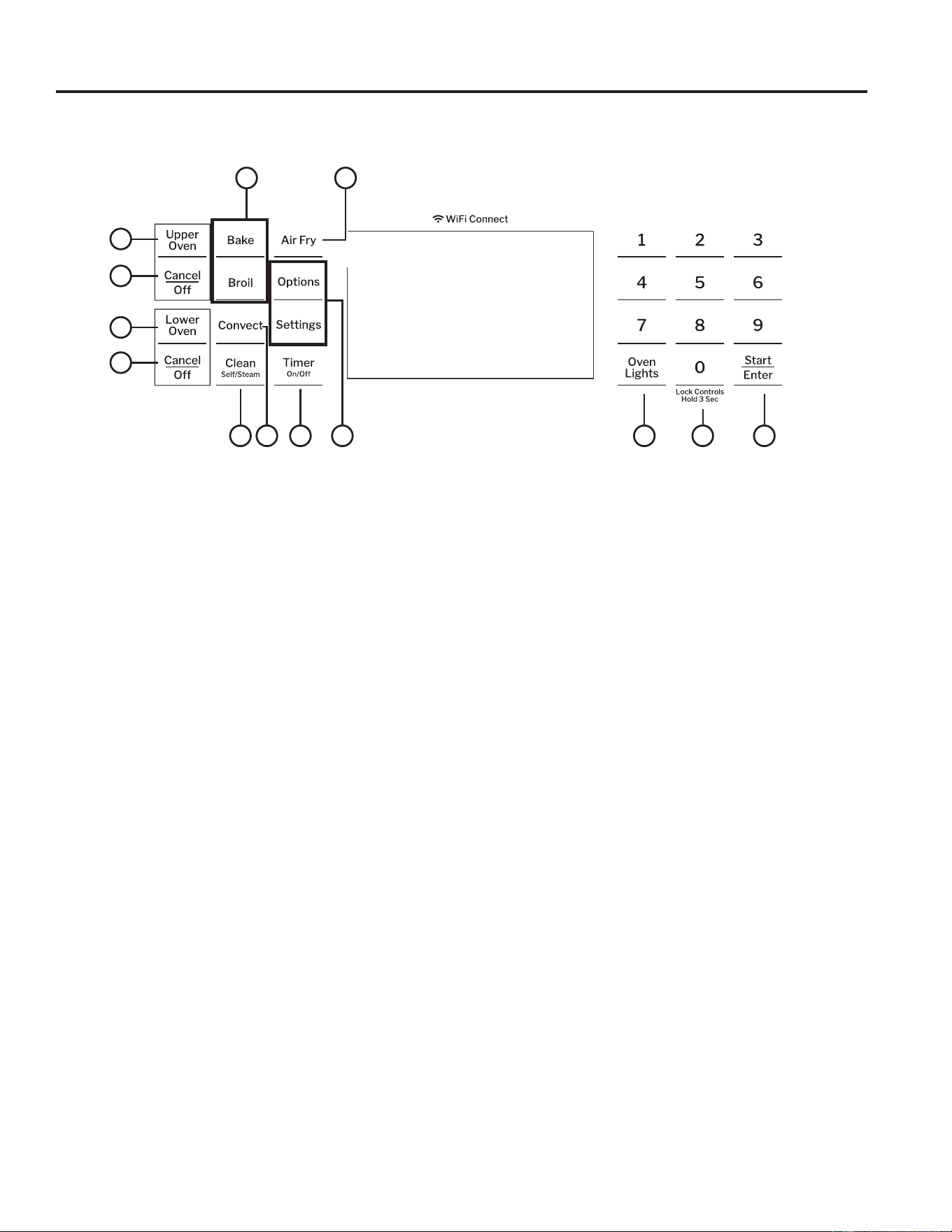
49-2000254 Rev. 3 7
Double Wall Oven Controls
USING THE OVEN:'RXEOH:DOO2YHQ&RQWUROV
Control button shapes are representative; your oven may have alternate button shapes. Control buttons are
designed to become visible when the oven door is opened or if the controls are pressed in the area of a button.
1. Upper Oven and Lower Oven:
'HVLJQDWHVZKLFKRYHQWKHFRQWUROVZLOORSHUDWH
Select an oven before following the steps for
starting a cooking or cleaning mode.
2. Convection Cooking Modes
(upper oven only): Convection cooking
modes use increased air circulation to improve
performance. See the Cooking Modes section for
more information.
3. Traditional Cooking Modes: Your oven
KDVWKHIROORZLQJWUDGLWLRQDOFRRNLQJPRGHV%DNH
%URLOand Warm. See the Cooking Modes section
for more information.
4. Clean: Your oven has two cleaning modes: Self
Clean and Steam Clean. See the Cleaning the
Oven section for important information about using
these modes.
5. Start/Enter: Must be pressed to start any
cooking, cleaning, or timed function. NOTE:,I\RXU
display and keys dim, opening the oven door or
pressing any key will wake and illuminate the control.
6. Cancel/Off: &DQFHOV$//RYHQRSHUDWLRQV
except the clock and timer.
7. Timer: Works as a countdown timer. Press the
Timer pad and use the number pads to program the
time in hours and minutes. Press the Start/Enter
pad. The oven will continue to operate when the
timer countdown is complete. To turn the timer off,
press the Timer pad.
8. Air Fry: The Air Fry mode is a special,
no-preheat convection cooking mode designed to
produce foods with a crispier exterior than traditional
oven cooking. The Air Fry mode is intended for
single rack cooking only. Select Air Fry, then select
the desired set temperature and press Start. The
temperature can be set between 300°F and 500°F.
Preheating is not recommended for this mode.
Follow traditional oven recipe or package guidelines
for set temperatures and cook times; adjust cook
time to achieve your desired crispness. Additional
guidelines for using this mode can be found in the
Cooking Guide.
9. Oven Light(s): Turns the oven light on or off.
10. Lock Controls: /RFNVRXWWKHFRQWUROVRWKDW
pressing the pads does not activate the controls.
Press and hold the 0 pad, for three seconds to lock
or unlock the control. Cancel/Off is always active,
even when the control is locked.
11. Options and Settings: The Options and
Settings pads open up more detailed menus in the
display that allow access to additional functions and
cooking modes. For each, you select the function in
the display using the associated number pad. You
can exit at any time by pressing the Options or
Settings pad again. See the Settings, Options, and
Cooking Modes Sections for more details.
1
1
6
6
3
7
259
4
8
10
11
Loading ...
Loading ...
Loading ...
