Loading ...
Loading ...
Loading ...
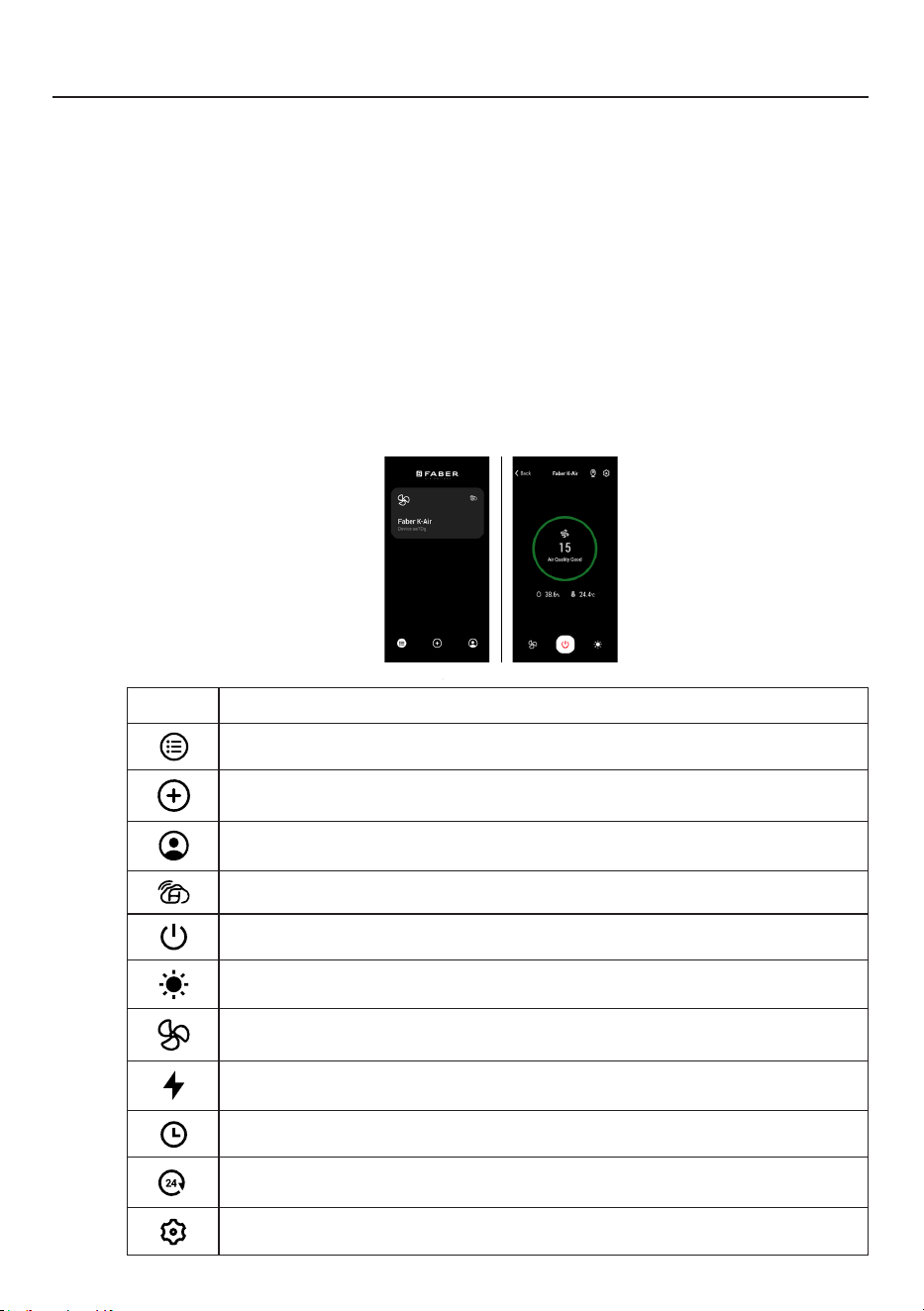
70
APPLICATION FABER CLOUD
Application Faber Cloud
Votre hotte est compatible avec l’application Faber Cloud. Tout ce dont vous avez be-
soin est un réseau Wi-Fi connecté à Internet qui se trouve à portée de la hotte. Vous
pouvez contrôler toutes les fonctions de votre hotte de n’importe où à l’aide d’un
appareil mobile ou de votre haut-parleur intelligent Amazon Alexa ou Google Home.
Une fois connecté à votre haut-parleur intelligent, vous pouvez contrôler votre hotte
avec votre voix.
L’application Faber Cloud est disponible sur les appareils iOS utilisant iOS11.0 ou
version ultérieure ou sur les appareils Android utilisant Android version8 ou version
ultérieure. Visitez l’Apple App Store ou le Google Play Store pour plus d’informations.
Votre hotte de cuisine disposera de toutes les fonctionnalités si vous n’utilisez pas les
fonctionnalités Wi-Fi ou l’application Faber Cloud, ni l’une ni l’autre n’est requise.
Veuillez consulter le guide de démarrage Quick Connect inclus pour plus d’informa-
tions.
Icône Fonction
5. FABER CLOUD APP
The Faber Cloud App is available for
iOS and Android smartphones and al-
lows remote access to all hood func-
tions.
Icon Function
Home page
Add new device
User profile management
Connected to Faber Wi-Fi network
Hood on/off
Lighting system management
Motor speed management
Intensive Function
24h Function
Delay Function
Automatic Function
App settings management
6. REMOTE CONTROL
• This appliance can be controlled us-
ing a remote control.
• ATTENTION: before proceeding, ac-
tivate K-Link Mode on the remote
control (see the device manual for
further details).
7. LIGHTING
• Please contact the Service Depart-
ment to change it ("Please contact
the service department to purchase
it").
8
Page d’accueil
5. FABER CLOUD APP
The Faber Cloud App is available for
iOS and Android smartphones and al-
lows remote access to all hood func-
tions.
Icon Function
Home page
Add new device
User profile management
Connected to Faber Wi-Fi network
Hood on/off
Lighting system management
Motor speed management
Intensive Function
24h Function
Delay Function
Automatic Function
App settings management
6. REMOTE CONTROL
• This appliance can be controlled us-
ing a remote control.
• ATTENTION: before proceeding, ac-
tivate K-Link Mode on the remote
control (see the device manual for
further details).
7. LIGHTING
• Please contact the Service Depart-
ment to change it ("Please contact
the service department to purchase
it").
8
Ajouter un nouvel appareil
5. FABER CLOUD APP
The Faber Cloud App is available for
iOS and Android smartphones and al-
lows remote access to all hood func-
tions.
Icon Function
Home page
Add new device
User profile management
Connected to Faber Wi-Fi network
Hood on/off
Lighting system management
Motor speed management
Intensive Function
24h Function
Delay Function
Automatic Function
App settings management
6. REMOTE CONTROL
• This appliance can be controlled us-
ing a remote control.
• ATTENTION: before proceeding, ac-
tivate K-Link Mode on the remote
control (see the device manual for
further details).
7. LIGHTING
• Please contact the Service Depart-
ment to change it ("Please contact
the service department to purchase
it").
8
Gestion des profils utilisateurs
5. FABER CLOUD APP
The Faber Cloud App is available for
iOS and Android smartphones and al-
lows remote access to all hood func-
tions.
Icon Function
Home page
Add new device
User profile management
Connected to Faber Wi-Fi network
Hood on/off
Lighting system management
Motor speed management
Intensive Function
24h Function
Delay Function
Automatic Function
App settings management
6. REMOTE CONTROL
• This appliance can be controlled us-
ing a remote control.
• ATTENTION: before proceeding, ac-
tivate K-Link Mode on the remote
control (see the device manual for
further details).
7. LIGHTING
• Please contact the Service Depart-
ment to change it ("Please contact
the service department to purchase
it").
8
Connectée au réseau Wi-Fi Faber
5. FABER CLOUD APP
The Faber Cloud App is available for
iOS and Android smartphones and al-
lows remote access to all hood func-
tions.
Icon Function
Home page
Add new device
User profile management
Connected to Faber Wi-Fi network
Hood on/off
Lighting system management
Motor speed management
Intensive Function
24h Function
Delay Function
Automatic Function
App settings management
6. REMOTE CONTROL
• This appliance can be controlled us-
ing a remote control.
• ATTENTION: before proceeding, ac-
tivate K-Link Mode on the remote
control (see the device manual for
further details).
7. LIGHTING
• Please contact the Service Depart-
ment to change it ("Please contact
the service department to purchase
it").
8
Hotte activée/désactivée
5. FABER CLOUD APP
The Faber Cloud App is available for
iOS and Android smartphones and al-
lows remote access to all hood func-
tions.
Icon Function
Home page
Add new device
User profile management
Connected to Faber Wi-Fi network
Hood on/off
Lighting system management
Motor speed management
Intensive Function
24h Function
Delay Function
Automatic Function
App settings management
6. REMOTE CONTROL
• This appliance can be controlled us-
ing a remote control.
• ATTENTION: before proceeding, ac-
tivate K-Link Mode on the remote
control (see the device manual for
further details).
7. LIGHTING
• Please contact the Service Depart-
ment to change it ("Please contact
the service department to purchase
it").
8
Gestion du système d’éclairage
5. FABER CLOUD APP
The Faber Cloud App is available for
iOS and Android smartphones and al-
lows remote access to all hood func-
tions.
Icon Function
Home page
Add new device
User profile management
Connected to Faber Wi-Fi network
Hood on/off
Lighting system management
Motor speed management
Intensive Function
24h Function
Delay Function
Automatic Function
App settings management
6. REMOTE CONTROL
• This appliance can be controlled us-
ing a remote control.
• ATTENTION: before proceeding, ac-
tivate K-Link Mode on the remote
control (see the device manual for
further details).
7. LIGHTING
• Please contact the Service Depart-
ment to change it ("Please contact
the service department to purchase
it").
8
Gestion de la vitesse du moteur
5. FABER CLOUD APP
The Faber Cloud App is available for
iOS and Android smartphones and al-
lows remote access to all hood func-
tions.
Icon Function
Home page
Add new device
User profile management
Connected to Faber Wi-Fi network
Hood on/off
Lighting system management
Motor speed management
Intensive Function
24h Function
Delay Function
Automatic Function
App settings management
6. REMOTE CONTROL
• This appliance can be controlled us-
ing a remote control.
• ATTENTION: before proceeding, ac-
tivate K-Link Mode on the remote
control (see the device manual for
further details).
7. LIGHTING
• Please contact the Service Depart-
ment to change it ("Please contact
the service department to purchase
it").
8
Fonction intensive
5. FABER CLOUD APP
The Faber Cloud App is available for
iOS and Android smartphones and al-
lows remote access to all hood func-
tions.
Icon Function
Home page
Add new device
User profile management
Connected to Faber Wi-Fi network
Hood on/off
Lighting system management
Motor speed management
Intensive Function
24h Function
Delay Function
Automatic Function
App settings management
6. REMOTE CONTROL
• This appliance can be controlled us-
ing a remote control.
• ATTENTION: before proceeding, ac-
tivate K-Link Mode on the remote
control (see the device manual for
further details).
7. LIGHTING
• Please contact the Service Depart-
ment to change it ("Please contact
the service department to purchase
it").
8
Fonction de retard
5. FABER CLOUD APP
The Faber Cloud App is available for
iOS and Android smartphones and al-
lows remote access to all hood func-
tions.
Icon Function
Home page
Add new device
User profile management
Connected to Faber Wi-Fi network
Hood on/off
Lighting system management
Motor speed management
Intensive Function
24h Function
Delay Function
Automatic Function
App settings management
6. REMOTE CONTROL
• This appliance can be controlled us-
ing a remote control.
• ATTENTION: before proceeding, ac-
tivate K-Link Mode on the remote
control (see the device manual for
further details).
7. LIGHTING
• Please contact the Service Depart-
ment to change it ("Please contact
the service department to purchase
it").
8
Fonction 24h
5. FABER CLOUD APP
The Faber Cloud App is available for
iOS and Android smartphones and al-
lows remote access to all hood func-
tions.
Icon Function
Home page
Add new device
User profile management
Connected to Faber Wi-Fi network
Hood on/off
Lighting system management
Motor speed management
Intensive Function
24h Function
Delay Function
Automatic Function
App settings management
6. REMOTE CONTROL
• This appliance can be controlled us-
ing a remote control.
• ATTENTION: before proceeding, ac-
tivate K-Link Mode on the remote
control (see the device manual for
further details).
7. LIGHTING
• Please contact the Service Depart-
ment to change it ("Please contact
the service department to purchase
it").
8
Gestion des paramètres de l’application
5. FABER CLOUD APP
The Faber Cloud App is available for
iOS and Android smartphones and al-
lows remote access to all hood func-
tions.
Icon Function
Home page
Add new device
User profile management
Connected to Faber Wi-Fi network
Hood on/off
Lighting system management
Motor speed management
Intensive Function
24h Function
Delay Function
Automatic Function
App settings management
6. REMOTE CONTROL
• This appliance can be controlled us-
ing a remote control.
• ATTENTION: before proceeding, ac-
tivate K-Link Mode on the remote
control (see the device manual for
further details).
7. LIGHTING
• Please contact the Service Depart-
ment to change it ("Please contact
the service department to purchase
it").
8
Loading ...
Loading ...
Loading ...