Loading ...
Loading ...
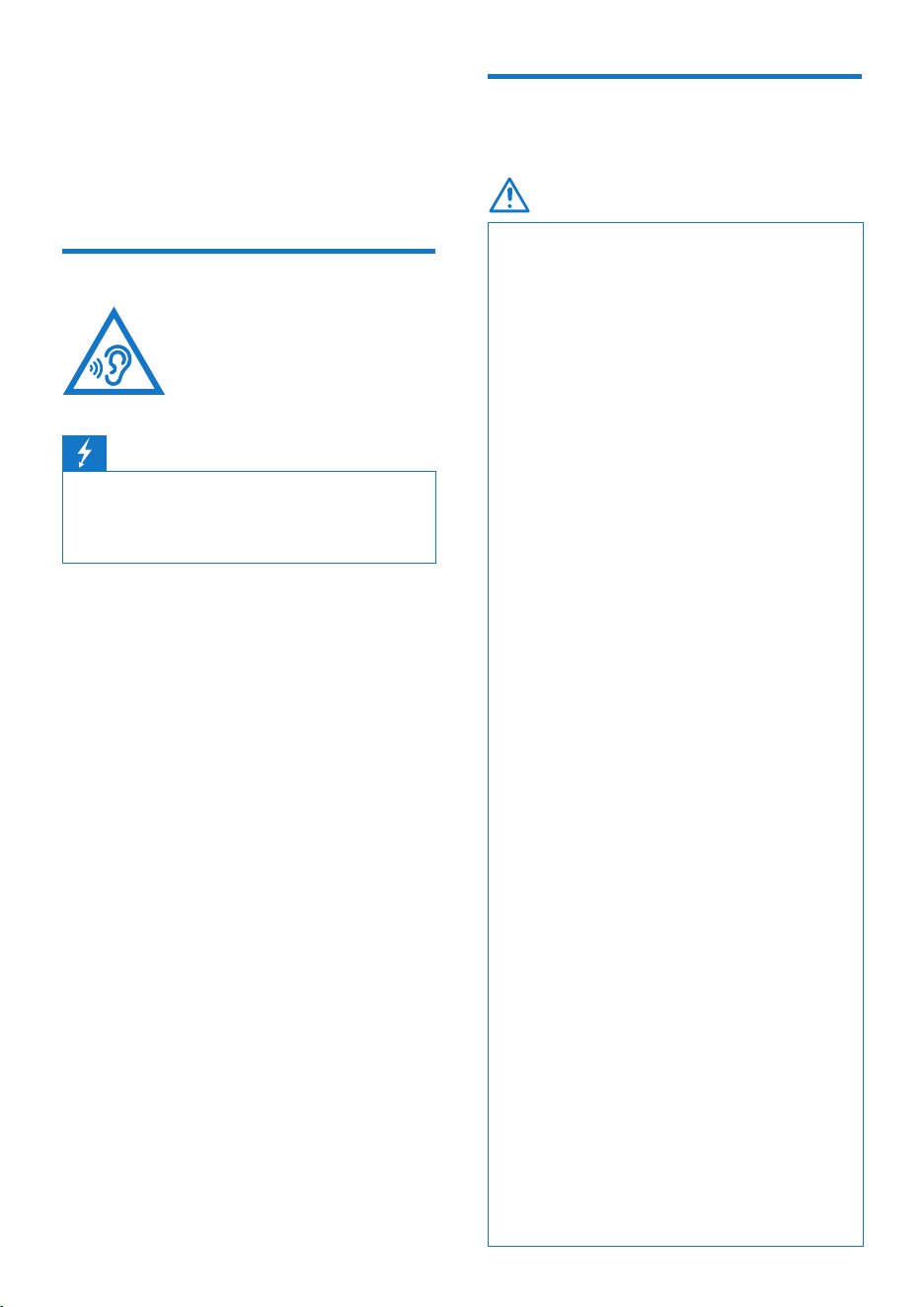
2 EN
1 Important
safety
instructions
Be sure to observe the following
guidelines when using your headphones.
• Listen at reasonable volumes for
reasonable periods of time.
• Be careful not to adjust the volume
continuously upwards as your
hearing adapts.
• Do not turn up the volume so high
that you can't hear what's around
you.
• You should use caution or
temporarily discontinue use in
potentially hazardous situations.
• Excessive sound pressure from
earpieces and headphones can
cause hearing loss.
• Using headphones with both ears
covered while driving is not
recommended and may be illegal in
some areas.
• For your safety, avoid distractions
from music or phone calls while in
traffic or other potentially dangerous
environments.
Danger
To avoid hearing damage, limit the time you
use headphones at high volume and set the
volume to a safe level. The louder the volume,
the shorter the safe listening time is.
Hearing safety
General information
To avoid damage or malfunction:
Caution
Do not expose headphones to excessive heat.
Do not drop your headphones.
Headphones shall not be exposed to dripping
or splashing. (Refer to the IP rating of speci�c
product)
Do not allow your headphones to be
submerged in water.
Do not charge your headphones when the
connector or socket is wet.
Do not use any cleaning agents containing
alcohol, ammonia, benzene, or abrasives.
Use a clean, damp cloth to clean your
headphones - especially the sound conduits and
the microphone holes - regularly and avoid
buildup of substances such as sweat or earwax.
If any sweat or water droplets are left in the
sound conduits, air holes or microphone holes,
the sound level will temporarily drop or cut out
entirely. This is not a malfunction. Use a soft,
damp cloth to dry the headphones thoroughly.
Alternatively, remove the earbud tips, turn the
sound conduits downward and gently tap the
headphones about �ve times on a dry cloth or
similar to remove any water collected inside.
Be sure the headphones are completely dry
before charging and using. Avoid using
disposable alcohol pads or other substances for
cleaning.
The integrated battery shall not be exposed to
excessive heat such as sunshine, �re or the like.
Danger of explosion if battery is incorrectly
replaced. Replace only with the same or
equivalent type.
To achieve the speci�c IP rating, the charging
slot cover must be closed.
Disposal of a battery into �re or a hot oven, or
mechanically crushing or cutting a battery, can
result in an explosion.
Leaving a battery in an extremely high
temperature surrounding environment can
result in an explosion or the leakage of
�ammable liquid or gas.
A battery subjected to extremely low air
pressure may result in an explosion or the
leakage of �ammable liquid or gas.
Replacement of a battery with an incorrect type
risks severely damaging the headphones and
the battery (for example, in the case of some
lithium battery types).
If the headset is not used for a long time, the
rechargeable battery will begin to lose its
charge. To avoid this loss, please fully charge
the battery at least once every three months.
Loading ...
Loading ...
Loading ...
