Loading ...
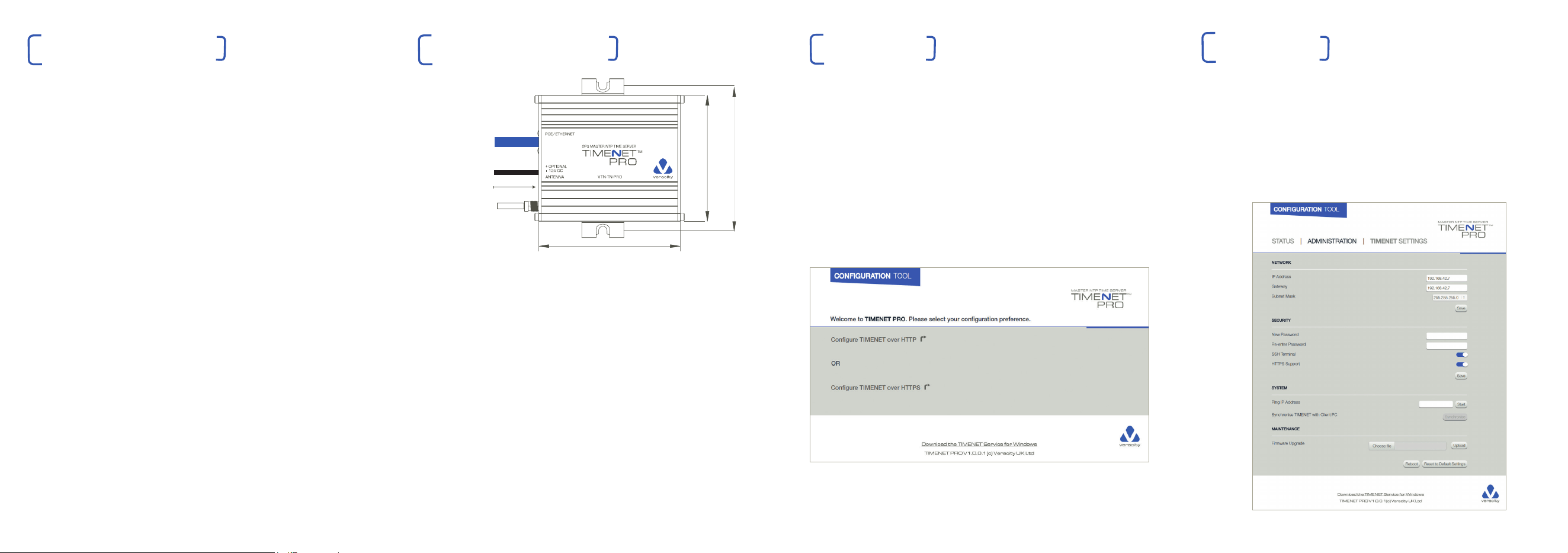
SET UP | 2
To Change the Default Password:
1. Click on the Administration tab.
2. Type in the new password and click on Save.
Enter the username and password when prompted.
The default password is admin
The default username is admin
NOTE | Any future Configuration changes will require the new password to be used.
Set Up [3] is overleaf.
INSTALLATION | 2
1. Connect the network cable. TIMENET Pro consumes under
2W and provides a Class I POE signature.
2. If your network is NOT POE, then you must also connect the
alternative 12V DC power.
3. The amber LED will illuminate solid on after 2 seconds. After
a further 12 seconds the amber LED will start pulsing and the
green LED will initially blink with short pulses changing to a
long off pulse approximately 30 seconds after power has been
applied. This indicates normal running with no GPS signal lock.
4. Connect the GPS antenna cable supplied with the unit and
ensure that the cable connector is fully screwed on.
5. After a few minutes (assuming the GPS antenna has been
properly mounted and connected) the green LED will switch
to a long on pulse, indicating GPS signal lock.
NOTE | Depending upon the position of the antenna with respect
to the view of the sky, it may take longer to gain signal lock.
INSTALLATION | 1
TIMENET Pro should only be installed:
| indoors, or :
| inside an appropriately ventilated, IP-rated enclosure
TIMENET Pro should be safely located, either :
| on a shelf, or :
| mounted to a wall
NOTE | TIMENET Pro should not be supported only by the
attached cables.
The GPS antenna must be positioned in a location that has a
clear view of the sky. It can be mounted, either :
| on a window, using the adhesive pad supplied
(first clean the glass, using the alcohol pad supplied) or :
| on a metal surface, using the magnetic antenna pod
Should you require additional length on the antenna cable,
please use TIMENET Antenna 10m Extender,
partcode : VTN - EXTEND
TIMENET Pro should only be powered by :
| a suitable POE network, or :
| a Class II isolated 12V DC power supply :
SET UP | 1
1. Connect a PC to the same network as TIMENET Pro
The default IP address of TIMENET Pro is 192.168.42.7
2. Configure the network settings of the PC to the same domain
(e.g. 192.168.42.100).
3. Start an internet browser and navigate to 192.168.42.7
This will connect the PC to TIMENET Pro.
4. Select whether you wish to continue configuration using
HTTP or the secure HTTPS.
NOTE | If selecting HTTPS your browser will display a warning
about the site being unsafe.
POE or Ethernet
Optional 12V DC
Power
Reset Button
GPS Antenna
86.1 mm
75 mm
84.2 mm
