Loading ...
Loading ...
Loading ...
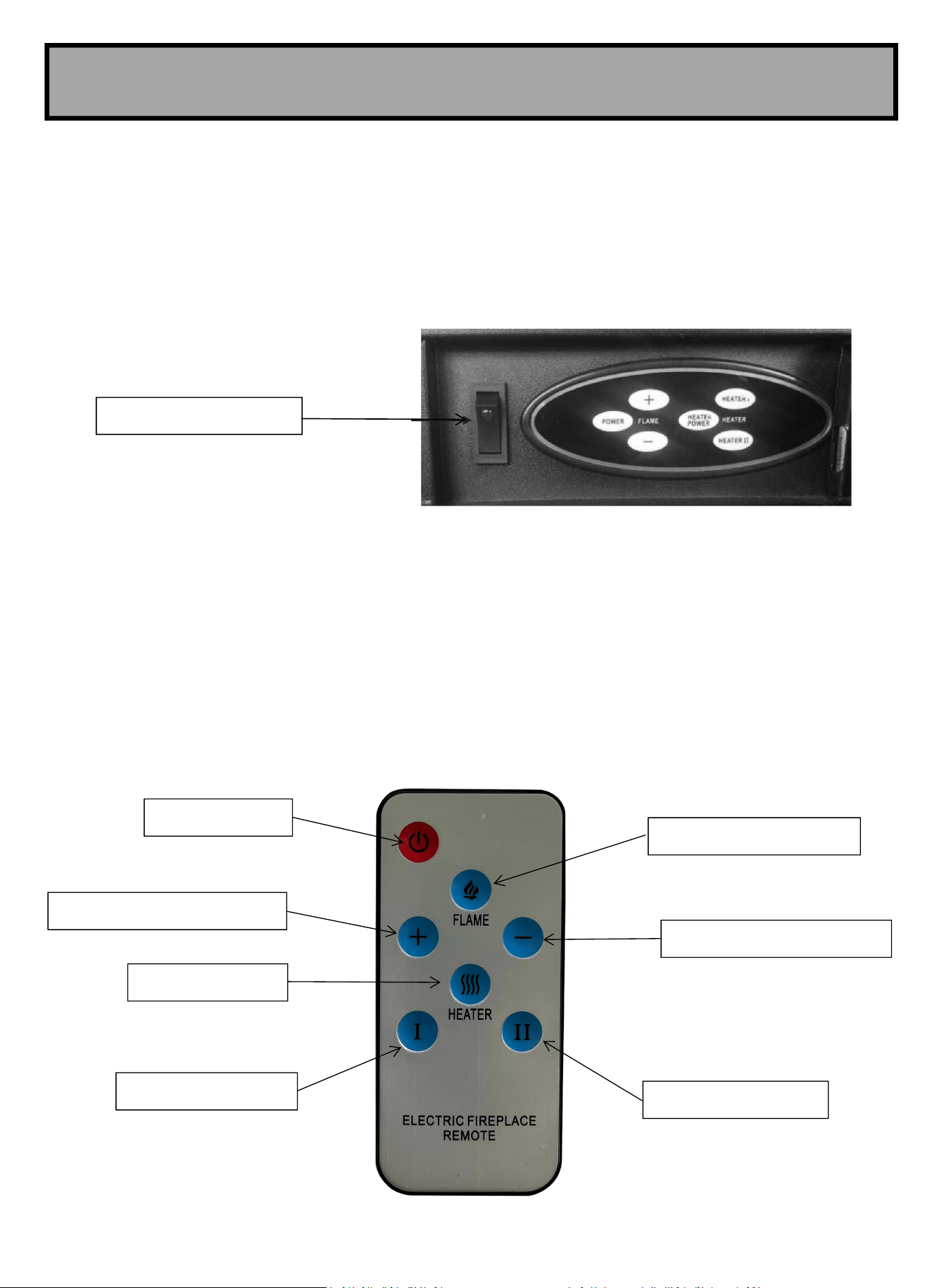
9
Once the appliance has been plugged into a grounded electrical outlet, it is ready to operate.
4.1
MAIN POWER BUTTON
The Main Power Button is located on the upper right of the fireplace as illustrated. Press indicator to turn on the
appliance, press the other side to turn it off.
Note: Make sure the Main Power Switch is turned on before operating.
4.2
CONTROL PANEL / REMOTE CONTROL OPERATION
(Main Power Switch must be turned ON before using the remote control.)
The touch display panel is shown on the upper right of the appliance.
◆Move the battery’s transparent insulating piece away before using the remote control.
MAIN POWER BUTTON
4.0 OPERATING INSTRUCTIONS
POWER ON/OFF
FLAME INCREASE BUTTON
HEATER POWER
HEATER I BUTTON
FLAME POWER SWITCH
FLAME DECREASE BUTTON
HEATER II BUTTON
Loading ...
Loading ...
Loading ...
