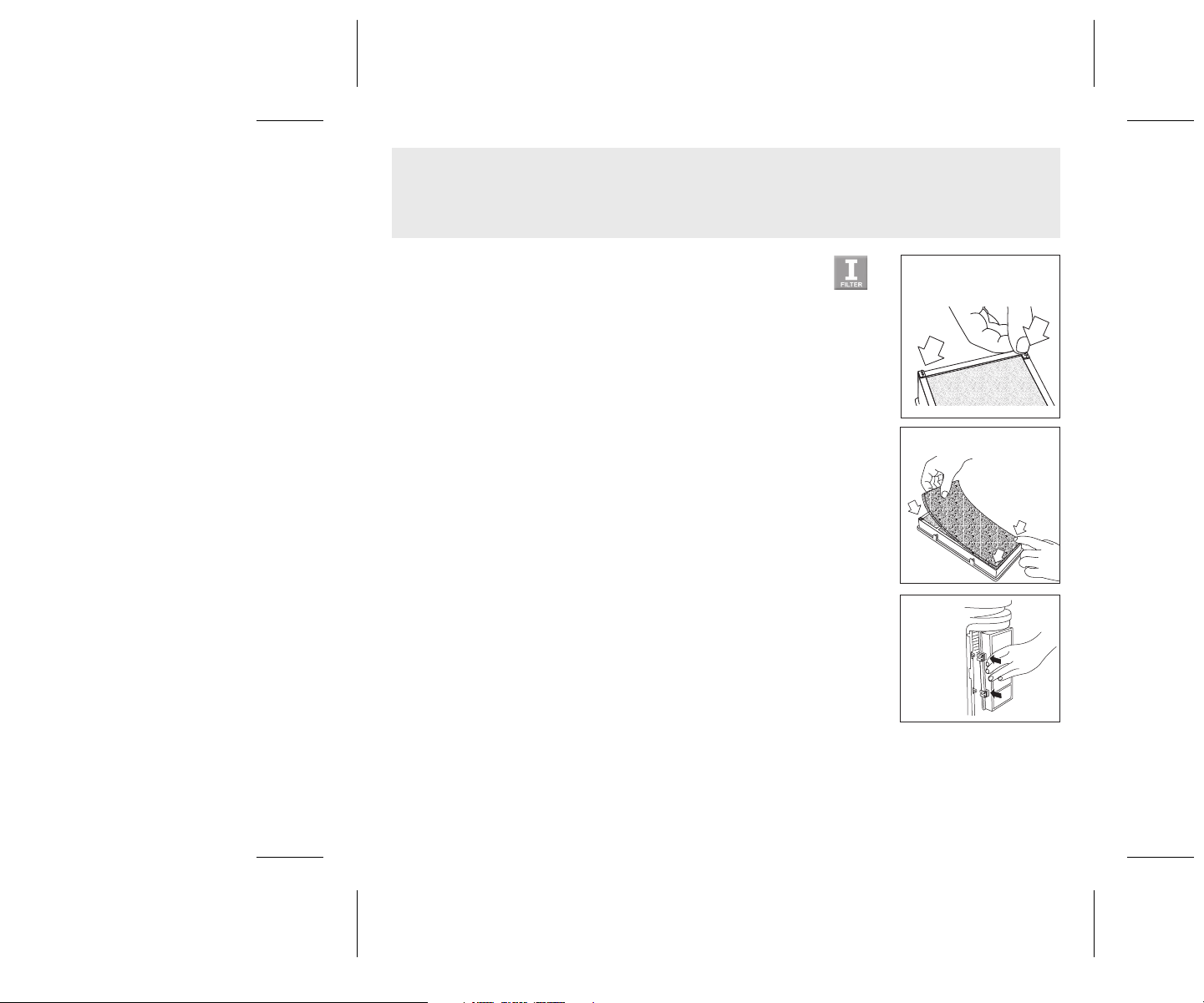
Filter Installation Instructions
1) Turn OFF your unit before installing the filter.
2) Remove framed filter from the unit by pulling gently towards you.
3) Cut the included VELCRO strip into 4 equal pieces, which will be placed on each
corner of the framed filter to attach the BHOR31 carbon filter. Remove adhesive
backing on each VELCRO strip and place onto corners of the main filter frame
(see Figure 1). Place one BHOR31 carbon filter over the main filter frame,
and the VELCRO will hold it into place (see Figure 2).
4) Reattach the filter assembly by sliding it onto the filter hanging tabs on the air
purifier (see Figure 3). Check to make sure the filter is firmly in place.
BHOR31 filter is enhanced with baking soda to help absorb and eliminate common household
odors.
To purchase replacement filters, visit our website at www.holmesproducts.com or call
1-800-546-5637.
New English Filter Installation Instructions
P/N : 191072
Size : 5.5” X 5.5”
Color : Black text on white paper
Material : 80g Woodfree paper
Remarks : Single side printing
Date : 10/18/2016
Figure 2
Figure 1
Figure 3
BHOR31 Odor Reducing Booster Filter
191072 BHOR31 filter insert_16EM1
