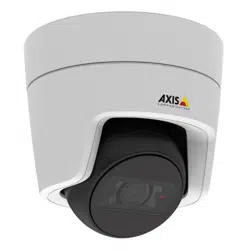Loading ...
Loading ...
Loading ...

AXISM3105-LNetworkCamera
ConfiguretheLiveViewPage
UserDenedLinks
Todisplayuser-denedlinksintheLiveViewpage,selecttheShowcustomlinkoption,givethelinkanameandthenentertheURL
tolinkto.Whendeningaweblinkdonotremovethe'http://'fromtheURLaddress.Customlinkscanbeusedtorunscriptsor
activateexternaldevicesconnectedtotheproduct,ortheycanlinktoawebpage.Customlinksdenedascgilinkswillrunthe
scriptinthebackground,inahiddenframe.Deningthelinkasaweblinkwillopenthelinkinanewwindow.
LightButtons
Thebuilt-inlightontheAXISproductcanbecontrolleddirectlyfromtheLiveViewpagebyenablingthedisplayoflightbuttons.
TodisplaythelightbuttonsintheLiveviewPage,selectthetypeofcontrolfromthedrop-downlistunderLiveViewCong>
LightButtons:
•Pulseactivatesthelightforadenedperiodoftime.Thepulsetimecanbesetasshortas1/100second,andaslongas
60seconds
•Active/Inactivedisplaystwobuttons(on/off).
•Slidercontrolsthebrightnessofthebuilt-inlight,slidelefttodimandsliderightdotobrighten.
26
Loading ...
Loading ...
Loading ...