Loading ...
Loading ...
Loading ...
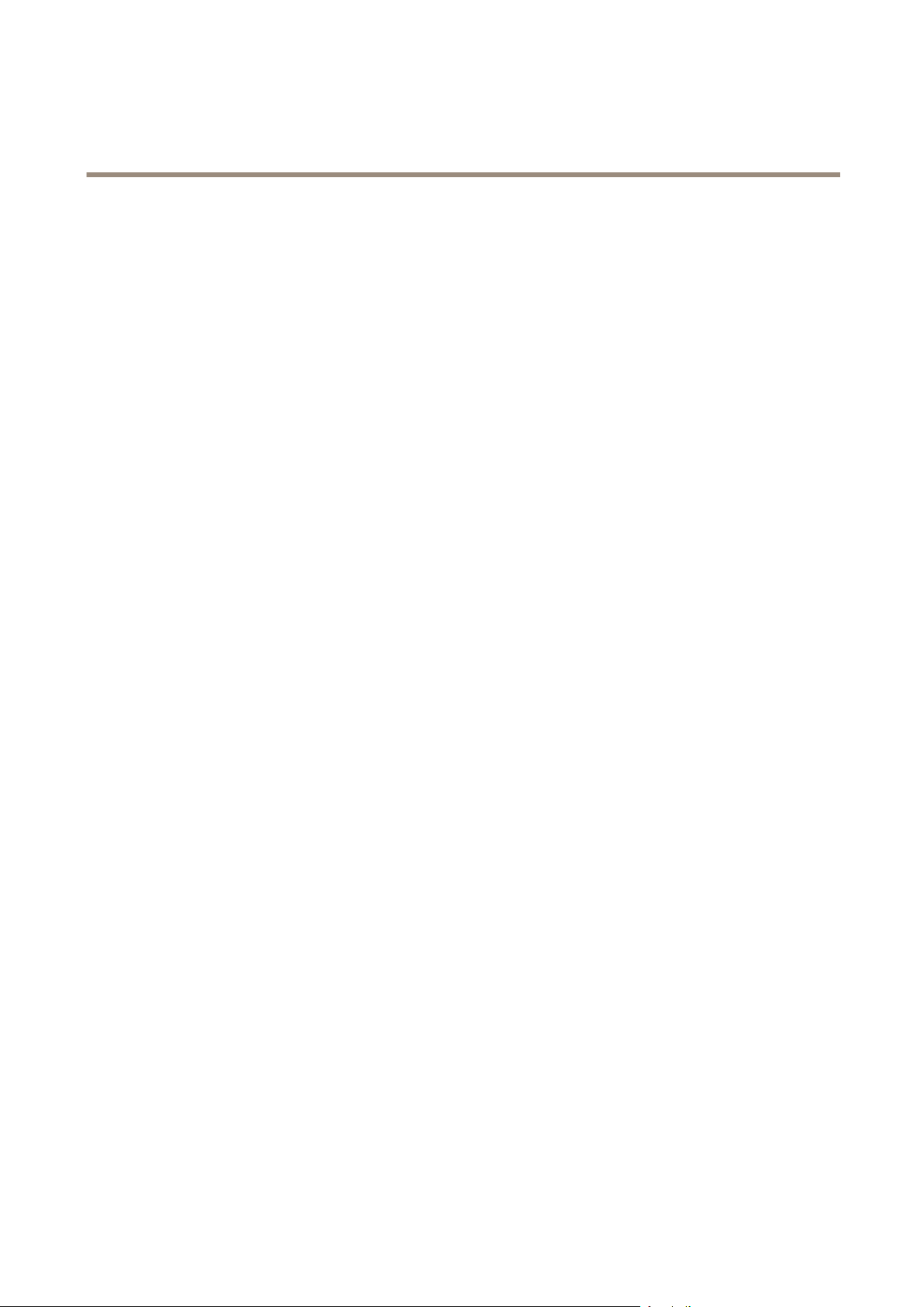
AXISCameraStationS20ApplianceSeries
Admin
Admin
Fromthispageyoucanperformbasicadministrativefunctions.TheAdminscreencontainsfouroperationalpanes:
•Security
•Maintenance
•Settings
•Firmware
Security
Thispaneallowsyoutosetthepasswordfortheswitchadministrator.Theappliance’sswitchonlyhasoneusernamedadminwhose
factorydefaultpasswordissystem.
Maintenance
Youwillusethispanetoresettheswitchtoitsfactorydefault,ortorebootaftermakingnetworksettingsorothersignicant
congurationchanges.
Youmustreboottheswitchtocommitchangestotheswitch’sIPaddressassignmentsortoenable/disablechangesinDHCP/StaticIP
assignmentbehavior.
Rebootingtheswitchcausesalldevicestotemporarilyloseconnectionwiththeswitch(includingPoE).
Settings
Youcansettheswitch’shostnameanddomainwhenyouwanttolocateandaccesstheswitchusingalogicalnameratherthana
physicalIPaddress.Thismakesiteasiertolocatespecicdevicesusingnetworkdiscoverytools.
Thefactorydefaultsettingsforhostnameistheappliance’sserialnumberwithadomainoflocal.
Firmware
Thispaneshowsthecurrentinstalledrmwareversionoftheswitchandallowsyoutochangeit.
Toupdatethermware,browseonthehostdeviceofthebrowsertondthenewrmware.Selecttheappropriatermwarele,and
clickUpdate,theswitchwillbegintheupgradeprocess.Thisprocesswilltakeseveralminutes,donotremovepowerorexercise
otherfeaturesoftheswitchduringtheupgradeprocess.Alldevicesconnectedtotheswitchwilltemporarilyloseconnection
withtheswitchasitreboots.
Changingthermwaredoesnotchangethesettingsoftheswitch,itonlychangesthermwareandanyassociatedchangesin
behaviorthatcomewiththenewversion.
13
Loading ...
