Loading ...
Loading ...
Loading ...
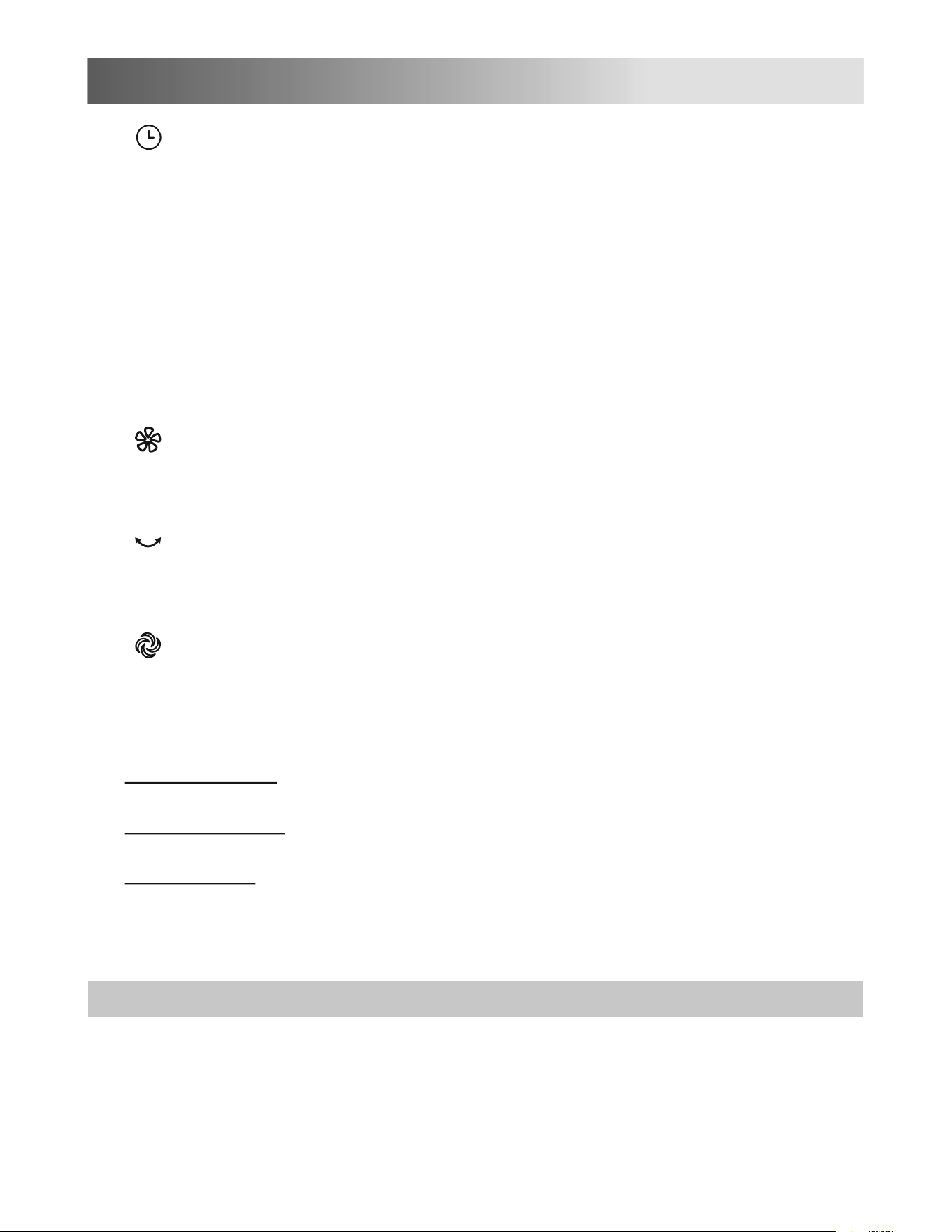
OPERATING INSTRUCTIONS
6
•
“ ” SPEED KEY
•
“ ” OSC KEY
After the fan is started, press this key to oscillate the fan, and stop the oscillation at
desired direction by pressing the key again.
•
“ ” TIMER KEY
To adjust the air flow upward or downward, hold and move the fan grills gently to the
desired direction.
Tilt Adjustment
•
“ ” MODE KEY
Press this key to select mode. This key is a selector key for wind type. The wind type
changes in the sequence of NORMAL---NATURAL---SLEEP---NORMAL---
NATURAL wind when this key being pressed repeatedly .
The features of 3 wind types are as followed:
NORMAL WIND:
The fan delivers air constantly with high, medium or low speed set by the SPEED key.
NATURAL WIND:
The fan delivers air based on a preset program that simulates natural wind.
SLEEP WIND:
The fan will drop the speed level by level and then turns itself off automatically at
the end.
Press the TIMER key, each time it is pressed, time duration indicator lights
illuminate. (0.5, 1, 2 or 4 hours). Simply add up the time value of the lights to see
timer setting up to 7.5 hours maximum time.
To turn the timer function off, press the TIMER key continuously until all the timer
indicator lights are off.
Example: If you want to set the timer for 5.5 hours, this key must be pressed
repeatedly until the indicator lights of 0.5, 1 and 4 hours are on all together. It
means that the set timer is 0.5 + 1+ 4= 5.5 hours.
The timer setting indicated by the indicator lights will decrease gradually by a unit
of 0.5 hour.
After the fan has started, press to change fan speed in sequence of: Low - Medium
- High. The corresponding indicator light will illuminate on the control panel.
Loading ...
Loading ...
Loading ...
