Loading ...
Loading ...
Loading ...
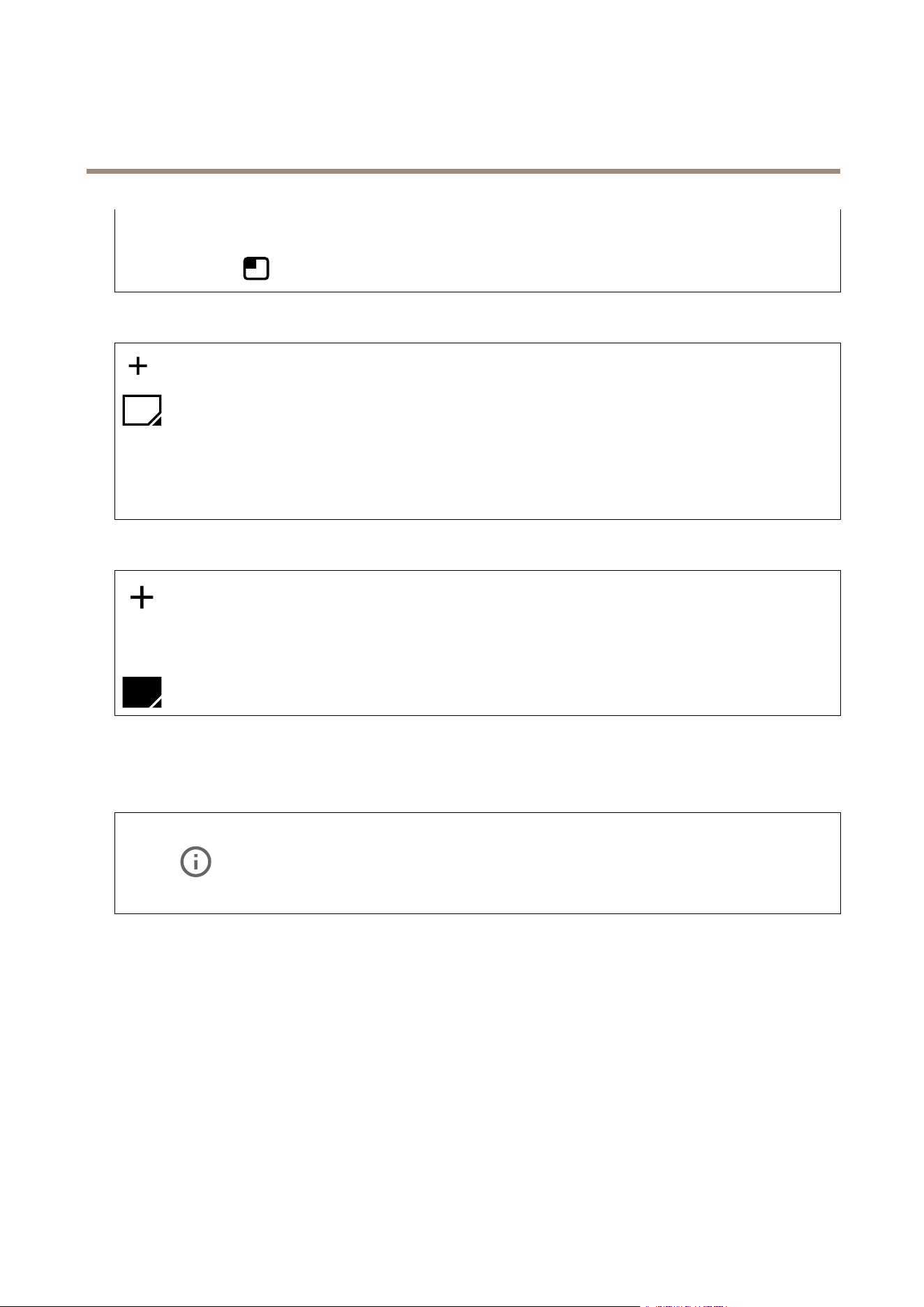
AXISP14-LEBulletCameraSeries
Thedeviceinterface
-Appearance:Selecttheanimationcolorandbackgroundcolor,forexample,redanimationonatransparent
background(default).
-Size:Selectthedesiredfontsize.
-
:Selectthepositionoftheoverlayintheimage.
Viewareas
:Clicktocreateaviewarea.
Clicktheviewareatoaccesssettings.
Name:Enteranamefortheviewarea.Themaximumlengthis64characters.
Aspectratio:Selectdesiredaspectratio.Theresolutionadjustsautomatically.
PTZ:Turnontousepan,tilt,andzoomfunctionalityintheviewarea.
Privacymasks
:Clicktocreateanewprivacymask.Themaximumnumberofmasksdependonthecomplexityofallmaskscombined.
Eachmaskcanhavemaximum10anchorpoints.
Privacymasks:Clicktochangethecolorofallprivacymasks,ortodeleteallprivacymaskspermanently.
Maskx:Clicktorename,disable,orpermanentlydeletethemask.
Audio
Overview
Locatedevice:Clicktoplayasoundthathelpsyouidentifythespeaker.Forsomeproducts,aLEDwillashonthedevice.
Calibrate
:Clicktocalibratethespeaker.
LaunchAXISAudioManagerEdge:Clicktolaunchtheapplication.
Devicesettings
Input:Turnonoroffaudioinput.Showsthetypeofinput.
30
Loading ...
Loading ...
Loading ...
