Loading ...
Loading ...
Loading ...
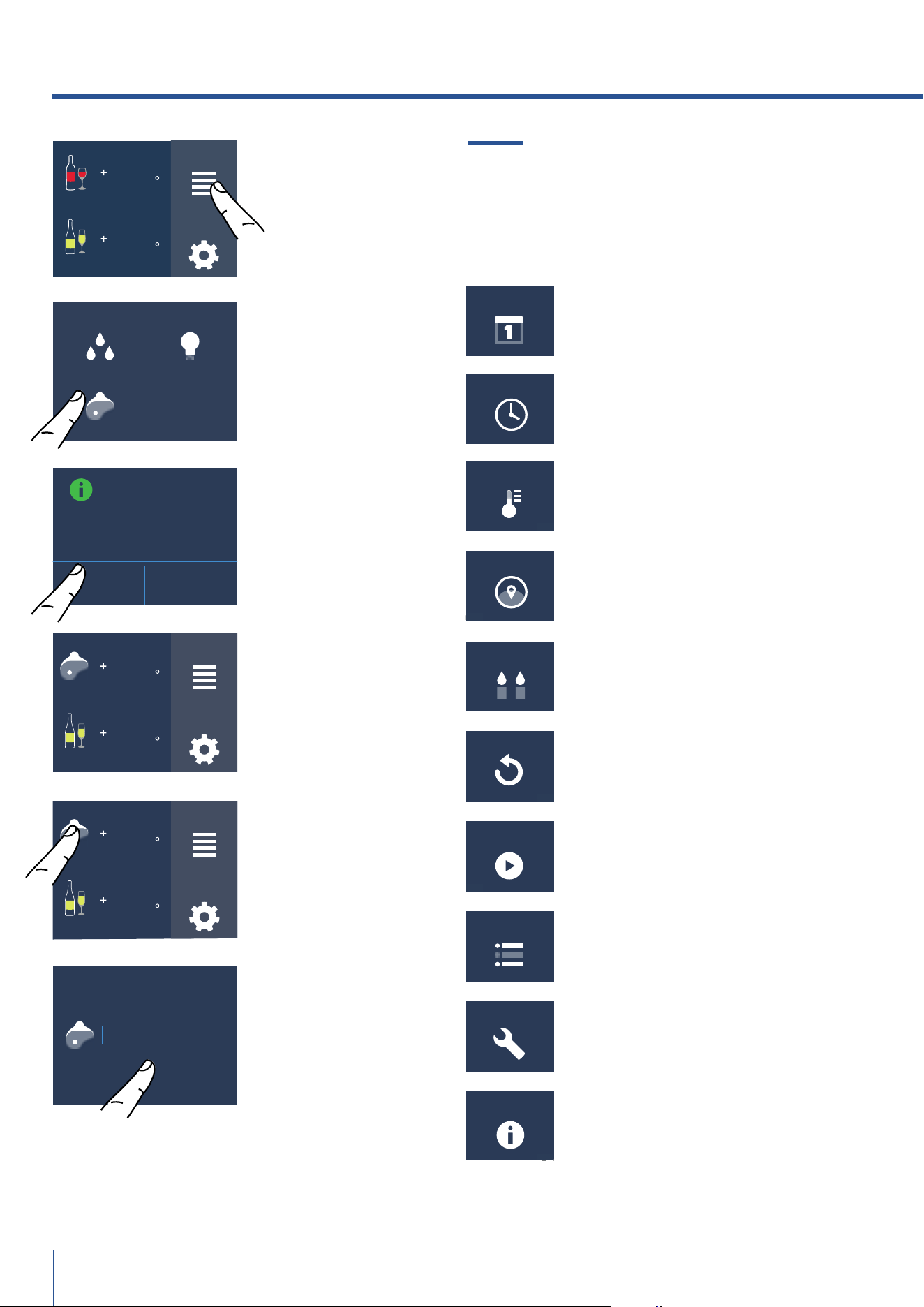
www.fhiaba.com · www.thevettagroup.com · Info Line 1-855-4-FHIABA (1-855-434-4222)
RESET
DEMO MODE
SABBATH MODE
MAINTENANCE SERVICE
INFO SYSTEM
MAINTENANCE
SERVICE
INFO SYSTEM
DATE TIME
LANGUAGE°C/°F
DATE TIME
LANGUAGE°C/°F
DATE TIME
LANGUAGE°C/°F
DATE TIME
LANGUAGE°C/°F
RESET
DEMO MODE
SABBATH MODE
RESET
DEMO MODE
SABBATH MODE
MAINTENANCE SERVICE
INFO SYSTEM
PROSCIUTTERIA
MODE
ON OFF
HUMIDITY
PROSCIUTTERIA
LIGHT 12H
+ 48
°F
+ 50
+ 49
+ 46
+ 47
OK
ON
FUNCTIONS
SETTINGS
F
F
50
41
FUNCTIONS
SETTINGS
F
F
50
41
F
F
46
41
FUNCTIONS
SETTINGS
18
It is possible to personalize the settings of your
wine cellar or adapting it to the different ways
you might want to use it.
5.2 Settings.
1) Date.
2) Time.
3) Fahrenheit and Celsius.
4) Language.
5) Sabbath Mode.
6) Reset.
7) Demo Mode.
8) Maintenance.
9) Service.
10) Information.
5. FUNCTIONS AND SETTINGS
B) Scroll right
twice and touch
the icon
prosciutteria.
E) Touch the salu-
mi icon for setting
the functions.
D) On the home
screen, appeaes the
icon salami instead
of wine icon.
Automatically the
compartment will
keep a +50 °F
temperature and it
will be set the
medium humidity.
F) Scroll until
setting the desired
temperature and
press from +46°F
to +62°F and then
touch ok.
A) Home screen.
Touch the icon
function.
C) Touch the icon
On to activate the
functions.
Loading ...
Loading ...
Loading ...
